Video sub-menu, Audio sub-menu, Video – Adtec digital Soloist-HD Pro (version 02.07.09) Manual User Manual
Page 17: Menu, Audio
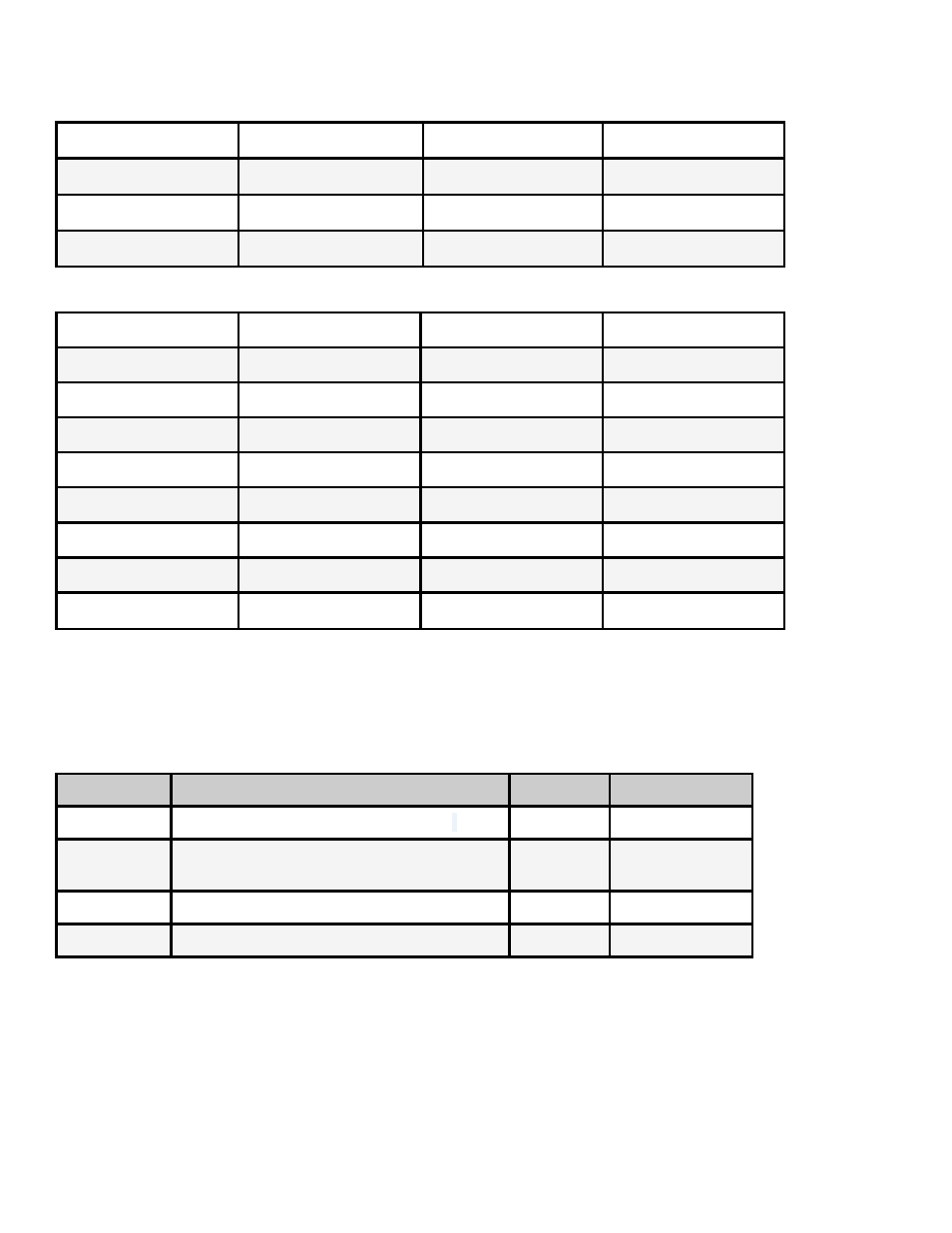
Supported Video Display Targets
Television Standards
NTSC
NTSCJ
1080P23
1080I59
PAL
720P50
1080P24
1080I60
PALM
720P59
1080I50
1080P59
PALN (Web UI Only)
720P60
1080P50
1080P60
PC Monitor Standards
VESA640X350X85
VESA800X600X72
VESA1152X864X75
VESA1360x768x60
VESA640X400X85
VESA800X600X75
VESA1280X768X60
VESA1400X1050X60
VESA640X480X60
VESA800X600X85
VESA1280X768X75
VESA1400X1050X75
VESA640X480X72
VESA848X480X60
VESA1280X768X85
VESA1400X1050X85
VESA640X480X75
VESA1024X768X43
VESA1280X960x60
VESA1600X1200X60
VESA640X480X85
VESA1024X768X60
VESA1280X960x85
VESA1920X1200X60
VESA720X400X85
VESA1024X768X70
VESA1280X1024x60
XGA1080I50 *
VESA800X600X56
VESA1024X768X75
VESA1280X1024x75
XGA1080I60 *
VESA800X600X60
VESA1024X768X85
VESA1280X1024X85
* Note: XGA 1080i 50 and XGA1080i60 are "custom" display targets and are not recognized within the
industry. They are also only available on firmware builds 2.02.10 and up on specific Adtec products- the
signEdje, edje-4111, Soloist HD Pro, and the Soloist4111.
Video Sub-menu
Item
Function
Options
Commands
Hue
Set video hue; default value is 512
0-1024
*.DCMD HUE
Brightness
Set video brightness; default value is
512
0-1024
*.DCMD BRI
Contrast
Set video contrast; default value is 512
0-1024
*.DCMD CON
Saturation
Set video saturation; default value is 512 0-1024
*.DCMD SAT
Audio Sub-menu