Guide to using dvc files, Guide, Using – Adtec digital Soloist-HD Pro (version 02.07.09) Manual User Manual
Page 62: Files
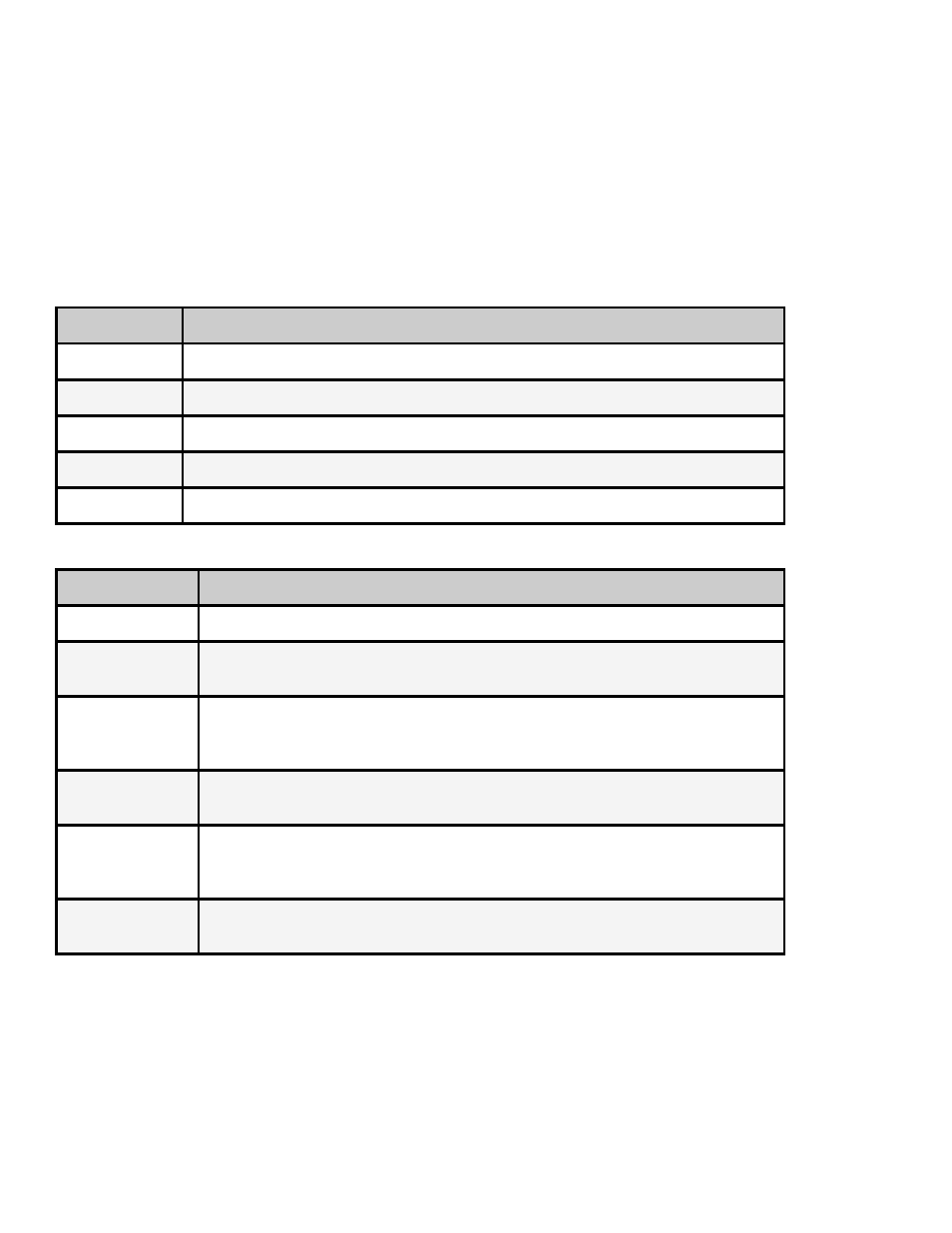
Guide to using DVC Files
Digital Video Command (DVC) Files are text files that can be placed within the storage medium of an
Adtec unit to allow a user to run Lists, Schedules, API Commands, or Parallel port configurations. The files
can be placed in storage to be recalled later or set to automatically execute upon power up of the unit.
The "RUN" API command is used to execute DVC files. The RUN command uses the command handler
SYSD and has five options and six executable arguments available.
Command Format:
*.SYSD RUN [option code] [argument ]
Options:
Code
Function
D
Debug output
I
do not initialize; relevant to "LST" and "SCH" files only
F
do not finalize; relevant to "LST" and "SCH" files only
M
Add using multiples; relevant to "LST" files only
C
always evaluate initialize directive; used for wildcard UNITS_NAMED mode
Note: in the table below, "xxxx" is the filename being executed.
Code
Function
file name
placeholders and wildcards vaild
CMDxxxx.DVC
a series of commands which execute sequentially as
if typed at the command prompt manually
SCHxxxx.DVC
a list of "rules" or scheduled events, which have the general
form of <time> <command>. When the current time satisfies a
rule in the schedule, the command is executed
LSTxxxx.DVC
a series of media filenames which play sequentially, also can
be thought of as a ‘playlist’ of media content
PARxxxx.DVC
maps certain commands to be executed when certain pins are
shorted on the parallel port, a parallel port configuration file
any smil file
name
Quick Notes:
1. DVC files that end with AUTO, boot at startup, ex: CMDAUTO.DVC.
2. The first 3 characters of a DVC file specify the type.
3. DVC files can be run from the boot process, scheduler, external controller, parallel port and/or manually
via serial/network.
4. The last line of all Adtec DVC files must contain a carriage return <enter>.