Set-up a display target, Make connections, Display – Adtec digital Soloist-HD Pro (version 02.07.09) Manual User Manual
Page 22: Target, Make, Connections
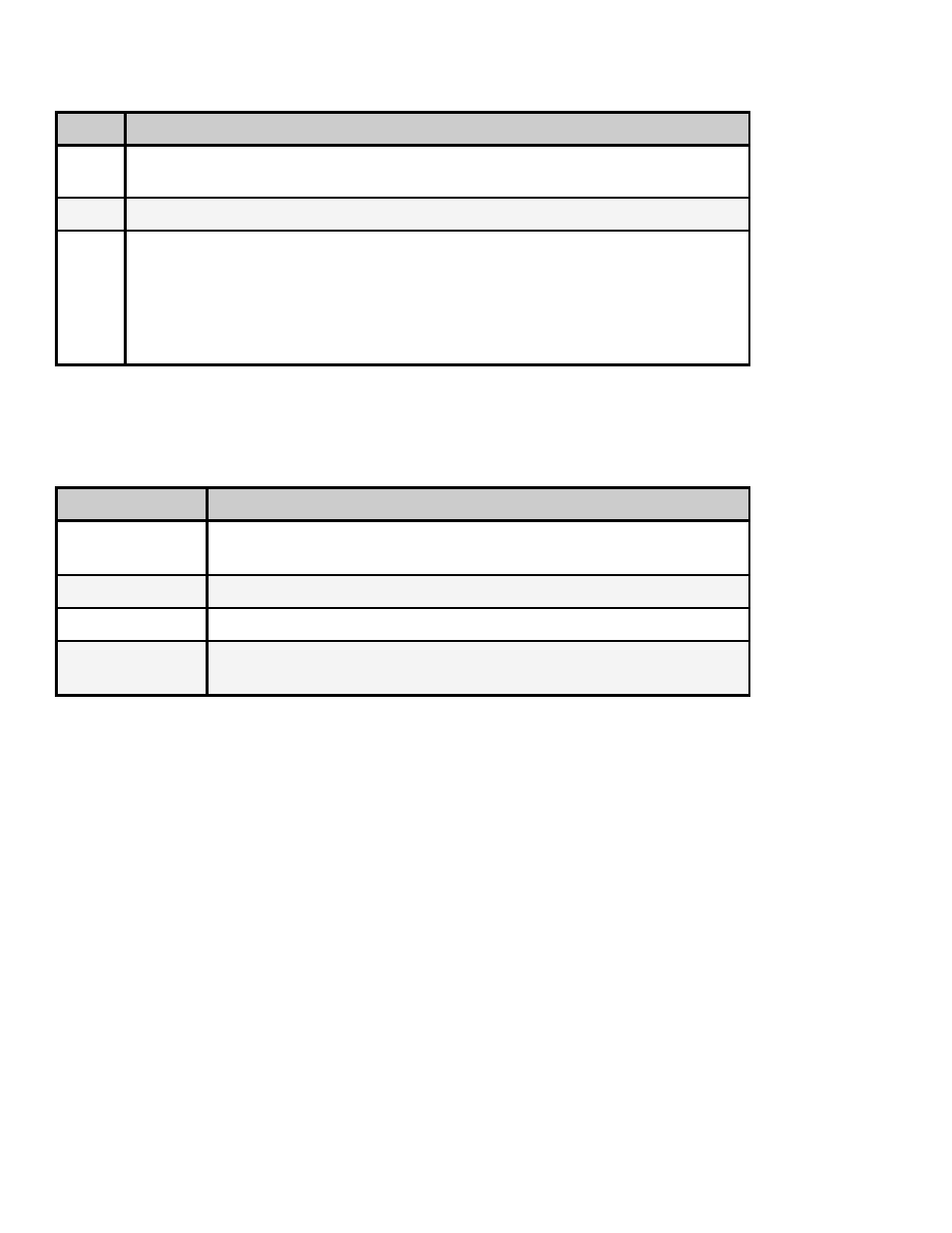
Set-up a Display Target
Step
Action
1
Press the <Mode> button until DECODER MENU is displayed on the LCD screen, then
press <Select>.
2
Press the <Down> arrow until Display Target is displayed on the LCD screen.
3
To change the output display resolution, press <Select> and navigate to the desired
video resolution setting, and then press <Enter> to save.
Note: The display target setting is the output resolution and refresh rate used
simultaneously on both the HDMI, SDI and the composite BNC video outputs.
Therefore, to view video on the composite BNC output port, select one of the NTSC or
PAL display targets.
Make Connections
Connect: Make the following general cable connections for your setup:
Cable
Connection
Video
Connect a video or Composite monitor to the correct SDI, HDMI or
the composite BNC connector.
Analog Audio
Connect Analog Left and Right RCA Cable to display unit
Digital Audio
Connect RCA Digital Audio Cable to Digital Audio Decoder
Ethernet
Ethernet: Connect an Ethernet cable to the Ethernet port for
external control.
Confirm: Plug in the Adtec Soloist HD Pro and confirm that the IP address is correct on your unit, and
that the Link LED on the front of the unit is lit before using Adtec's web-based control application.