Upgrading firmware, Upgrading, Firmware – Adtec digital Soloist-HD Pro (version 02.07.09) Manual User Manual
Page 52
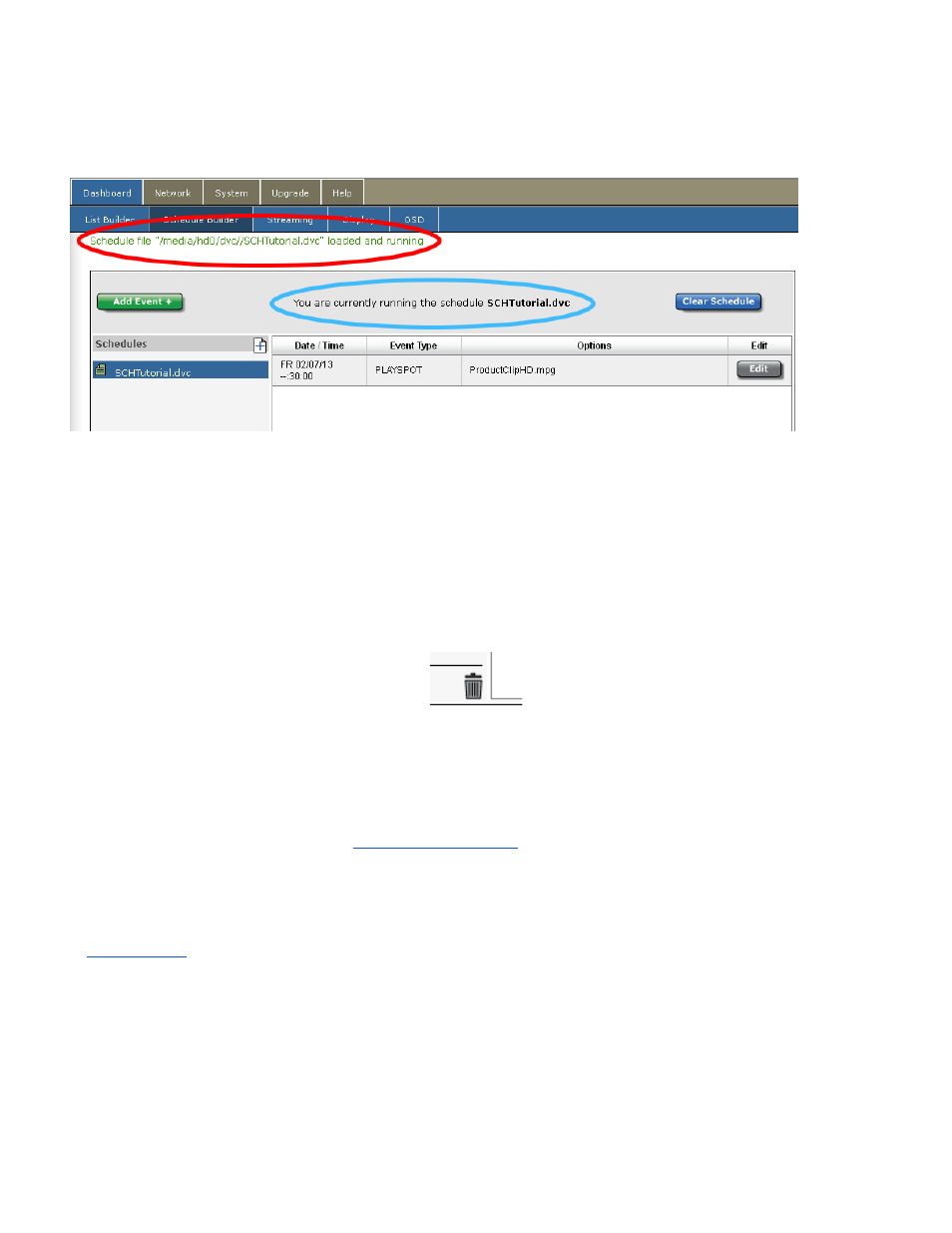
When you are satisfied with the schedule you have created or edited, double click on the name of the
schedule ‘SCHTutorial.dvc.’ You will see the notice “Schedule file
“/media/hd0/dvc/SCHTutorial.dvc” at the top of the Schedule Builder sub-tab. Also, above your
current schedule you will have a notification stating; ‘You are running the schedule SCHTutorial.dvc.’
Image reduced for clarity
Note: If you make edits to an existing schedule, you will still need to double click the name of the
schedule to reload / activate the schedule.
To delete a schedule or to remove any of the events from the schedule, drag the schedule name or the
event from the schedule to the garbage can at the bottom of the window. Note: The video file is not
deleted permanently; it is only remove it from the schedule.
Upgrading Firmware
First, you will need to acquire a new firmware file from Adtec’s Customer Service department or via our
Documentation and Download Site at
this file will be a .TGZ file. Note: Make sure
your computer keeps the correct file extension when downloading the file. The file is compressed but you
will not need to uncompress / extract / run / un-zip the file. You will use the file as-is.
Once the file is saved to your computer, you can upload it to your unit using the instructions provided in
the