Adtec digital Soloist-HD Pro (version 02.07.09) Manual User Manual
Page 18
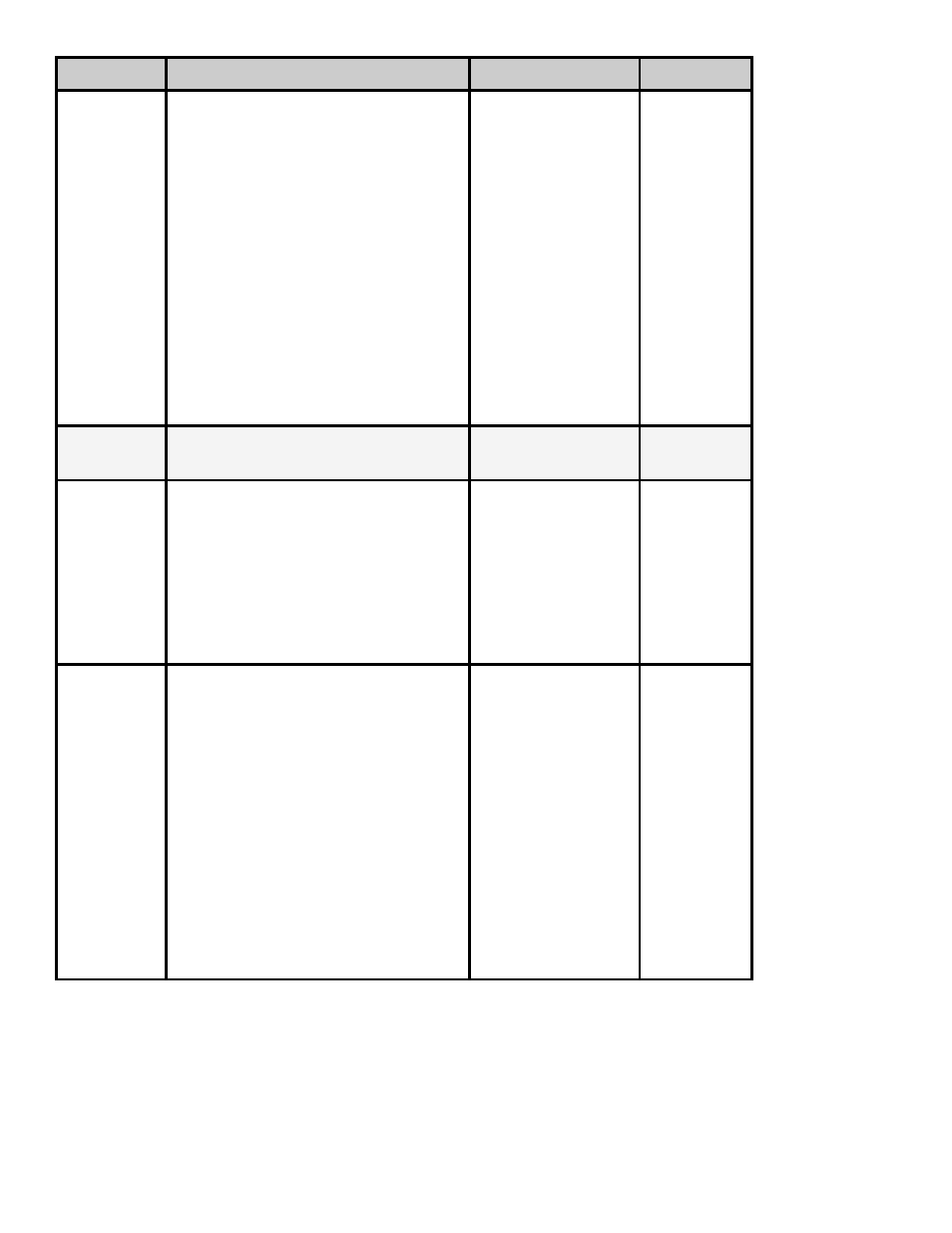
Item
Function
Options
Commands
Track Select Select the audio track to be decoded
and output.
The 'track' is defined as the first,
second, etc audio track as found in
the transport PGM pid (transport
streams), or as the n'th audio
stream found in a program stream.
If TSN is set to 0, then the system
will use the AUI or IAT settings to
determine which track to decode.
If none of these options are set,
then the system will decode the
'first' audio stream that is found. If
the TRACKSELECT option has been
set to a non-default value, it will
override the AUI setting and the IAT
setting.
0 = trackselect
inactive
1 = first defined
audio stream
played
n = nth defined
audio stream
played
*.DCMD
TSN
Volume
Volume of audio in decibels; default
value is 0 dB
-49 dB through =24
dB, Mute
*.DCMD
VOL
SPDIF Mode Set the SPDIF mode. Four settings
are possible:
1. Off: No SPDIF output
2. Uncompressed: decoded stereo
PCM output on SPDIF
3. Compressed: non-decoded data
output on SPDIF
4. Passthrough: compressed data
output only; no analog audio
0 = no SPDIF
output
1 = uncompressed
2 = compressed
3 = passthrough
*.DCMD
SPM
SDI Audio
Matrix
SDI Audio Matrix allows any of the
eight channels of audio originating
from the decoder to be routed to
any of the eight audio outputs on
the SDI interface. This enables the
customization of the audio channel
mappings from their default
configuration.
Note: Only the first two channels, 1
& 2, are available originating from
the decoder at this time. The other
channels originating from the
decoder will not carry any audio
data.
Valid audio
channels are 1-8
*.DCMD
SMX