Adtec digital Soloist-HD Pro (version 02.07.09) Manual User Manual
Page 38
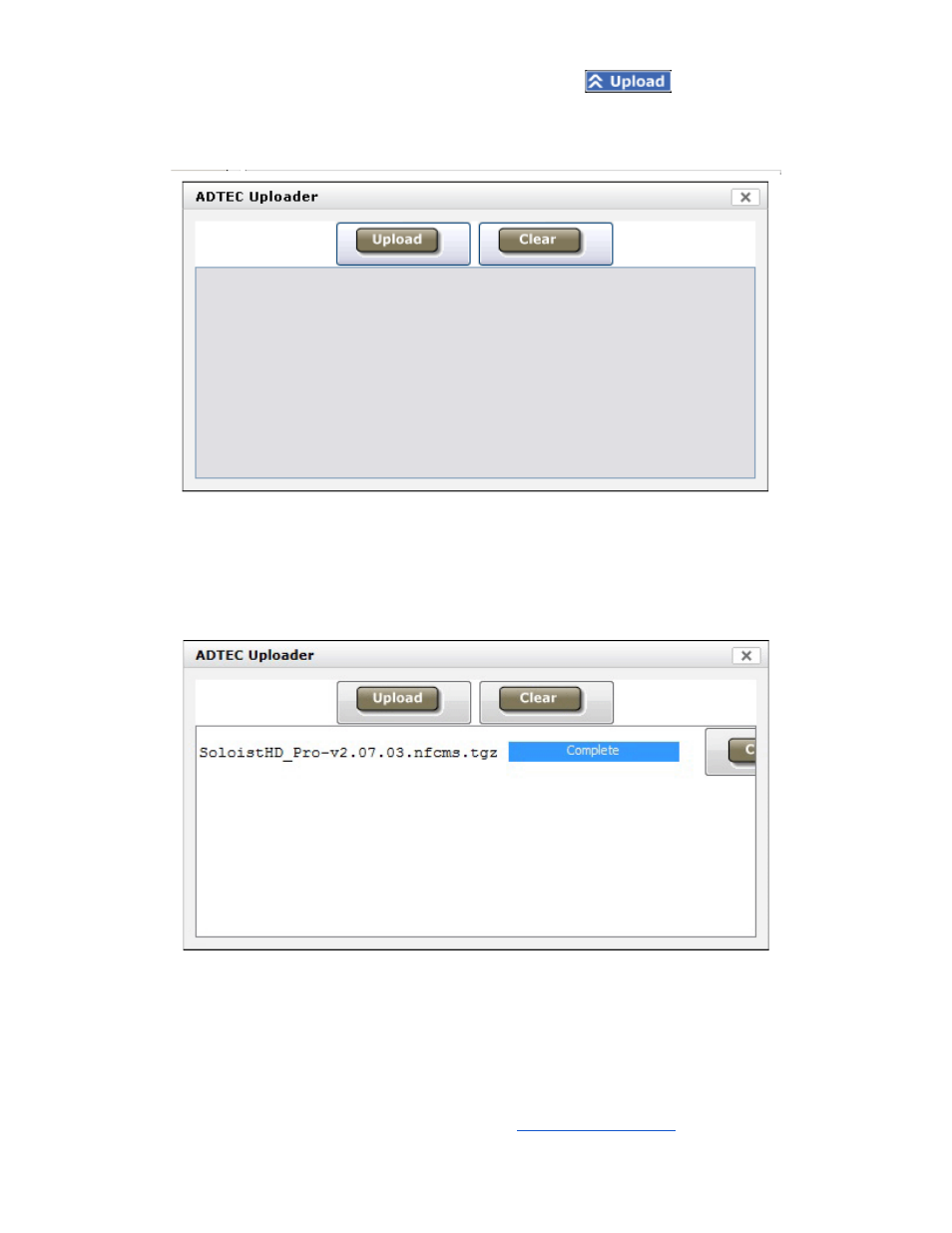
To upload new firmware versions, click on the <Upload> button
(located on the top right
side of the window), then click on the <Upload> button on the "Adtec Uploader" pop-up that appears:
Browse your computer for the downloaded firmware file and select the Open or Ok button to begin the
transfer of the firmware to the unit. You should see a status bar progressing to show the current status of
the firmware file being uploaded to the unit. Once the firmware file is loaded onto the unit, you should see
the status bar read “Complete”.
Simulated Image
If the Uploader screen does not load properly, you do not have a compatible version of Java installed. In
this case, use a 3rd party FTP client to transfer the file to the /hd0/media/ folder on the unit. If you FTP
the file to the unit, you will use the same Login user and password you used to access the Web UI. Once
the transfer is complete, it will now be available under the firmware tab.