Adtec digital Soloist-HD Pro (version 02.07.09) Manual User Manual
Page 50
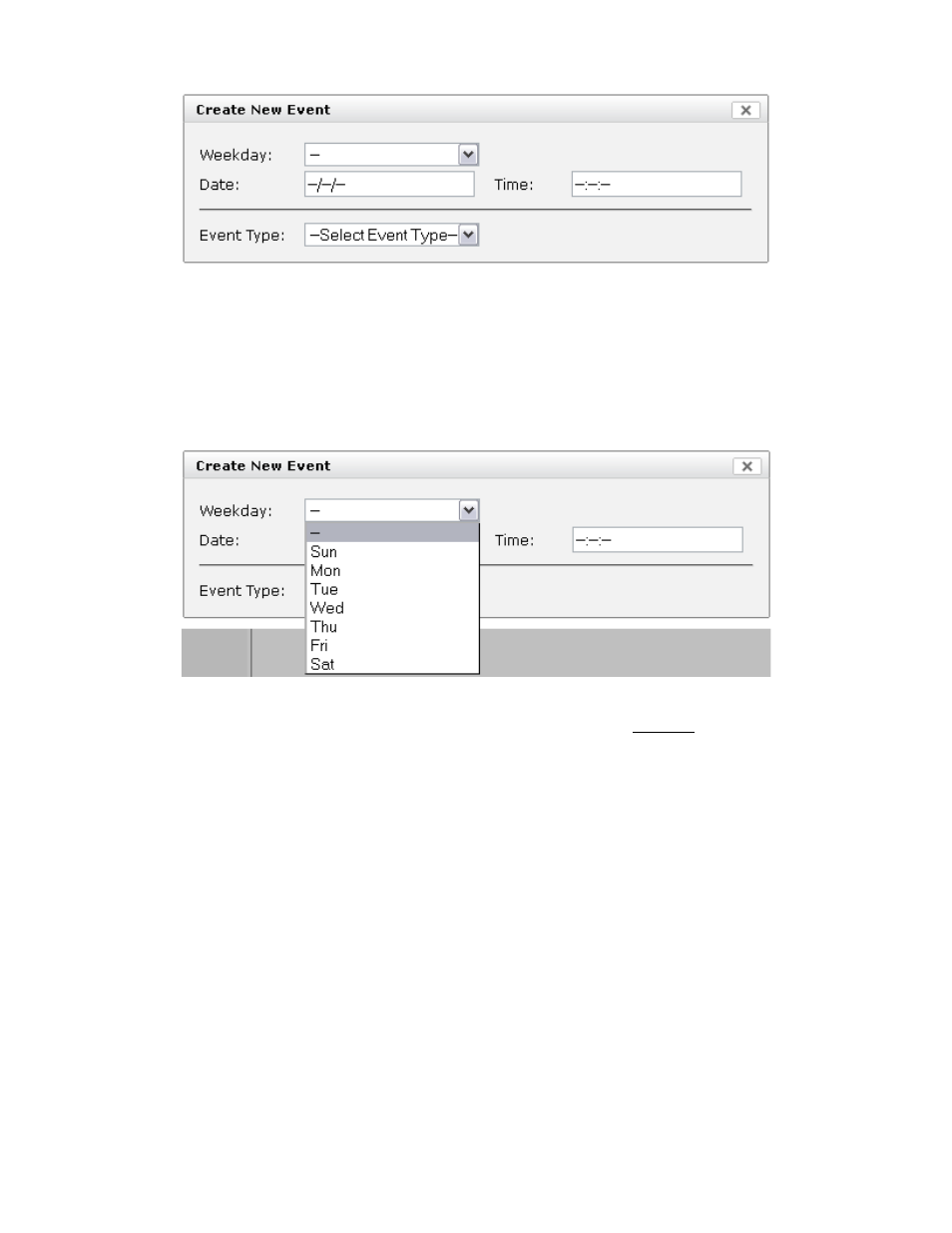
Now click the green Add Event (+) button. You will get this popup window:
Here you will be able to set the Weekday, Date, Time and type of event you want to schedule the unit to
perform.
Enter the ‘Weekday’ you would like the event to happen. If you want it to happen every day of the week,
leave the field the default ‘-’ (used for a “wild card” for the value).
Optional: Enter the ‘Date’ you would like the event to occur. This is an optional value to be used when
you want the event to only happen on a specific date. Format is month/day/year (MM/DD/YY). If this is
not needed, use the default setting --/--/-- and it will not be used.
Enter the ‘Time” you would like the event to start. Format is hours:minutes:seconds (HH:mm:ss) using a
24 hour clock. You can also use a “wild card” value for some of the values.
Example 1: For a scheduled event to start 30 minutes after every hour, the Time value would need to be
set as: --:30:00
Example 2: For a scheduled event to start at the beginning of every hours, the Time value would need to
be set as: --:00:00