Setting up synchronous playback, Advanced, Scripting – Adtec digital Soloist-HD Pro (version 02.07.09) Manual User Manual
Page 56: Setting, Synchronous, Playback, Advanced use & scripting
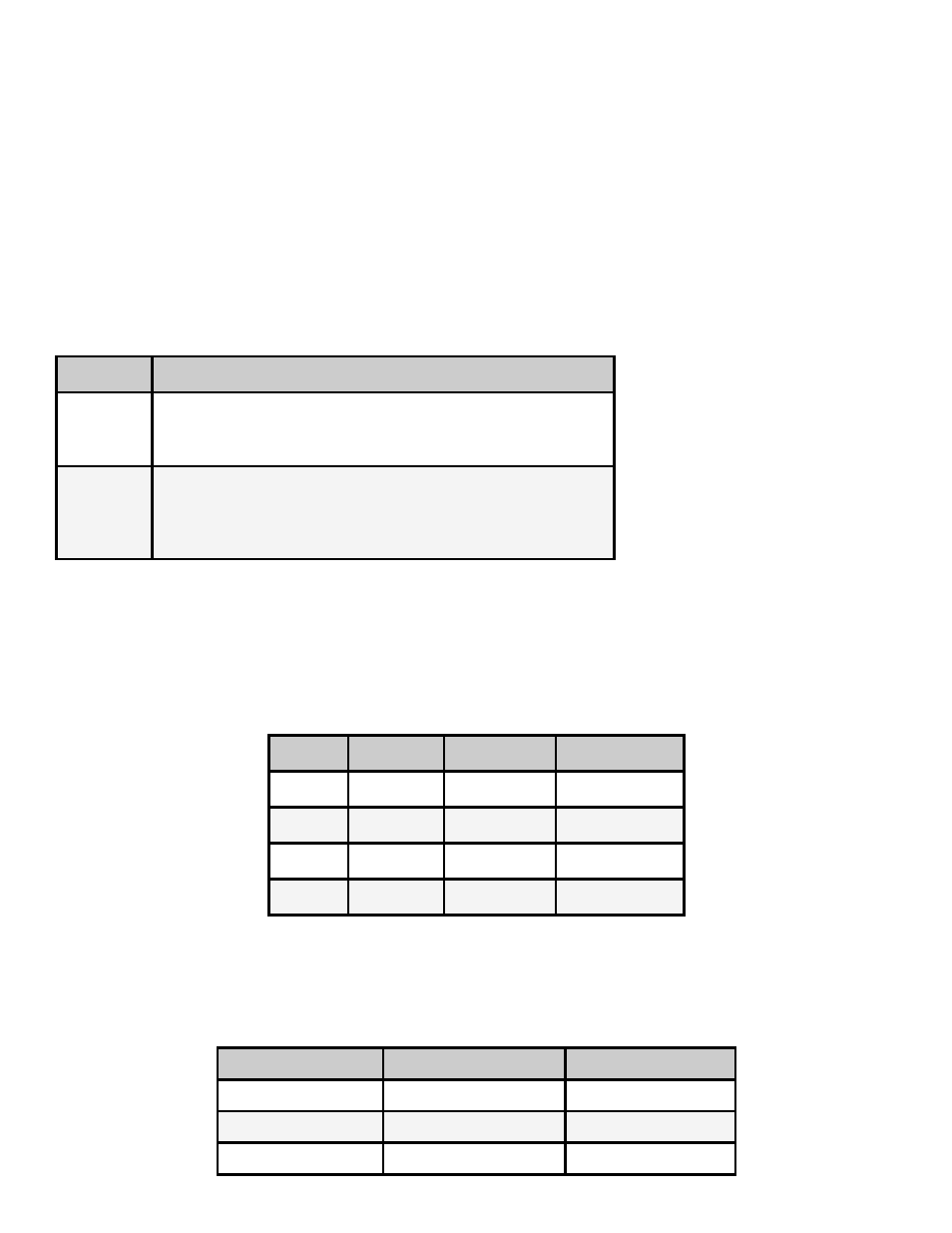
Advanced Use & Scripting
This section elaborates on some advanced uses of the Soloist HD Pro.
Setting up Synchronous Playback
Synchronous playback is a feature of Adtec player decoders that allows multiple decoders to synchronize
content, provided they are on the same network. One unit is designated as 'master', which is tracked
synchronously by units that are designated as 'slaves'. The synchronization is transmitted over an
Ethernet connection using broadcast packets.
How to Use this feature
Using Telnet and API Commands
Step
Action
1
For the unit serving as the Master, issue:
*.DCMD STC 100
* CF SAVE
2
For the unit(s) serving as Slaves, issue:
*.DCMD STC 1 (1 Slave) or X for multiple groups (X =
1-9)
* CF SAVE
Operations
All Slave units REPEAT Mode will automatically follow the REPEAT setting of the Master Unit. All Units
(Master and all Slave Units) must have a LIST (even if it's only one clip). All Units (Master and all Slave
Units) must have the same quantity of clips in their lists. All Clips at the same position within the list
(Master and all Slave Units) must be same length.
Clip #
Master
Slave #1
Slave #2 - X
#1
30 Sec.
30 Sec.
30 Sec.
#2
10 Sec.
10 Sec.
10 Sec.
#3
1 Hour
1 Hour
1 Hour
#4
10 Min.
10 Min.
10 Min.
The generic STC configuration for one set of synchronous devices is 100 for the master and 1 for the
chase units. If more than 1 set of synchronized devices are needed on the same network, they must be
separated by group or channel numbers. There are 9 groups or channels available for up to 9 sets of
synchronous items placed on the same network.
Channel / Group
Master STC Setting Slave STC Setting
1
110
10
2
120
20
3
130
30