Help notes, Dashboard tab, List builder tab – Adtec digital Soloist-HD Pro (version 02.07.09) Manual User Manual
Page 26: Help, Notes, Dashboard, List, Builder
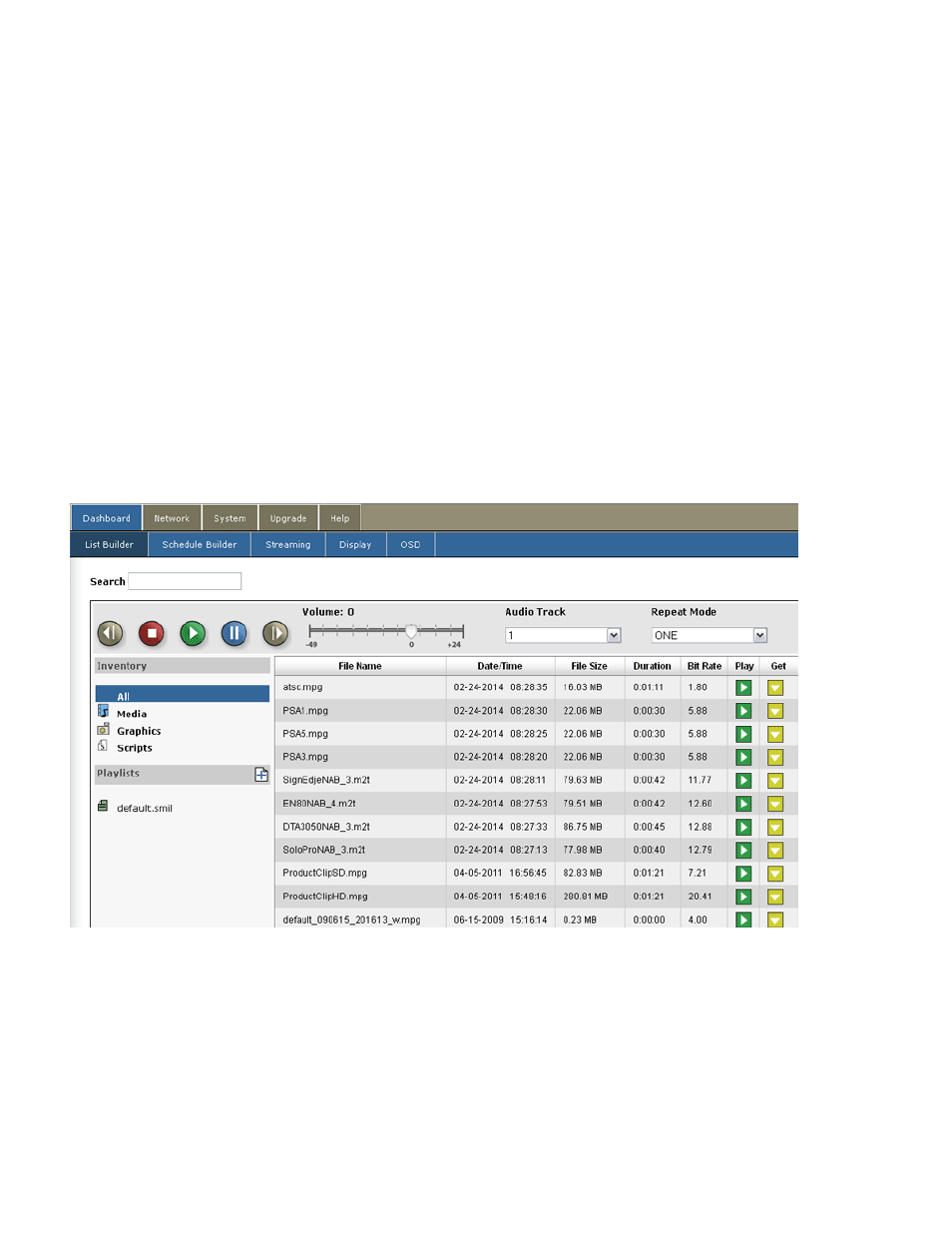
Help Notes
Clicking on the Question Mark (?) icon, located next to control terms on all the menu tab pages, will bring
up a pop-up Help Note giving more information about the control and its options. These Help Notes largely
duplicate the information found in this section of the User's Manual.
Dashboard Tab
The Dashboard Tab is where you will control the playout parameters of your media. There are five sub-
tabs accessed from the Dashboard Tab:
●
List Builder
●
Schedule Builder
● Streaming
● Display
● OSD
List Builder Tab
The List Builder Tab is used to determine and organize the content available to the Soloist HD Pro player.
Image reduced for clarity
The *List Builder* screen has four main parts:
●
Virtual VTR controls: virtual buttons for playout, virtual slider control for incremental volume,
audio track selector pull-down.
●
Inventory selection: select between all file types, media files, graphic files, or script files.
●
Playlists: choose from available user-defined playlists. Playlists are selected by clicking the Playlist
name.
●
File window: data on specific files- size, CODEC, file name, etc. Files can be selected by clicking
the file title.