Using an ntp server, Using, Server – Adtec digital Soloist-HD Pro (version 02.07.09) Manual User Manual
Page 61
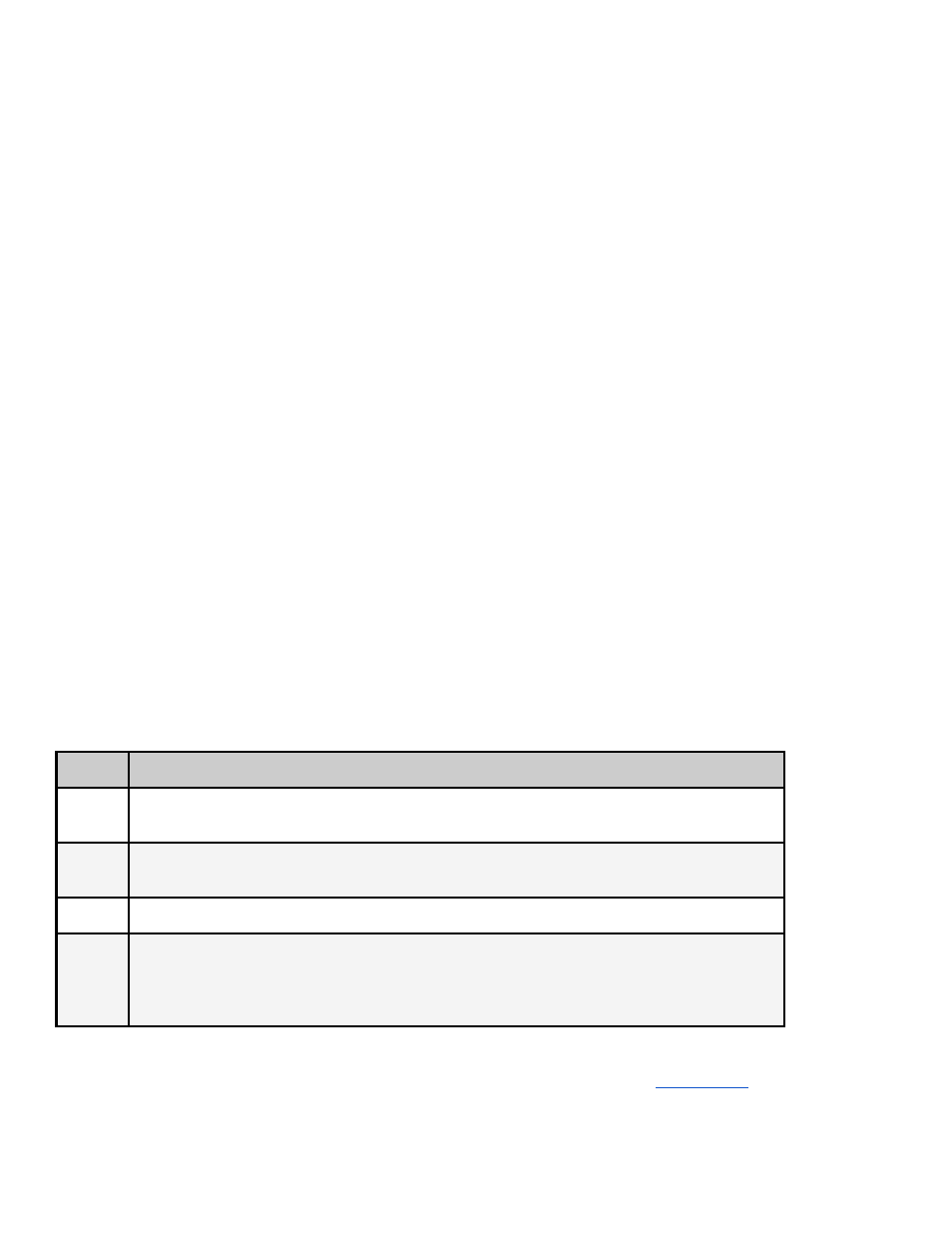
●
Because mirroring is performed based on date/time, Adtec Digital recommends keeping all third
party encoders, servers, and Adtec units synchronized to a time server.
○
Synchronized time helps with management of content and basic content troubleshooting.
●
A drive space management system is based on HOSTMODE that will detect when there is about
200MB of free space and remove files until there is 300MB of free space.
○
In MirrorList mode, files not in the list, but present on the system will be deleted to meet
300MB.
○
In MirrorClient mode, the oldest files found on the system will be removed to meet 300MB.
○
Drive space is not checked in Client Mode.
●
MVL Files recognize the #UNITS_NAMED directive as in DVC files, as well as
#MVL_DELETE_FILES_ON.
Using an NTP Server
Network Time Protocol (NTP) is used to synchronize the system clocks of networked devices to Universal
Time through the use of a timestamp packet sent through the UDP port 123 transport layer. NTP features
an integral jitter buffer which aids in ensuring continuous video and audio playout.
●
Synching your Adtec device to an NTP server can provide:
○
Scheduled Events trigger at the proper time.
○
Logging is logged with the proper date/time stamp which provides easier
troubleshooting/viewing of logs
●
Adtec Digital recommends that the unit's time be the same for STC setups.
○
Generally, STC doesn't use the system time clock; instead, it uses the STC Time Stamp
Index of the MPEG file.
Set-up an NTP Server
If you will be doing scheduled playback of content, it is highly recommended to configure for an NTP
network time server as follows:
Using the Front Panel:
Step
Action
1
Press the <Mode> button until SYSTEM MENU is displayed on the LCD screen,
then press <Select>.
2
Press the <Down> arrow until NTP MENU is displayed on the LCD screen, then
press <Select>.
3
Press the <Down> arrow until NTP Server IPA is displayed on the LCD screen.
4
Enter the IP address of the NTP server using the <Select> and arrow buttons,
then press <Enter> to save.
Note: Entering 0.0.0.0 as the IPA will cause the server to synchronize with its
own time.
An NTP Server can also be configured using the on-board Web UI under the