Upgrade tab, Upgrade – Adtec digital Soloist-HD Pro (version 02.07.09) Manual User Manual
Page 37
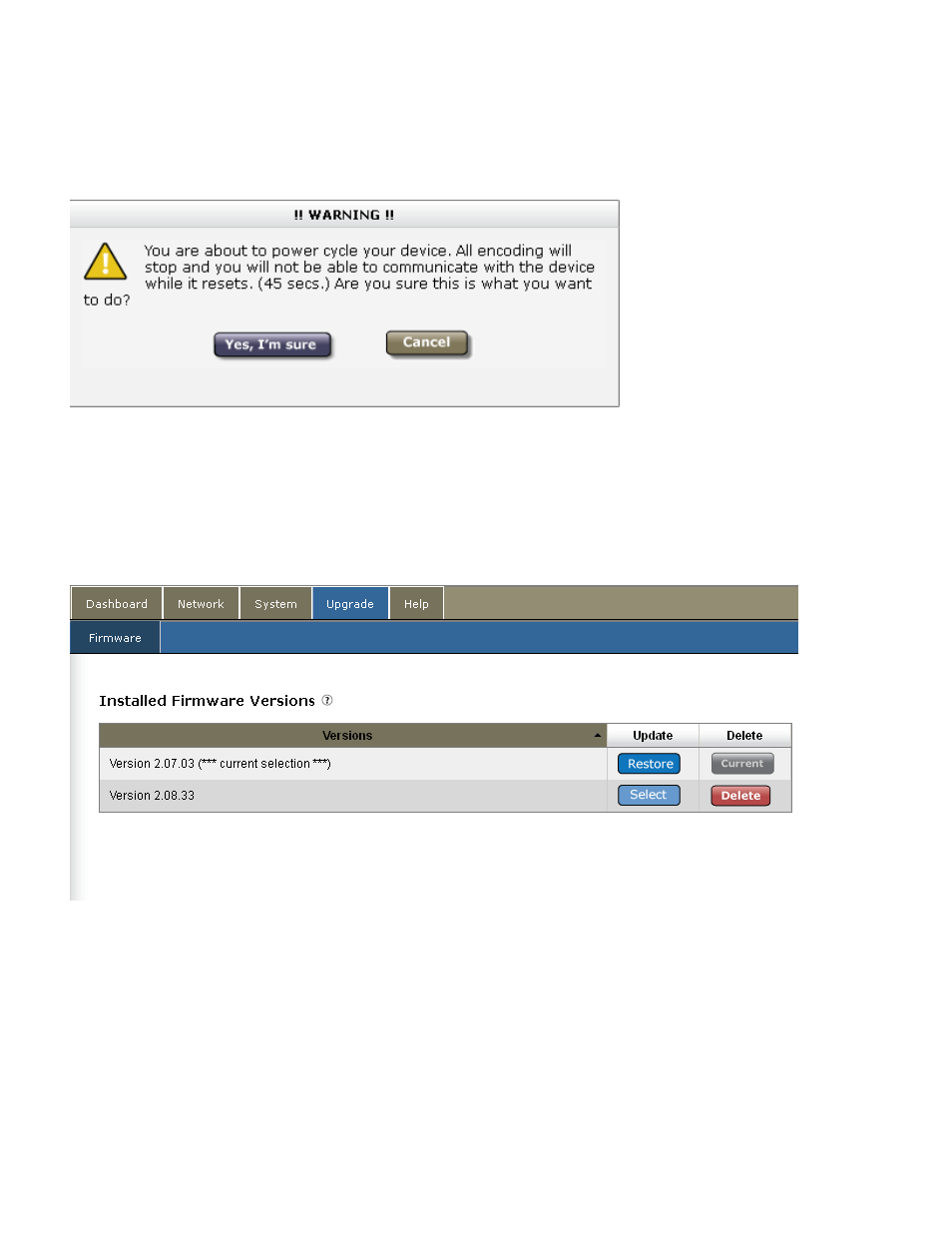
Power Cycle Button:Clicking the Power Cycle button performs a complete power-down/power-up cycle
on the device. A pop-up warning screen gives you the option of continuing or canceling the action. Cycling
the power to the device will stop all playback; the power-down/power-up cycle takes approximately 45
seconds to complete
Warning Screen:
Upgrade Tab
The Upgrade Tab is used to easily select, upgrade and revert your unit's firmware from the available
versions.
Image reduced for clarity
Procedure:
Installed Versions are firmware versions that have been installed on your device and can be selected as
the current operating version. To select one of these versions, simply click on the <Select> button
associated with the version. Due to the caching properties of your browser, it is necessary to clear your
cache or restart the browser to make sure that the new application pages load.