Time sub-menu, Ntp sub-menu, Alarm menu – Adtec digital Soloist-HD Pro (version 02.07.09) Manual User Manual
Page 15: Mirror sub-menu, Time, Menu, Alarm, Mirror
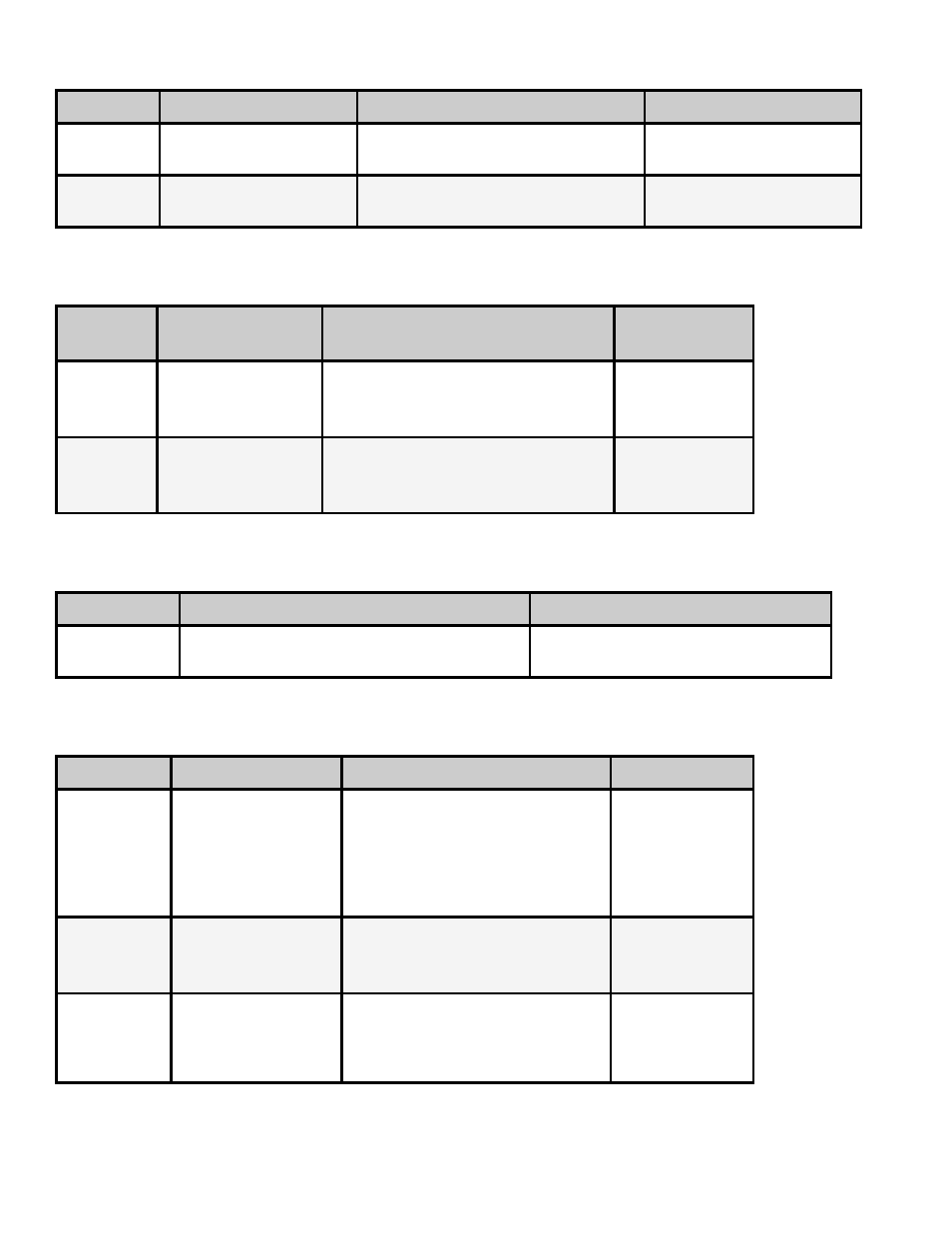
Time Sub-menu
Item
Function
Options
Adtec API Command
Time
specifies system time
24 Hour Clock Format
user-defined using <left/right
arrow> and <select> buttons
*.SYSD TIM
Timezone
specifies time zone unit
operates in
user-defined using <left/right
arrow> and <select> buttons
*.SYSD TIZ
NTP Sub-menu
Item
Function
Options
Adtec API
Commands
NTP Status Network Transfer
Protocol
Displays whether or not your unit
is in sync with the designated NTP
server
*.SYSD NIP
STATUS
NTP IP
Address
IP address for
Network Transfer
Protocol server
user-defined using <left/right
arrow> and <select> buttons;
default = 0.0.0.0
*.SYSD NIP
Alarm Menu
Item
Function
Options
Event Record
Log of events outside of operating
parameters
scroll up and down to view log items
Mirror Sub-menu
Item
Function
Options
Commands
Host Mode
Set the automated
ftp mirroring mode.
Client (Turns Mirroring Off)
Mirror List (Use a
MIRRORLISTFILE to add/delete
local files)
Mirror Client (Mirrors all files
found on Server)
*.SYSD HOM
Host IP
Address
IP address for
Mirroring Server
user-defined using <left/right
arrow> and<select> buttons;
default = 0.0.0.0
*.SYSD HIP
Client Name
& Password
Sets the Username
and Password to
access Mirroring
Server
user-defined using <left/right
arrow> and <select> buttons
Username and password are
separated by a comma
*.SYSD CPW