Osd tab – Adtec digital Soloist-HD Pro (version 02.07.09) Manual User Manual
Page 32
Advertising
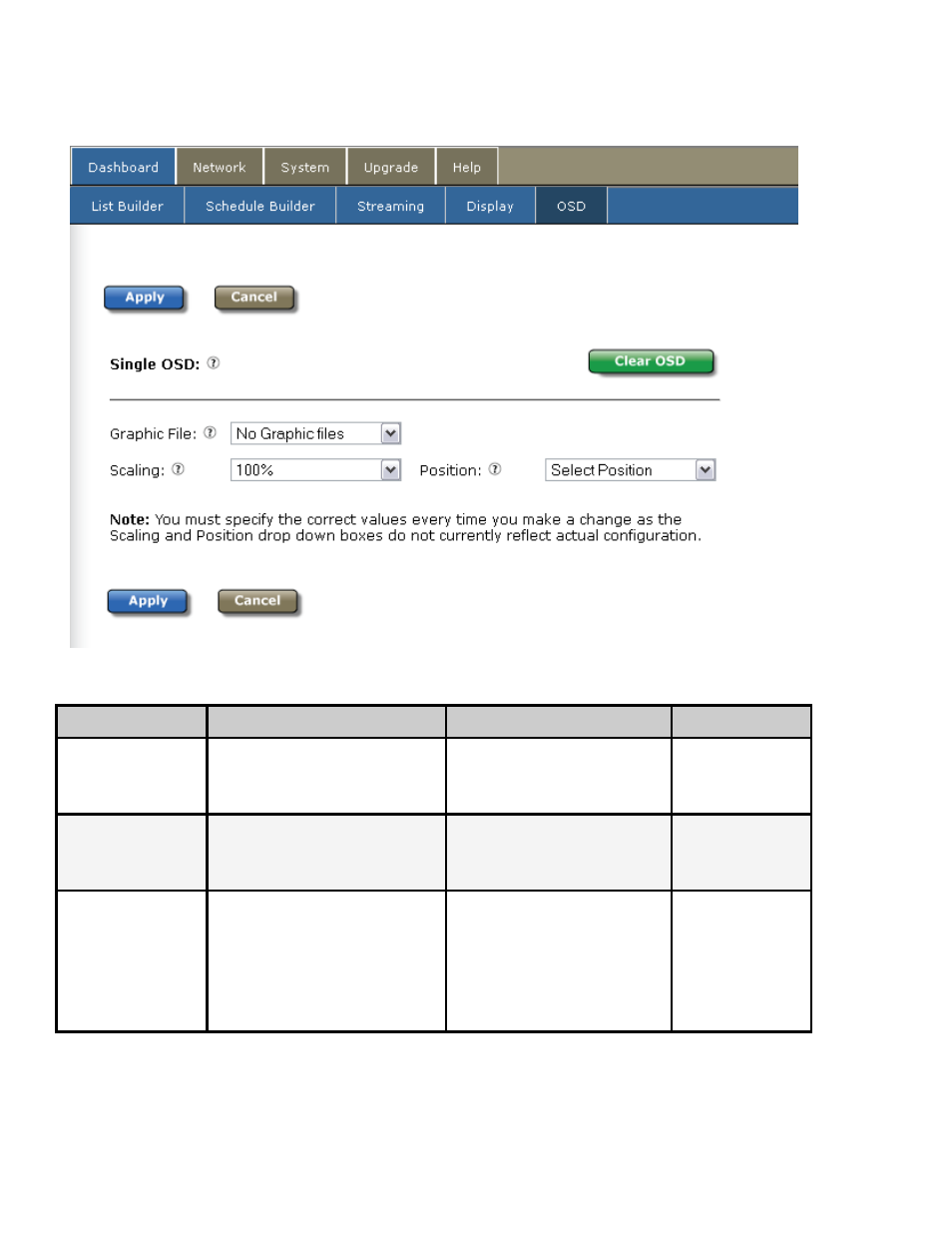
OSD Tab
These controls govern the use and appearance of On Screen Display graphics and content.
Image reduced for clarity
Control
Function
Options
API Command
Graphic File
select a file for OSD
Drop down selection
Select Graphic File from
list by name
*.DCMD OSD
Scaling
sets scaling and position of
the file to be displayed
Off
100% - 1% in 1%
increments
*.DCMD OSD
Position
sets on-screen placement
Select Position
Center
Top Right
Top Left
Bottom Right
Bottom Left
*.DCMD OSD
Clear OSD Button: clears an existing (loaded and displayed) OSD file from the display
Valid graphic files include JPEG, BMP, GIF and PNG
Advertising
This manual is related to the following products: