Video connector compatibility, Television standards, Video – Adtec digital Soloist-HD Pro (version 02.07.09) Manual User Manual
Page 67: Connector, Compatibility, Television, Standards
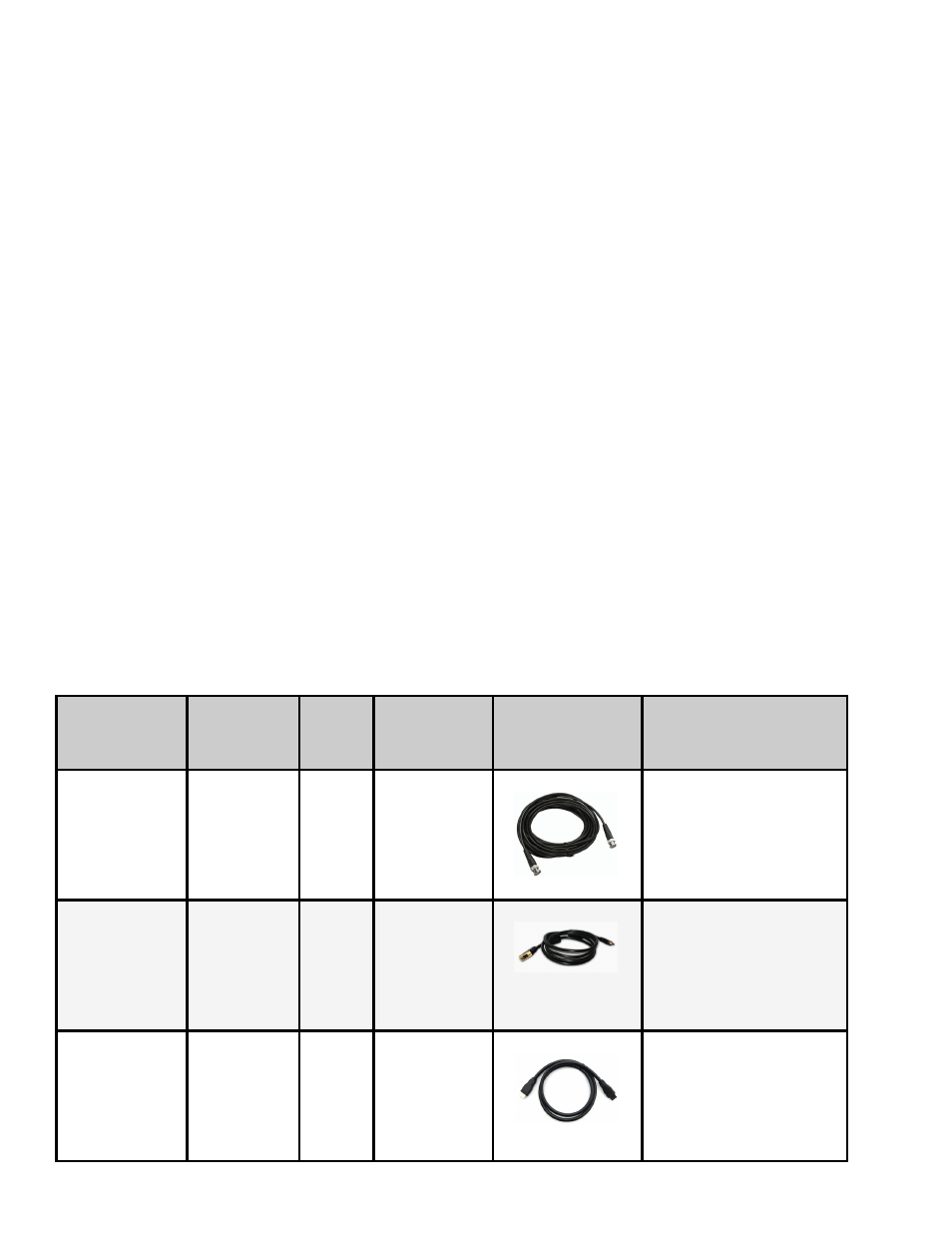
Video Connector Compatibility
Reference
With the wide variety of display targets supported by modern video decoders, and the multitude of video
monitors that can be used, it can be challenging to match a display target to compatible type of video
input connector. Adtec Digital has created this reference to make it easier to match video monitors and
their input connectors to compatible display target settings in our products, in order to get the best
performance out of your Adtec Digital device.
Here are some common rules regarding the matching of your video input connector with the display
targets it supports:
●
Video display targets must be selected based on the monitor type that will display them. In this
reference, we list out the display targets specific to televisions and PC monitors.
●
Display targets must also be matched to the connector type.
●
DVI connections support both television standards and PC monitor standards.
○
If you are using a DVI connector, match the display target to the monitor type.
●
Newer LCD and plasma monitors may support both television standards and PC monitor standards.
●
If you are using an LCD or plasma monitor, match the display target to the connection type.
○
Use PC monitor standard display targets for VGA connections
○
Use TV standard display targets for other connections.
●
If you are using a converter/adaptor cable (for example converting HDMI to DVI), the connector to
consider is the one that plugs into the monitor- that connector must determine the display target
used
Television Standards
If you are connecting your device to a television or monitor that supports television standards, you should
use one of the following connections and display targets.
Connector
on Adtec
Device
Connector
on Display
Signal
Colorspace
Image
Notes
Composite
(BNC
or RCA)
Composite
(BNC or
RCA)
Analog
YCrCb
Provides only video. For
audio, use separate
SPDIF, RCA (l /r) or
unbalanced audio cable
depending on the Adtec
Device
DVI
Single Link
HDMI
Digital
YCrCb or
RGB
Provides only video. For
audio, use separate
SPDIF, RCA (l/r) or
unblanced audio cable
depending on the Adtec
Device
HDMI (Soloist
HD Pro,
mediaHUB HD
Pro and
mediaHUB-HD
422 Only)
HDMI
Digital
YCrCb or
RGB
Provides audio
and video