Adtec digital Soloist-HD Pro (version 02.07.09) Manual User Manual
Page 47
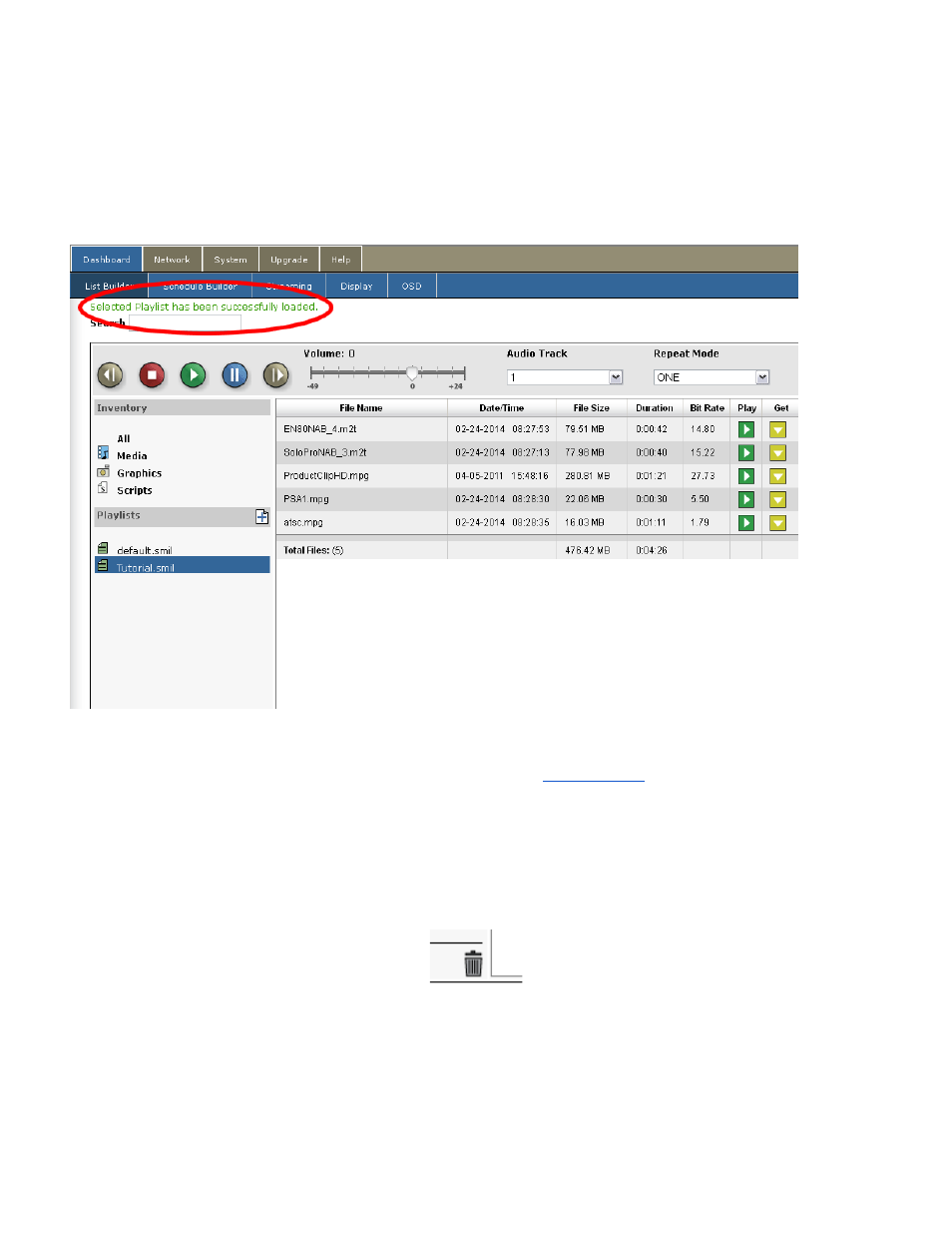
When you are satisfied with the list you have created or edited, double click on the name of the list
‘Tutorial.smil.’ You will see the notice “Selected Playlist has been successfully loaded” at the top of
your list and it will also show in the Status Window, on the left side of the screen, under Playback
Settings.
Note: If you make edits to an existing list, you will still need to double click the name of the list to reload /
activate the list.
Image reduced for clarity
To start your new list, click the Stop Button, using the Virtual
, and then the Play Button.
Your new list will now be playing.
To delete a list or to remove any of the items from the list, drag the list or the name of the file from the
list to the garbage can at the bottom of the window. Note: The video file is not deleted permanently; it is
only remove it from the list.