Fitting to targets for soft speech – Audioscan Verifit User Manual
Page 103
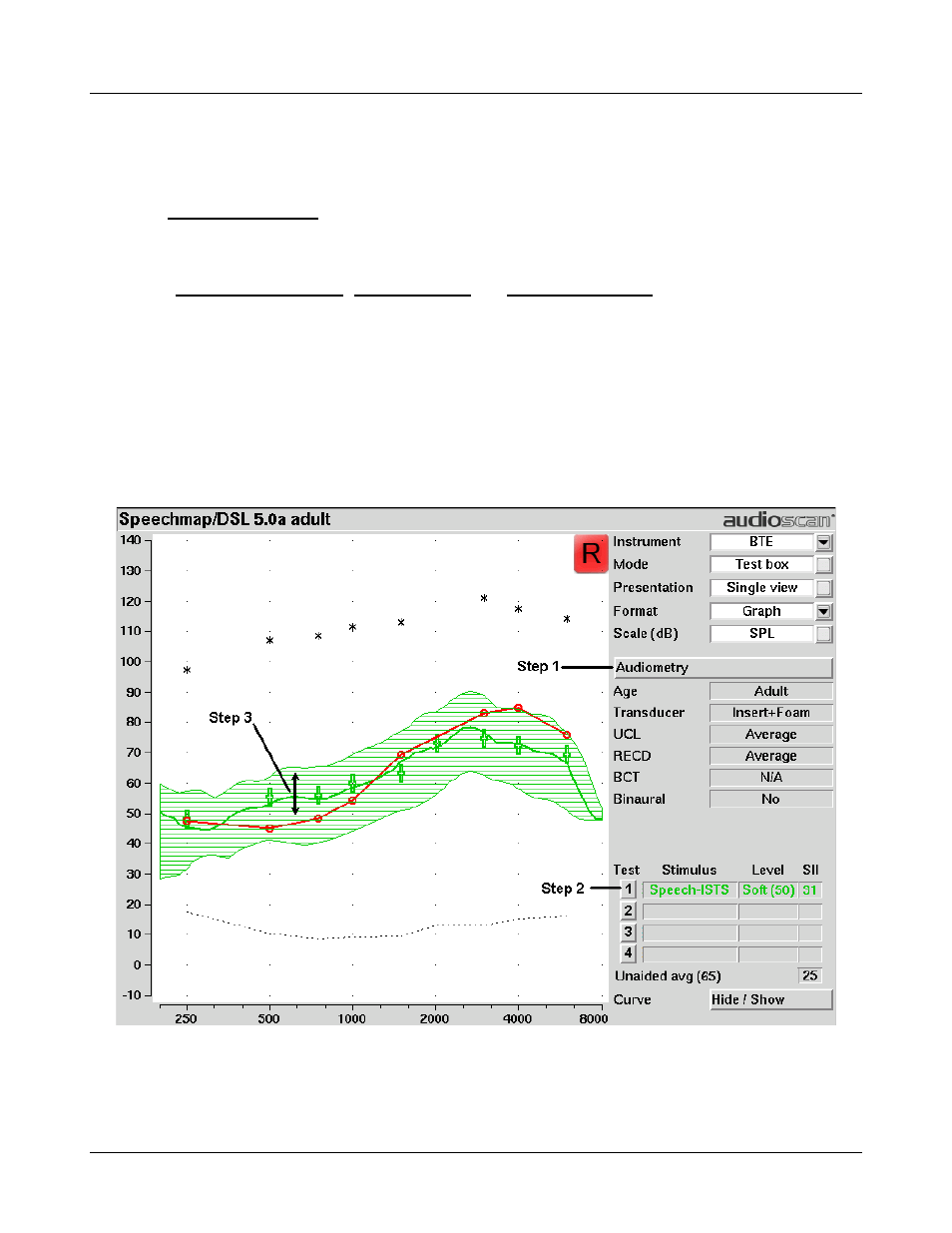
Verifit
®
User's Guide Version 3.12
May 2015
ABR (nHL). Select from [Default, Enter]. If [Enter] is selected, an entry screen will be provided after
threshold data have been entered. Otherwise default factors will be used. These may be set to DSL values or
to values that you have entered in Setup. Note that, in some facilities, nHL is defined in such a way that it is
effectively eHL; in these cases, ABR (eHL) should be selected and no conversion factors will be applied. See
ABR nHL to eHL setup.
Fitting to targets for soft speech
See On-ear or Test box mode, Using Speechmap and Assessment data entry for setup and audiometric data
entry.
1. Select [Audiometry] to choose the target method and enter audiometric data.
2. Select Test 1 and set stimulus to [Speech ISTS], [Speech-std(1)] or [Speech-std(2)] and level to 50.
Elongated + symbols show the target range for 50 dB speech LTASS.
3. Adjust frequency shaping and gain for soft sounds so that the middle curve (the LTASS) falls within the
target range, especially between 500 - 4000 Hz. Press <Continue> to run the complete passage. Repeat as
necessary.
103