Audioscan Verifit User Manual
Page 127
Advertising
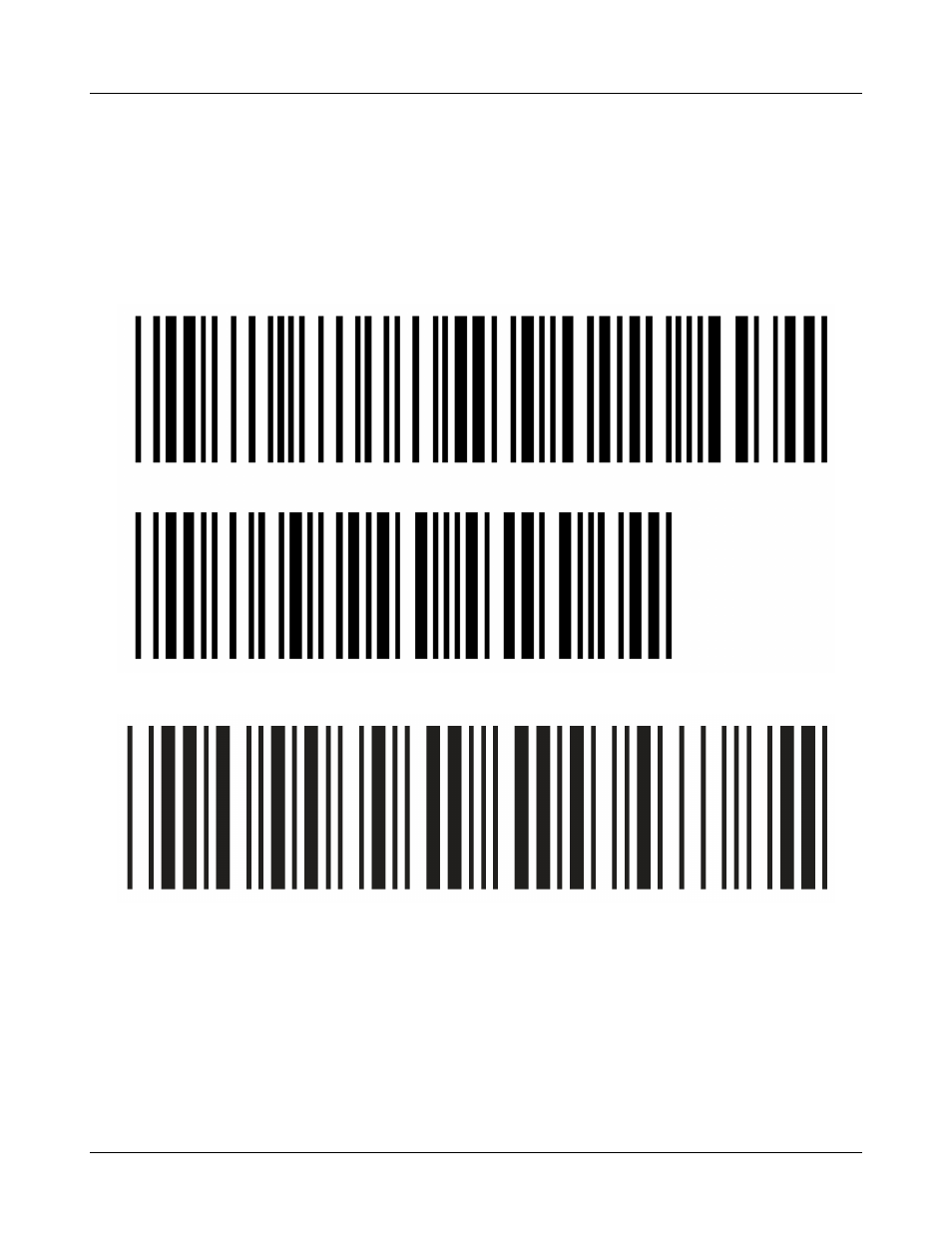
Verifit
®
User's Guide Version 3.12
May 2015
If the scanning beam stays on when the trigger is released or if the barcode scanner fails to read known good
barcodes, try the following:
1. Unplug the scanner from the equipment, then reconnect it. If the problem persists…
2. Print this page on an external printer (see External display, printer, speaker) or from the electronic user’s
guide (see Electronic user’s guide).
3. If your barcode scanner has a PSC logo, scan these two barcodes, starting with the top one. This will reset
the scanner to its default settings.
If your scanner has a Unitech logo, scan the following barcode to reset the scanner to its default settings.
127
Advertising
This manual is related to the following products: