Open fittings in speechmap – Audioscan Verifit User Manual
Page 105
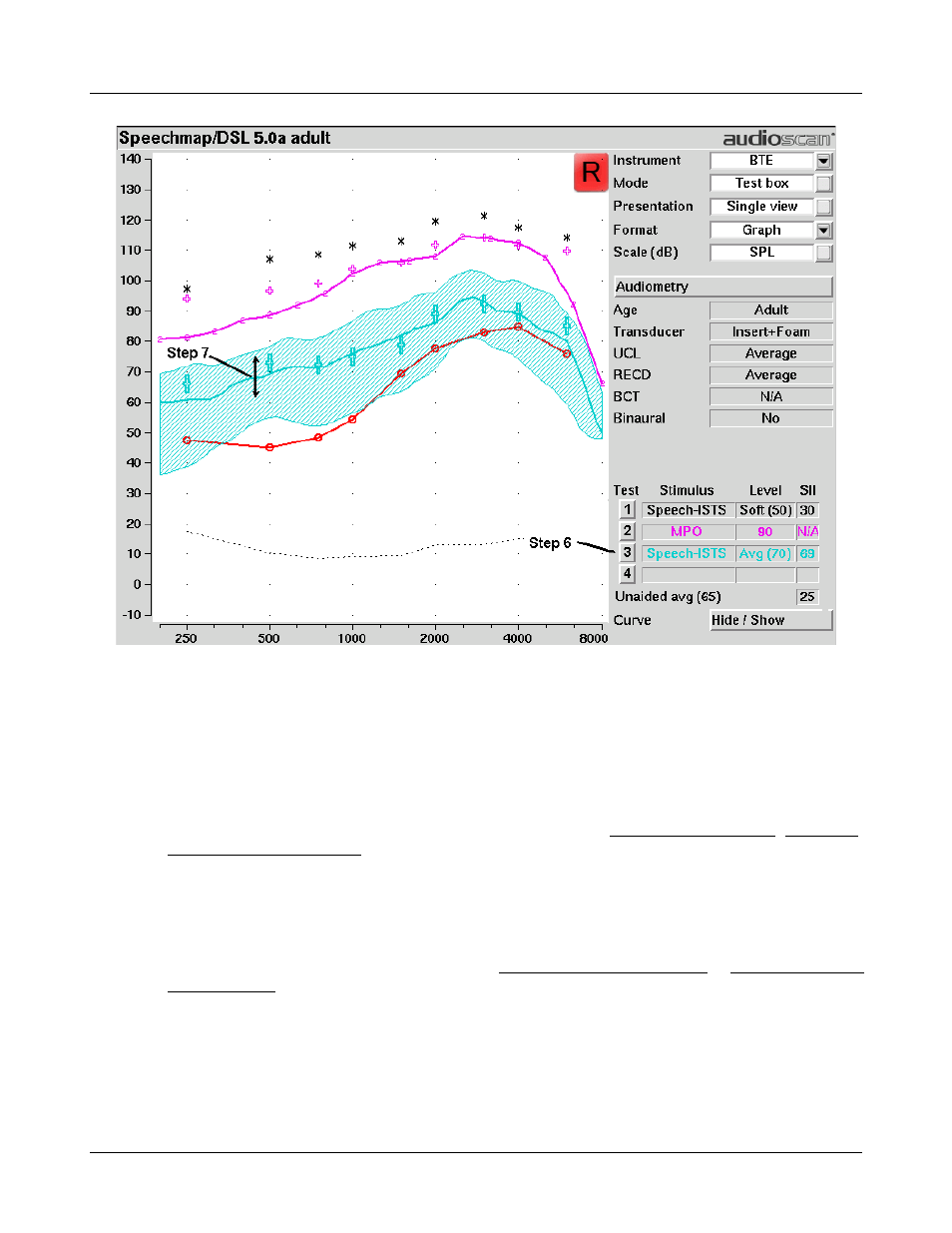
Verifit
®
User's Guide Version 3.12
May 2015
Open fittings in Speechmap
On-ear mode should be used for open and vented fittings. There are no special real-ear SPL targets for open
fittings - it doesn’t matter how the sound reaches the TM, the perception is the same. However, the sound that
escapes from a vent or open fitting may be detected by the on-ear reference microphone, interfering with the
sound-field equalization. For this reason, the hearing instrument must be muted during sound-field equalization.
1. Position the client and probe tube and enter audiometric data. See On-Ear Measures - Setup, Speechmap,
Speechmap Fitting Procedures.
2. Highlight and <PICK> Instrument and select Open from the list.
3. Highlight and <PICK> Test 1 - 4. If this is the first Open test in a session, you will be prompted to mute or
turn off the hearing instrument and select the Equalize button on the setup poster. Otherwise, you are
reminded to equalize whenever the client or nearby objects are moved. After equalization, unmute or turn the
instrument on and follow the fitting procedures in Fitting to targets for soft speech to Fitting to targets for
mid-level speech.
Verifying Frequency Compression/ Frequency-Lowering
Hearing Instruments in Speechmap
Frequency lowering is used when it is not possible to amplify the high frequency components of speech
105