Noah service port, Changing the noah service port – Audioscan Verifit User Manual
Page 27
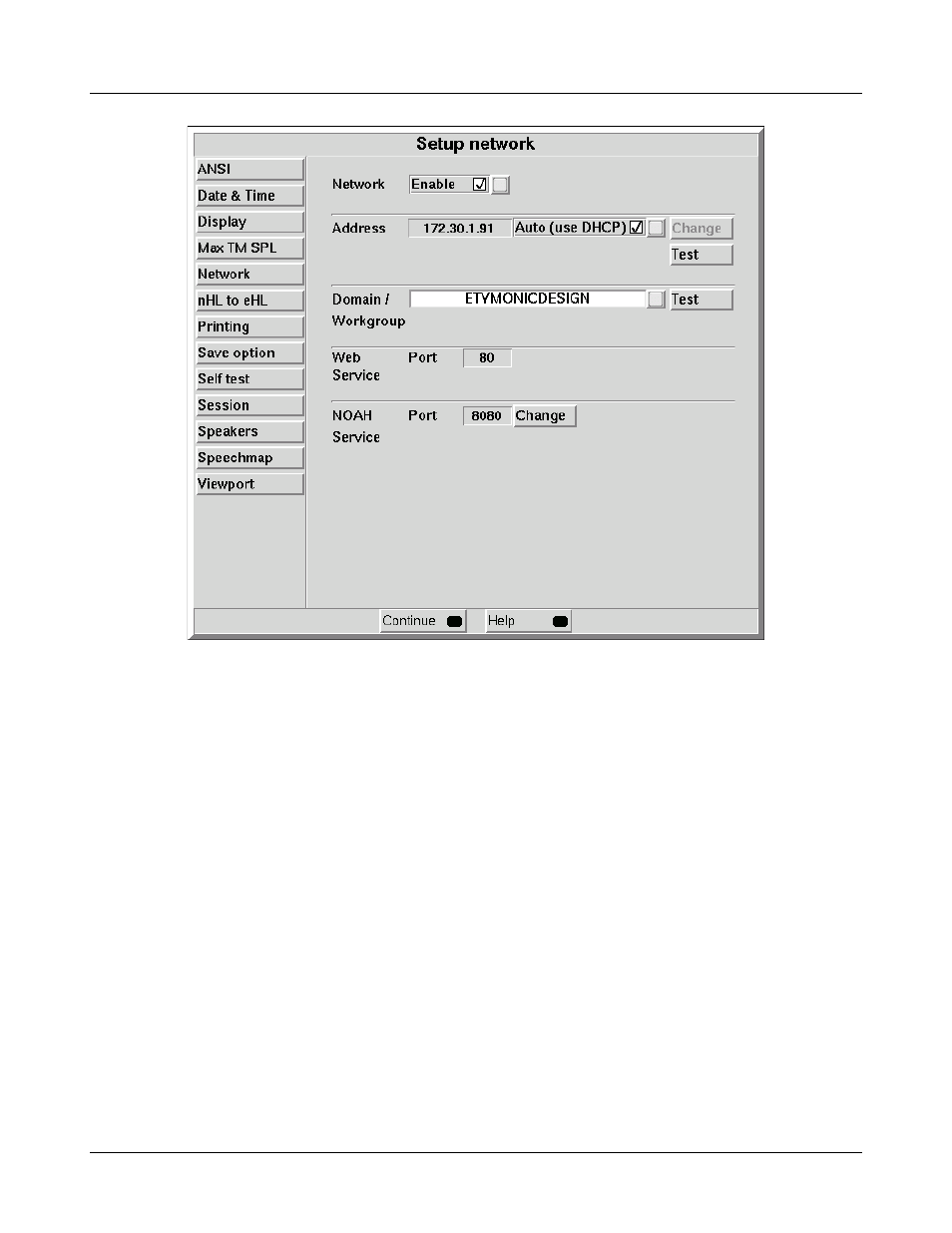
Verifit
®
User's Guide Version 3.12
May 2015
Note for network administrators: To manually change networking settings, uncheck Auto and click the Change
button.
NOAH Service Port
Consult your Network Administrator before changing the NOAH service port. Changing the port successfully
requires understanding the security polices on your Windows PC and computer network.
The Audioscan NOAH Module communicates with the Verifit through the NOAH network service. The Verifit
provides the NOAH service on a TCP port. The Windows computer running the module must be configured to
access the same TCP port, which is 8080 by default. Some Windows anti-virus software packages and some
network firewalls prevent access to specific ports, including 8080. Using the NOAH module in the presence of
such security settings may necessitate changing the NOAH service port.
Note that changing the NOAH service port requres restarting the Product software.
Changing the NOAH service port
1. Press <Change> next to the NOAH service port.
2. Select the appropriate five digits to enter the desired port number. The software will prevent you from
entering the same port as the Product web service (typically port 80).
27