Menus, lists and buttons, Screen messages and help – Audioscan Verifit User Manual
Page 22
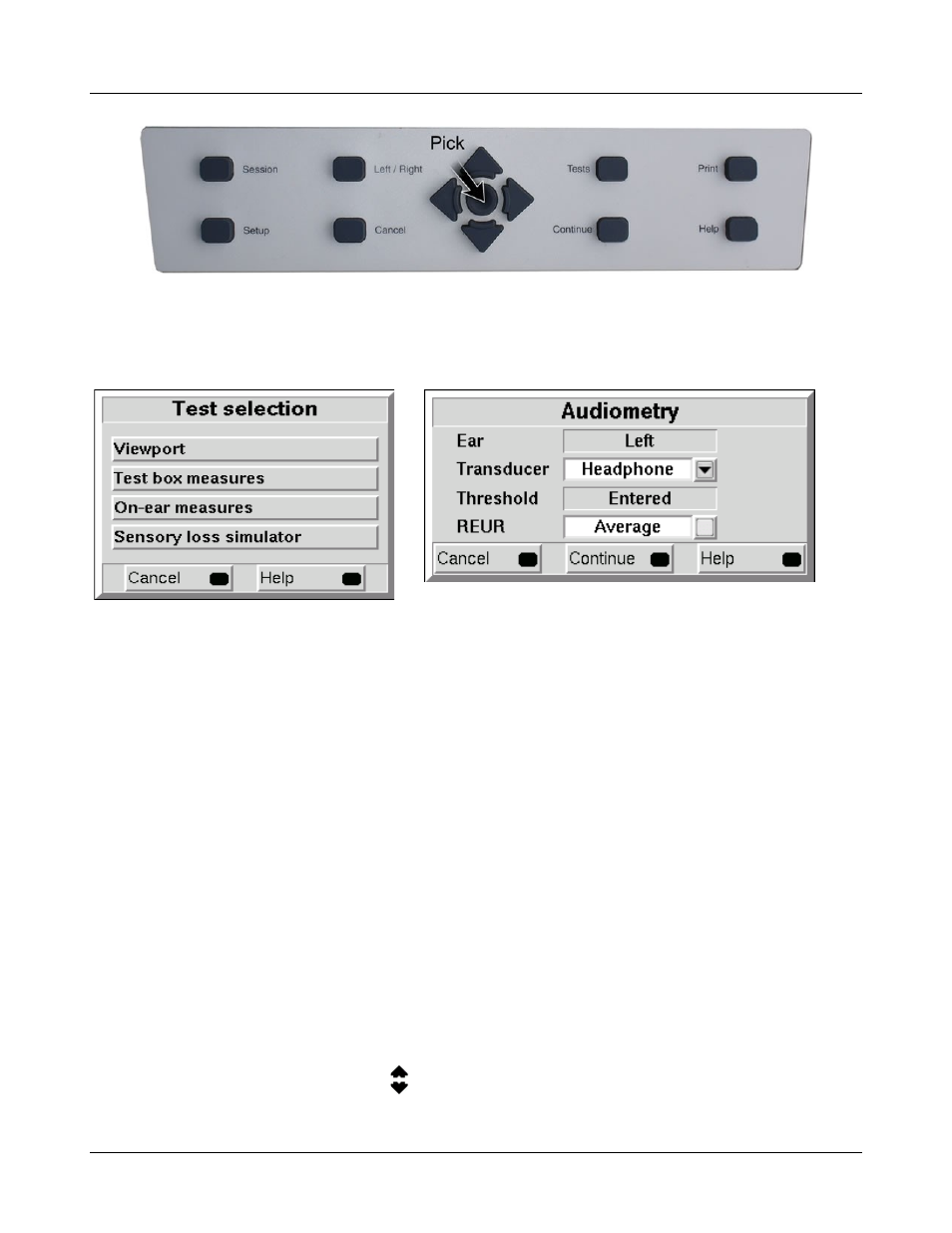
Verifit
®
User's Guide Version 3.12
May 2015
Menus, lists and buttons
Menu buttons
Screen buttons
As illustrated above, menu buttons are gray rectangular bars containing descriptive text while screen buttons are
a highlighted square at the right-hand end of a white window. A screen button with a down arrow indicates that
it will summon a drop-down list of options, the current selection being shown in the window to its left. A plain
button toggles between two choices; the current choice is shown in the window to its left.
Positioning the mouse cursor over a menu button changes it from gray to white; positioning it over a window
with a screen button changes the button from dark gray to light gray. Left clicking the mouse operates the
selected button. A menu button or the window containing a screen button, selected using the keypad or a
QWERTY keyboard is surrounded by a heavy line and is operated by pressing the <PICK> (round) key on the
keypad or the Enter key on the numeric keypad on a QWERTY keyboard. This process also selects the
highlighted item in a drop-down option list.
Screen messages and Help
The Title bar (top line of the display screen) informs you of the selected Test (e.g., Speechmap).
The Message bar (bottom line of the display screen) suggests the next step in a test or informs you of the state of
the instrument or conditions that could affect your data. For example, it will inform you if the microphones need
to be calibrated.
Context-sensitive help is available by pressing <Help> or F1 on a connected QWERTY keyboard. The
Left/Right key or a mouse may be used to switch between the Help index (left panel) and the Help page (right
panel). The side sliders on each panel may be used to scroll through the Help index or long Help pages. This
may also be accomplished using the arrows, the scroll wheel on the mouse or the arrows on a QWERTY
keyboard.
22