21 viewport, Viewport setup – Audioscan Verifit User Manual
Page 115
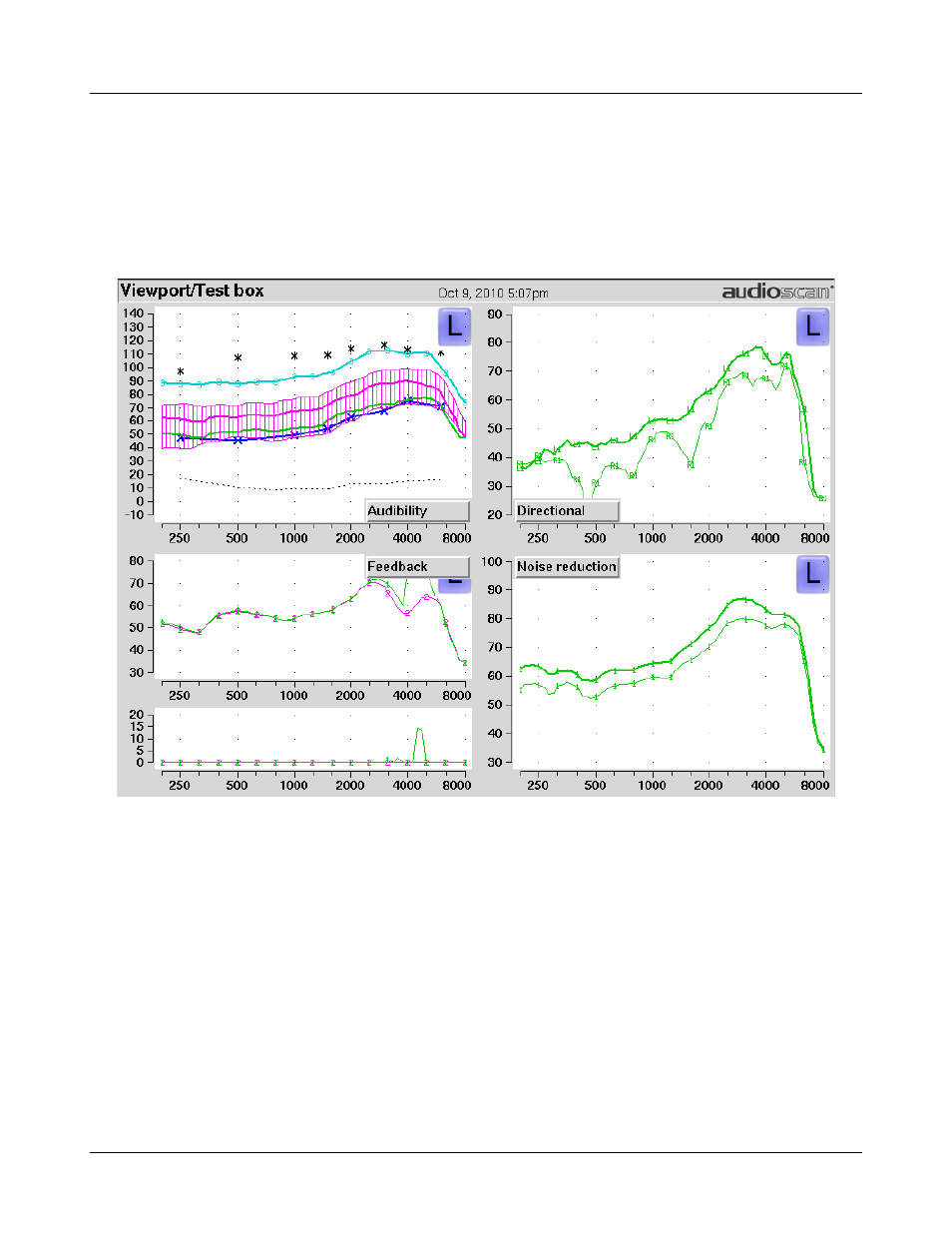
Verifit
®
User's Guide Version 3.12
May 2015
21 Viewport
Viewport combines four of Verifit’s digital hearing instrument verification tests (Speechmap, Directional, Noise
Reduction and Feedback) into a single-screen diagnostic and fitting suite. This screen is available in either Test
Box or On-Ear mode, and is preset with default procedures and input stimuli for each test to optimize efficiency.
These presets may be customized to suit practice preferences (see Viewport Setup). The Audibility test in
Viewport is a preset version of Speechmap. For more details, see Speechmap®, Speechmap Fitting Procedures.
Viewport setup
The stimulus type and level used in each of the four tests that make up the Viewport suite are preset, but with
the Viewport Setup screen, they can be customized to individual practice preferences. Fitting targets (NAL-NL1,
NAL-NL2
, DSL or NONE) and transducer type (HEADPHONE, or INSERT-FOAM) for the AUDIBILITY test
can be selected in this Setup mode and will be remembered until they are changed or reset to default values.
To change Viewport settings:
1. Press <Setup>, then highlight and <PICK> [Viewport].
2. Highlight and <PICK> the Stimulus, Level or SNR list buttons and then highlight and <PICK> one of the
items in the list box.
3. Highlight and <PICK> [Reset to defaults] to restore factory settings.
4. Press <Continue> to save the changes and exit.
115