Checking the image – Baby Lock Crescendo (BLCR) Instruction and Reference Guide User Manual
Page 163
Advertising
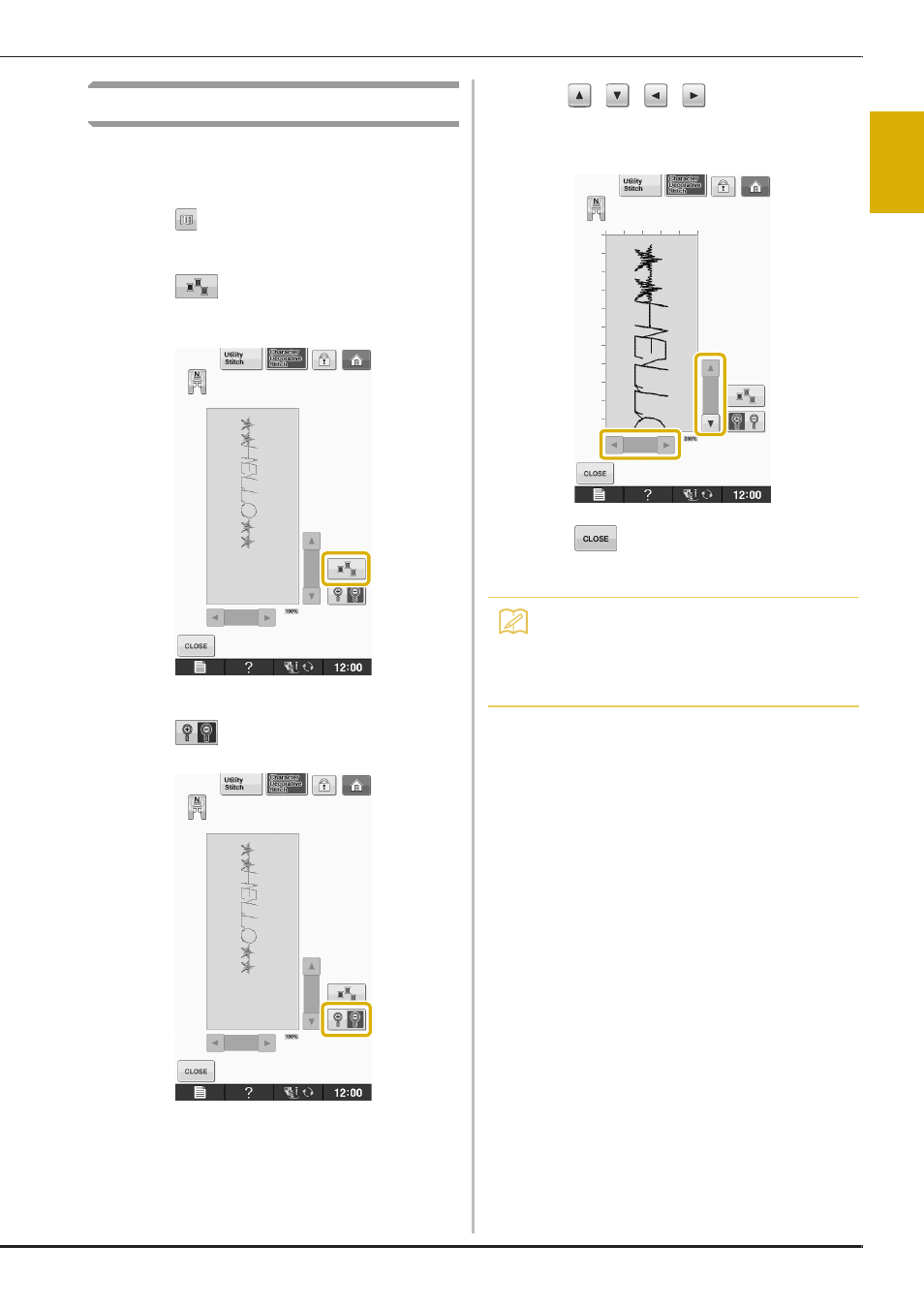
EDITING STITCH PATTERNS
Cha
ra
cte
r/D
ec
or
ati
ve
S
titc
he
s
Sewing S-89
S
3
Checking the Image
You can display an approximate size image of the
selected stitch pattern. You can also check and
change the colors of the image on the screen.
a
Press .
→ An image of the selected pattern is displayed.
b
Press
to change the thread color in
the image to red, blue, or black.
→ The color changes every time you press the button.
c
Press
to display the enlarged image.
d
Use
/
/
/
to view any part of
the image that extends out of the viewable
display area.
e
Press
to return to the original screen.
Memo
• You can also sew from this screen when the
presser foot symbol is displayed.
• Image of some patterns will display in
default size only.
Advertising
This manual is related to the following products: