Caution, Important, Using the sensor pen – Baby Lock Crescendo (BLCR) Instruction and Reference Guide User Manual
Page 65: Important information about sensor pen
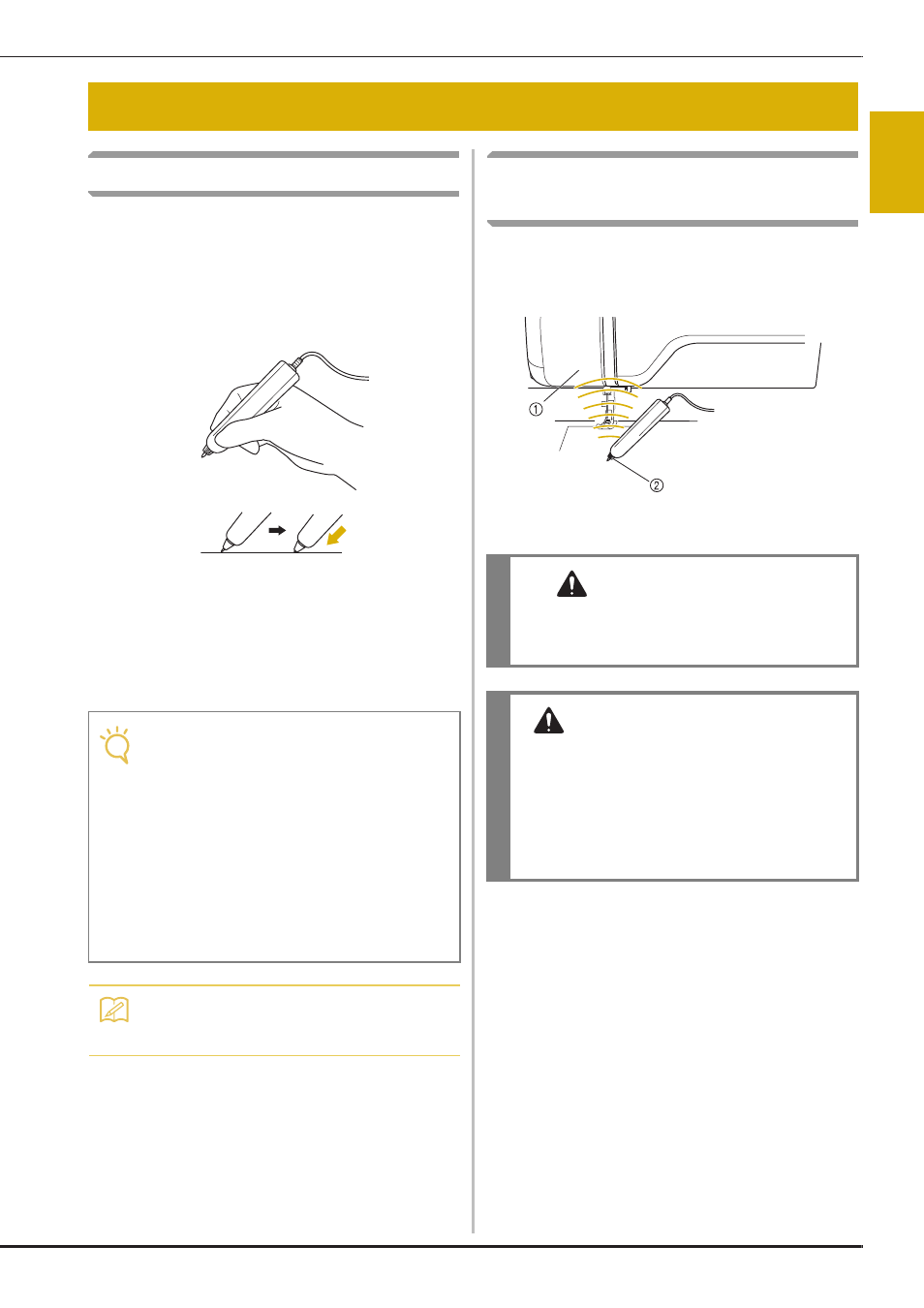
USING THE SENSOR PEN
Se
ns
or
Fu
nc
tion
s
Basic operations B-63
B
2
Using the Sensor Pen
Hold the sensor pen, and then touch the point to
be specified. When the tip of the sensor pen is
pushed in, the position information is sent to the
machine.
When using the sensor pen, touch slowly and
gently for the definite operation.
2 Touch Functions
1) Touch: Touch a point with the sensor pen, then
immediately lift up the pen.
2) Long touch: Touch a point with the sensor pen
and hold it down for at least one second to
activate the functions that you just selected.
Important Information about
Sensor Pen
The sensor pen emits the signal to the machine,
and then the sensor pen receiver receives the
signal to specify the position.
a Sensor pen receiver inside the machine
b Signal is waved out from the sensor pen
USING THE SENSOR PEN
Note
• Once a point is touched with the sensor pen
and the entered information is applied in the
screen, perform the next operation.
Repeatedly touching a point with the sensor
pen may prevent the information from being
correctly read.
• Do not drag the sensor pen tip on the
machine, otherwise the sensor pen tip may
be chipped off.
• If there is any problem with the guideline
marker, the sensor function may not
operate correctly.
Memo
• The sensor pen can be used to touch on the
screen as a touch pen.
CAUTION
• Do not insert any object into the sensor pen
and the receiver, otherwise the machine may
be damaged.
IMPORTANT
• Do not put your hand, the fabric or any object
between the machine and the sensor pen,
otherwise the sensor pen receiver may not
receive the ultrasonic wave.
• Do not use the machine close to any other unit
which produces ultrasonic wave or a vibration
sound, otherwise interference may occur.