General index, Metering index – Basler Electric IDP-1200 User Manual
Page 18
Advertising
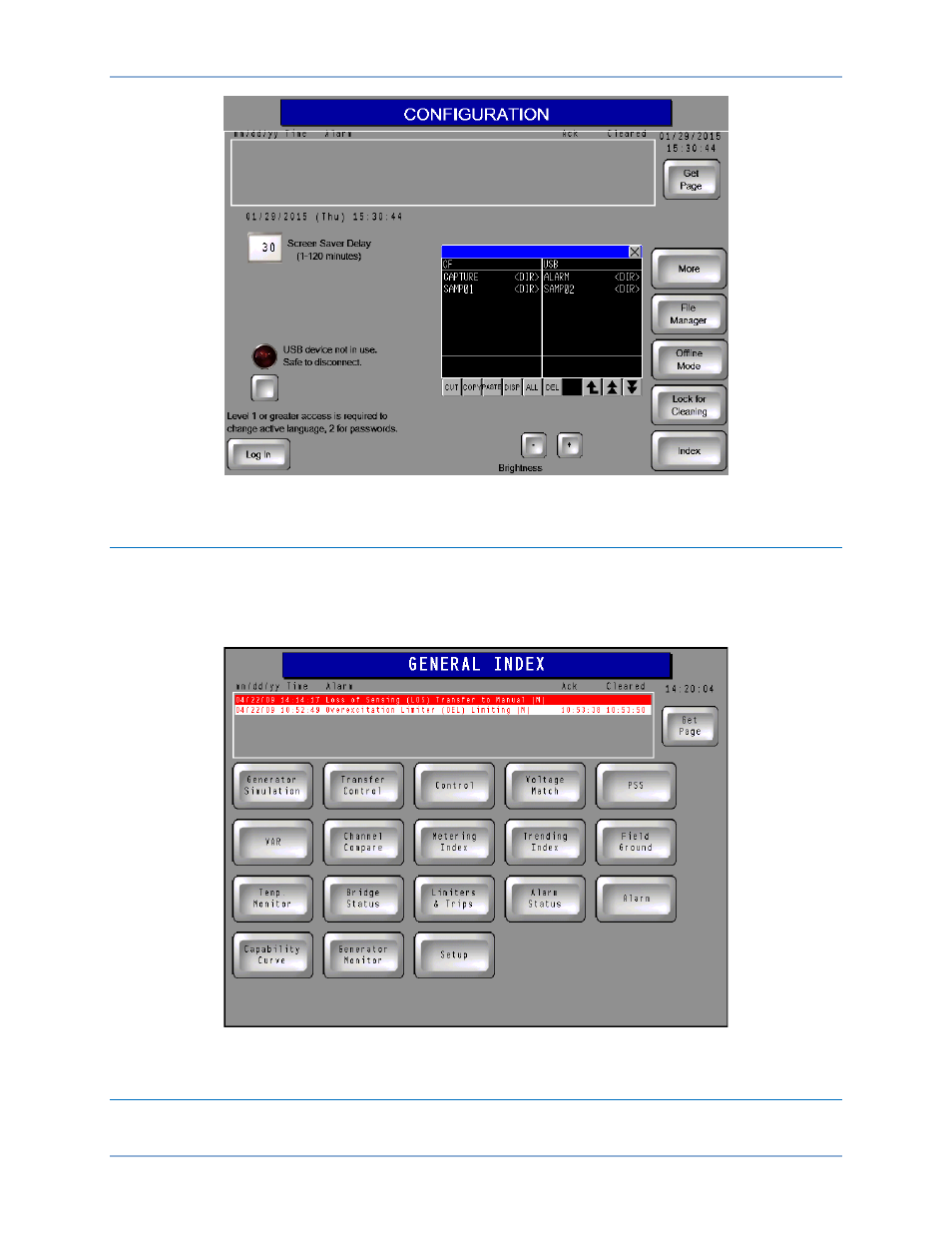
10
9437200990 Rev C
Figure 5. File Manager Screen
General Index
The General Index screen (Figure 6) is accessed by pressing the Index button, located in the lower right
corner of any other IDP-1200 screen. The General Index screen provides two methods of access to other
screens within the IDP-1200. Buttons on the General Index page provide quick access to 18 frequently
used IDP-1200 screens.
Figure 6. General Index Screen
Metering Index
Buttons on the Metering Index screen (Figure 7) are pressed to access the screens used to scale and
display system metering values.
IDP-1200 Operation with ECS2100 and ECS/RW
IDP-1200
Advertising