Idp-1200 operation with decs-2100 and decs/rw, Initial screen, Index button – Basler Electric IDP-1200 User Manual
Page 41: Get page button and screen
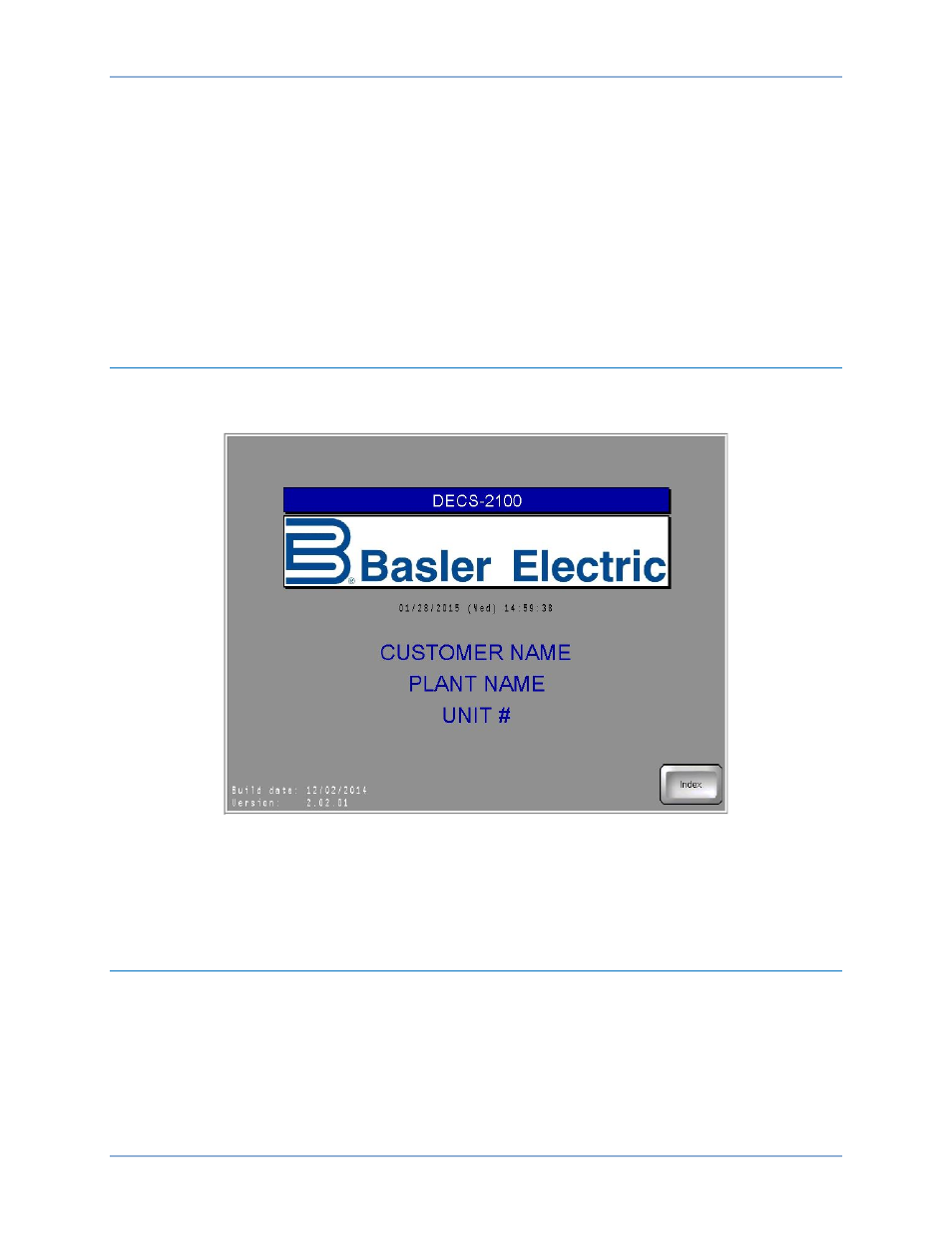
9437200990 Rev C
33
IDP-1200 Operation with DECS-2100 and
DECS/RW
Control system and generator system parameters are viewed and controlled through interactive screens
displayed by the IDP-1200. Screens are organized by function. Navigation between screens and control
of functions are achieved by pressing buttons located on the IDP-1200 screens.
This chapter illustrates and describes IDP-1200 screen navigation and usage. The available IDP-1200
screens and their appearance will vary according to the number of control channels and rectifier bridges
utilized in a particular control system.
Initial Screen
The Initial screen (Figure 33) is displayed upon power-up of the IDP-1200. The initial screen lists the
version of the IDP-1200 firmware.
Figure 33. Initial Screen
Index Button
Most screens have an Index button that, when pressed, accesses the General Index screen. The General
Index screen provides quick navigation to any other IDP-1200 screen.
Get Page Button and Screen
Most screens have a Get Page button that accesses the Get Page screen illustrated in Figure 34. This
screen lists all screens and provides navigation to each screen. To navigate to a screen, the user scrolls
through the screen description list by using the up and down scrolling buttons until the desired screen and
screen number are found. The screen number is entered in a numeric keypad accessed by pressing the
86 button. (This button displays the number of the Get Page screen, which is 86.) Entering the screen
number followed by the Enter (ENT) button takes the user to the requested screen. A complete list of IDP-
1200 screens is provided in Table 5. Typically, your system/IDP-1200 will not have all of the
equipment/screens listed here.
IDP-1200
IDP-1200 Operation with DECS-2100 and DECS/RW