Trending data buttons – Basler Electric IDP-1200 User Manual
Page 52
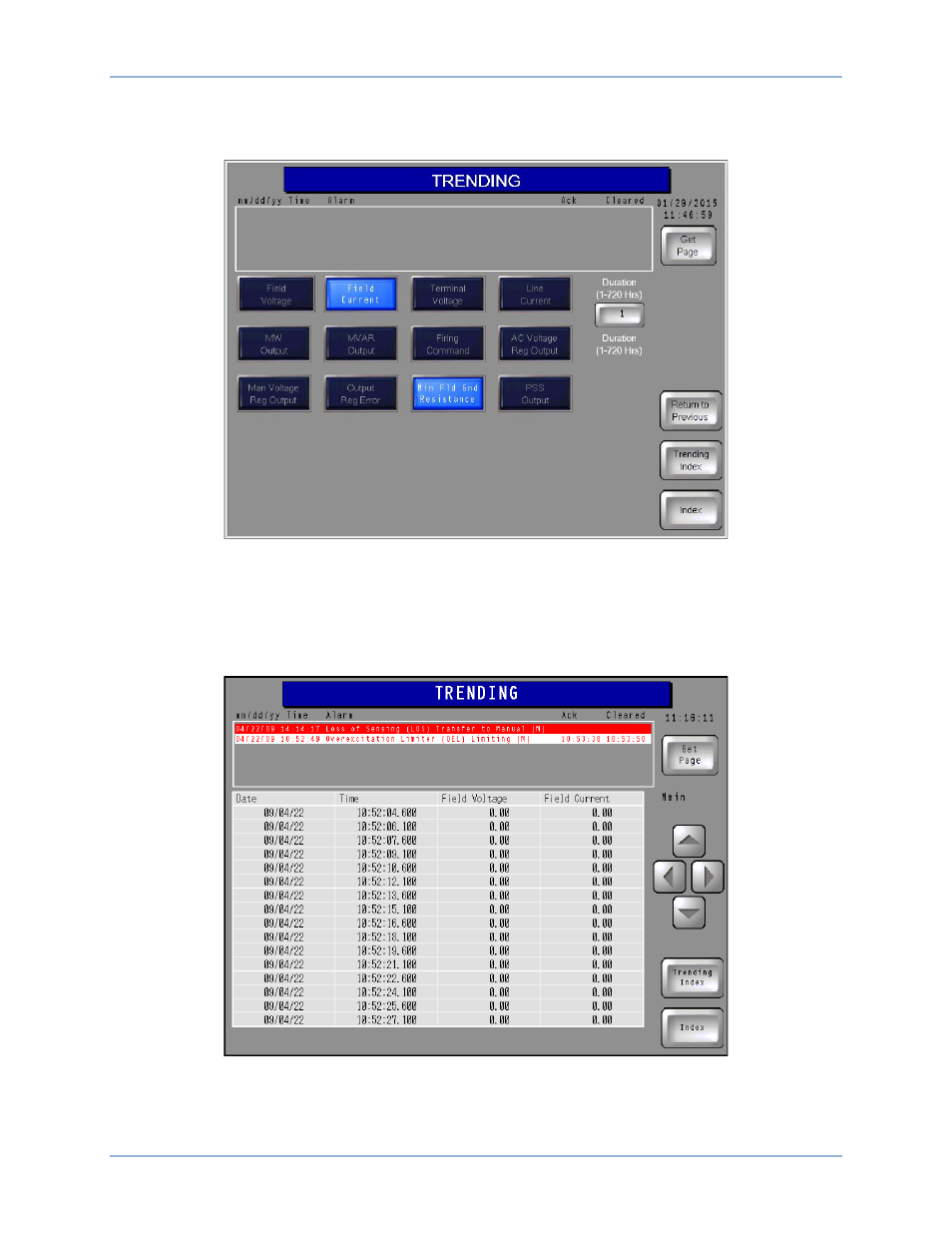
44
9437200990 Rev C
Duration button can be pressed to access a keypad where the trending length can be selected. Up to
2,400 control channel data points and 100 bridge temperature data points are maintained. A legend
indicates the line colors and patterns used when parameters are graphed.
Figure 46. Meter Trending Configuration Screen
Trending Data Buttons
Pressing these Trending Index screen buttons accesses the corresponding trending page (either the Main
channel trending list or the Redundant channel trending list). The Main channel trending list screen is
shown in Figure 47; the Redundant channel trending list screen is identical in appearance.
Figure 47. Main Channel Trending Data Screen
Parameter data are listed in columns along with dates and timestamps for each row of data. Note that the
date format is yy/mm/dd. The parameters displayed are selected on the Meter Trending Configuration
screen. Scrolling buttons enable the user to move through the record and view the desired data points.
IDP-1200 Operation with DECS-2100 and DECS/RW
IDP-1200