Basler Electric IDP-1200 User Manual
Page 38
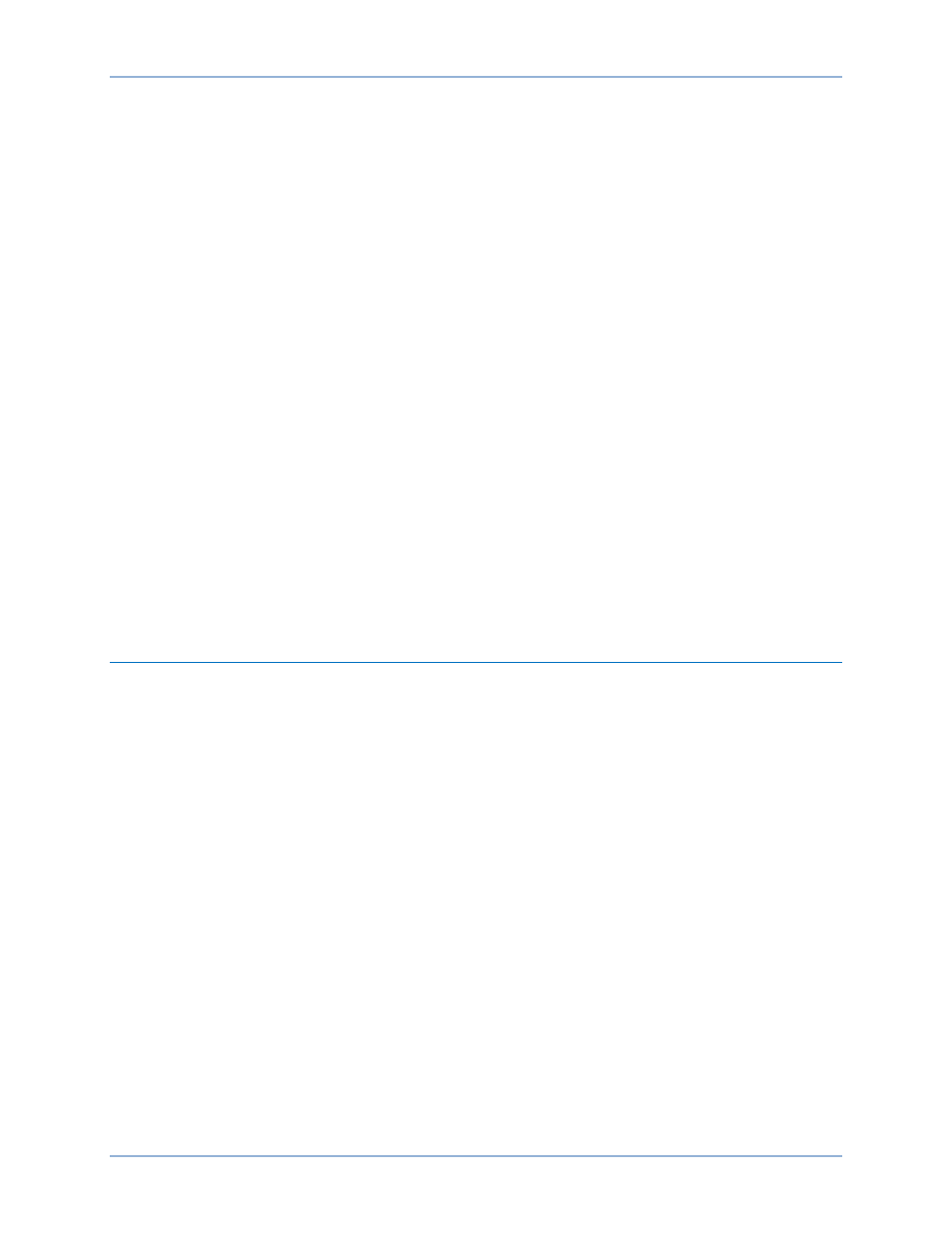
30
9437200990 Rev C
2.
Open the IDP Loader folder and copy the /prj001 folder and boot.cfg file onto the USB flash drive
in the root directory.
3.
Insert the drive into one of the USB ports on the side of the IDP-1200
4.
Press the Index button on any IDP-1200 page to access the General Index page.
5.
Tap in the upper, left corner of the page and, within one second, tap in the lower right corner of
the page. If done correctly, a menu should appear at the bottom of the page.
6.
Press the CF/USB button at the bottom of the page.
7.
Press the USB_Starting button at the bottom of the page.
8.
Tap on the language box in the center of the page and select the desired language.
9.
Press the Download (USB=>Display) button located to the right of the page center.
10.
Select the configuration file (
*.cml) file from the file list.
11.
Tap on the password box in the center of the page and enter the appropriate password. (The
default password is “5678”. On the popup control, use the Down arrow to toggle between letters
and numbers.)
12.
Press the Start button located in the center of the page.
13.
Press the Yes button when asked to download the data. Downloading settings from a USB flash
drive to the IDP-1200 takes approximately three minutes.
14.
After completion of the download, press the Back button located at the bottom of the page.
15.
Press the Back button again.
16.
Press the Exit button at the bottom of the page.
17.
Press the Yes button when prompted to restart the system.
Updating IDP-1200 Configuration Files from Documentation CD
Configuration files are included on the documentation CD that accompanies the manual for this excitation
system. If replacement of a display panel becomes necessary, the provided files enable you to program
the new IDP-1200 to ensure proper functionality with your system or application.
Use the following procedure to upload an IDP-1200 configuration file provided by Basler Electric.
1.
Open the Configuration Files folder on the documentation CD and copy the configuration file
(
*.cml) onto a USB flash drive in the root directory.
2.
Open the IDP Loader folder and copy the /prj001 folder and boot.cfg file onto the USB flash drive
in the root directory.
3.
Insert the drive into one of the USB ports on the side of the IDP-1200.
4.
Press the Index button on any IDP-1200 page to access the General Index page.
5.
Tap in the upper, left corner of the page and, within one second, tap in the lower right corner of
the page. If done correctly, a menu should appear at the bottom of the page.
6.
Press the CF/USB button at the bottom of the page.
7.
Press the USB_Starting button at the bottom of the page.
8.
Tap on the language box in the center of the page and select the desired language.
9.
Press the Download (USB=>Display) button located to the right of the page center.
10.
Select the configuration file (
*.cml) file from the file list.
IDP-1200 Operation with ECS2100 and ECS/RW
IDP-1200