File manager – Basler Electric IDP-1200 User Manual
Page 45
Advertising
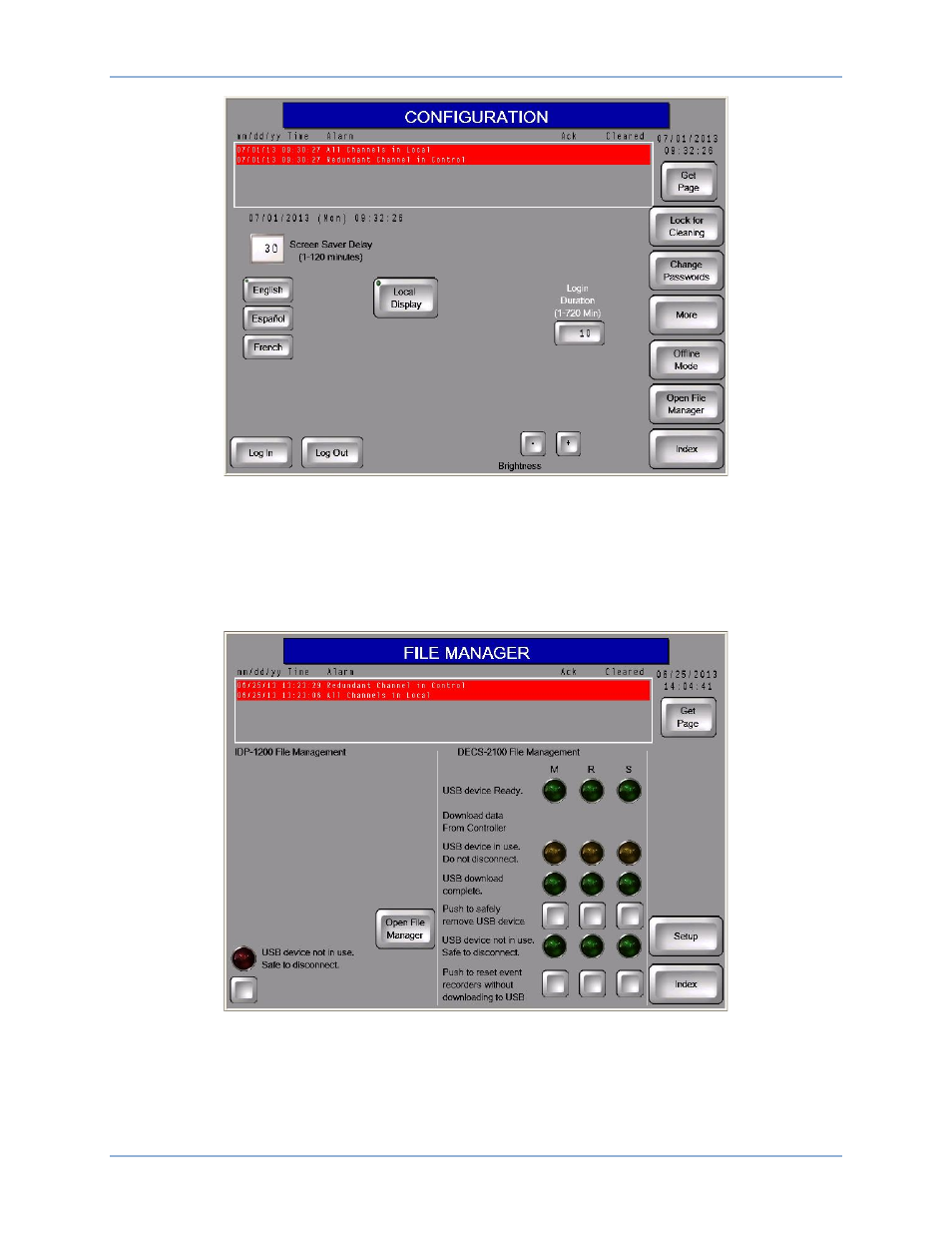
9437200990 Rev C
37
Figure 35. System Configuration Screen
File Manager
The Open File Manager button accesses the file manager which lists the files present on an inserted
compact flash card and connected USB device. Files can be copied or moved from one storage device to
the other or deleted. This button also accesses the file manager where you can download event records.
See Figure 36.
Figure 36. File Manager Screen
An indicator turns red to indicate the connection of a USB device to the IDP-1200. A button below the
indicator can be pressed to de-energize the IDP-1200 USB port for safe removal of a USB device from
the IDP-1200.
IDP-1200
IDP-1200 Operation with DECS-2100 and DECS/RW
Advertising