Status indicators, Metering, Generator simulation – Basler Electric IDP-1200 User Manual
Page 62
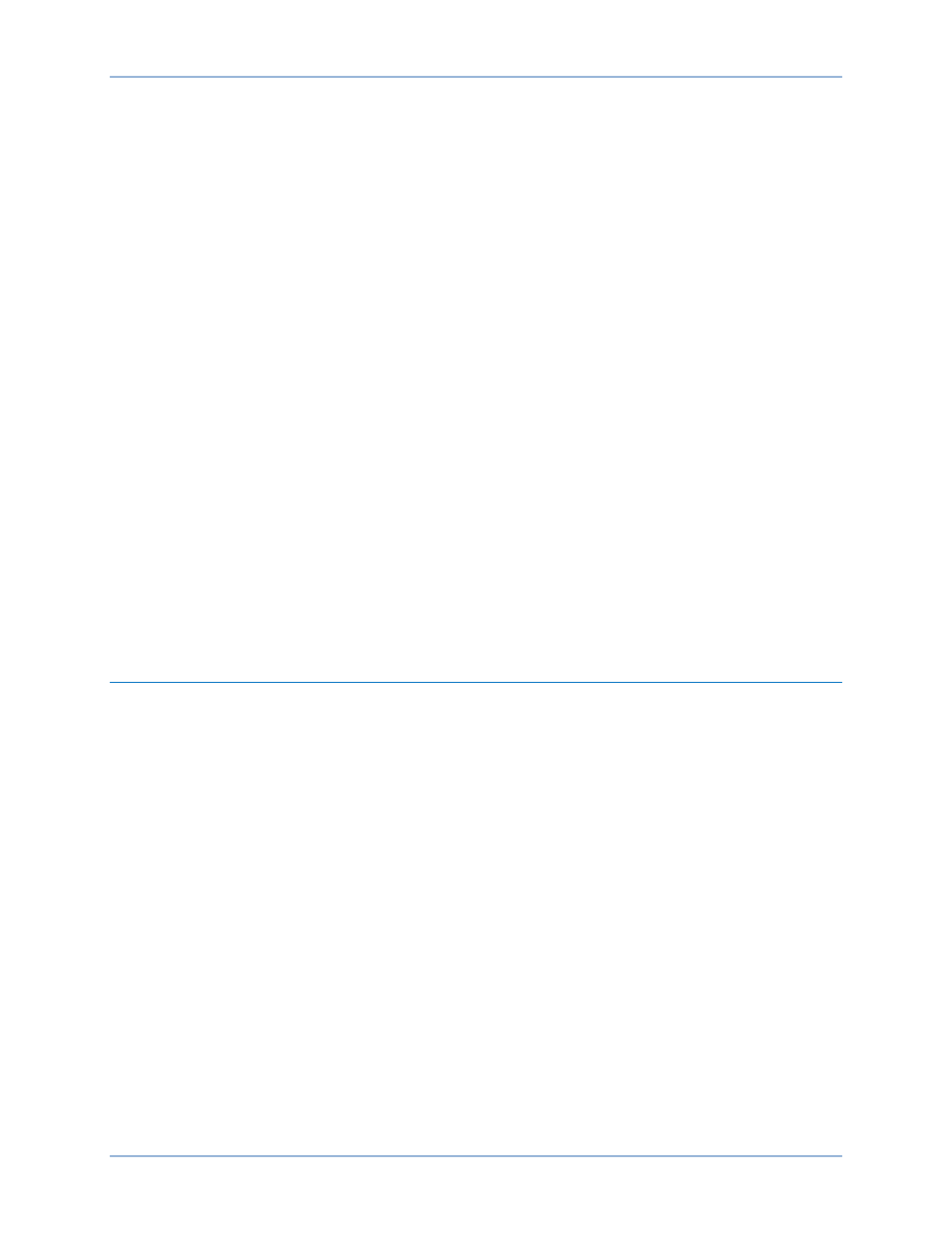
54
9437200990 Rev C
Selection of auto- or manual-mode regulation is provided through the Mode Select button. When this
button is pressed, Put Reg in Auto and Put Reg in Manual buttons will appear and enable the user to
select either auto or manual regulation.
The 70BC-CS Manual button can be used to raise or lower the balance or manual reference. When the
button is pressed, Raise and Lower buttons will appear and enable the user to raise and lower the voltage
while operating in Manual mode.
Similarly, the 90DV-CS Auto button can be used to raise or lower the voltage while operating in Auto
mode.
Status Indicators
The System Status indicator displays the readiness of the control system channels.
The Channel in Control indicator displays which of the control system channels is actively controlling the
excitation level.
The Generator Breaker indicator displays whether the generator breaker is open or closed.
The Local/Remote indicator displays the local/remote control status of all control system channels. When
logged in with the Log In button and the proper password, this indicator is converted to a control button
that can be used to select either local or remote control. When pressed, Local Control and Remote
Control buttons appear and enable the user to select the operating mode. During proper operation, the
control mode of all channels should match. That is, all channels should be under local control or all
channels should be under remote control.
Metering
Metering indications are provided for generator voltage, current, watts, vars, and power factor. Metering
indications are also provided for field voltage and current, the SCR firing command percentage, and
manual/auto setpoint balance. Metering indications with two values display the actual reading in the upper
row of numbers and the per-unit (PU) value in the lower row of numbers.
Generator Simulation
The Generator Simulation screen (Figure 61) gives the user the ability to test a group of settings offline.
Controls are provided for enabling and disabling generator simulation (Simulation Enable), raising and
lowering the Auto setpoint (Raise/Lower Volts), raising and lowering the output power (Turbine Control),
toggling between Auto and Manual modes (Mode Select), and tripping and closing the 41A breaker (AC
Breaker). Metering indicators are provided for common generator and excitation system parameters.
Provisions for tripping and closing the generator breaker are provided.
IDP-1200 Operation with DECS-2100 and DECS/RW
IDP-1200