Output control – Basler Electric IDP-1200 User Manual
Page 32
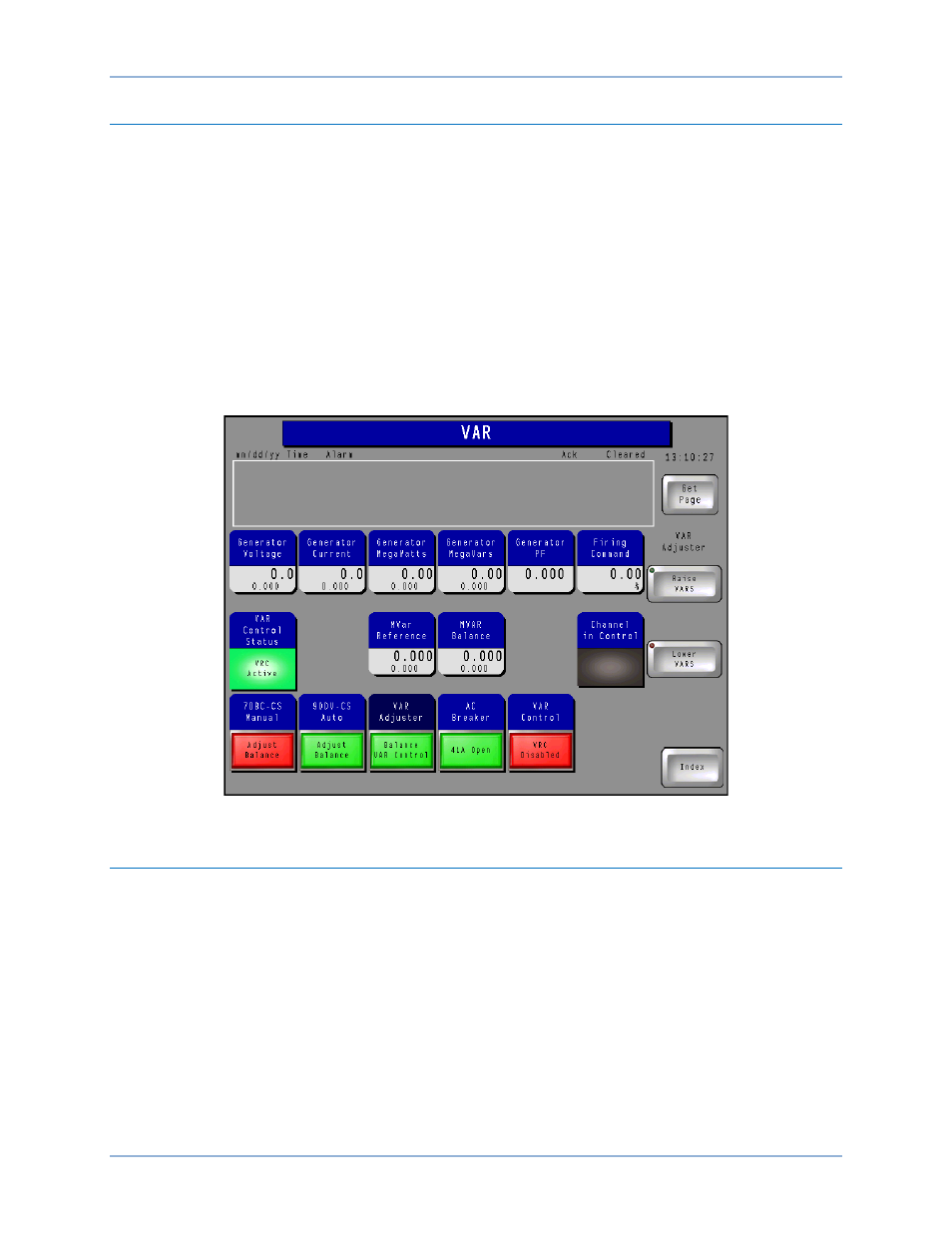
24
9437200990 Rev C
Var
This screen (Figure 27) is available only on systems equipped with var control.
Control of reactive power is enabled and disabled by the VAR Control button. When this button is
pressed, Enable and Disable buttons will appear and enable the user to turn control of vars on and off.
Var balance is adjusted by pressing the VAR Adjuster button. When the button is pressed, Raise and
Lower buttons will appear and enable the user to raise and lower the level of reactive power.
The 70BC-CS Manual button can be used to raise or lower the balance or manual reference. When the
button is pressed, Raise and Lower buttons will appear and enable the user to raise and lower the voltage
while operating in Manual mode.
Similarly, the 90DV-CS Auto button can be used to raise or lower the voltage while operating in Auto
mode.
Generator and excitation system values are displayed and controls are provided for control of the ac
(41A) breaker.
Figure 27. Var Screen
Output Control
This screen (Figure 28) provides system control, status indication, and metering of generator and
excitation system parameters.
IDP-1200 Operation with ECS2100 and ECS/RW
IDP-1200