Maintenance and troubleshooting, Maintenance, Troubleshooting – Basler Electric IDP-1200 User Manual
Page 83: Status led, Blank indication fields, Capability curve fails to display mel curve, Storage
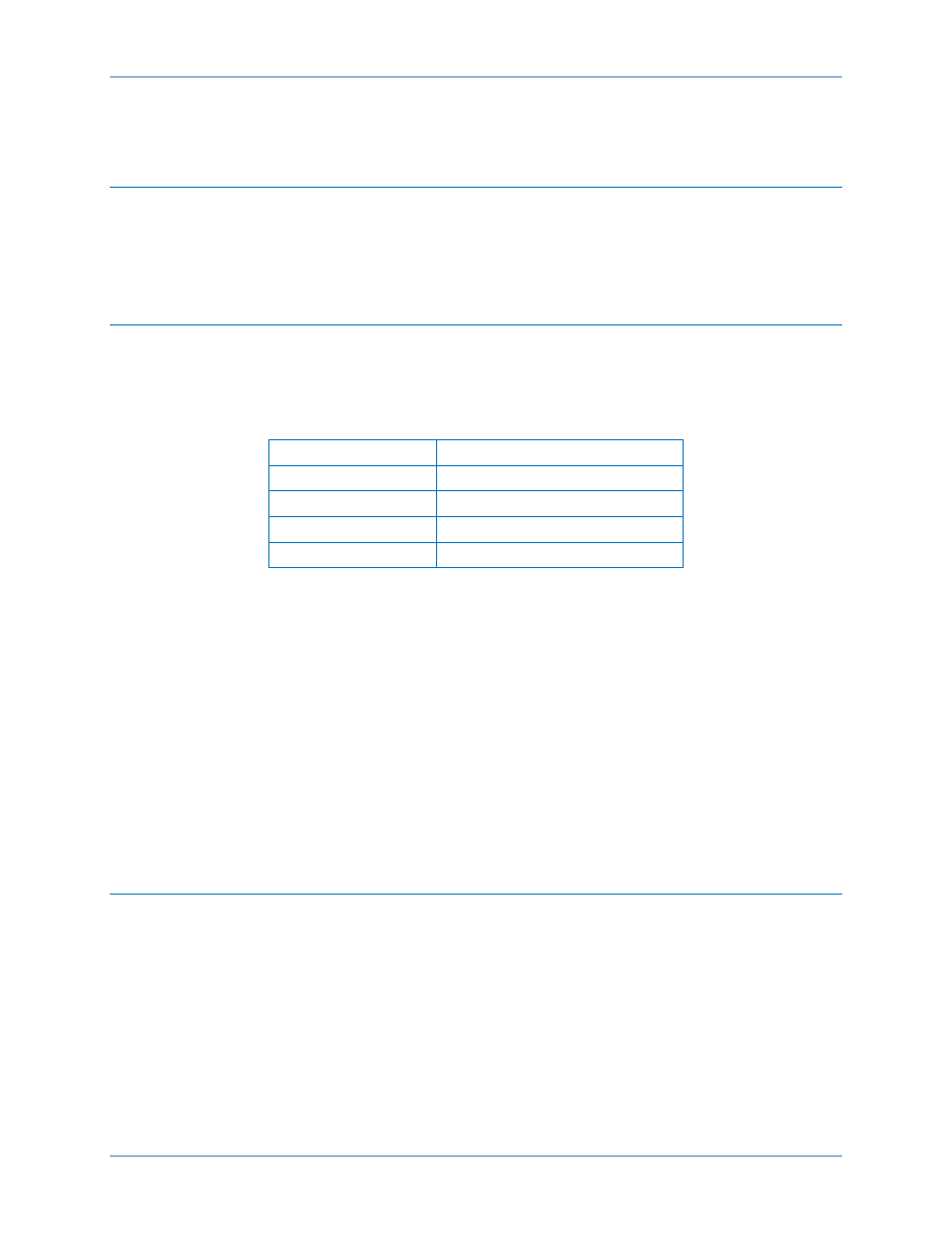
9437200990 Rev C
75
Maintenance and Troubleshooting
Maintenance
The IDP-1200 requires no maintenance other than periodic cleaning of the touch screen. A Cleaning Lock
page prevents any system control buttons from being pressed inadvertently during cleaning. When
cleaning the touch screen, use nothing more than a soft cloth, water, and mild detergent. Soak the cloth
in the solution and wring the cloth tightly before wiping the screen.
Troubleshooting
Status LED
A three-color, status LED, located on the right side of the IDP-1200 frame, indicates display panel
operating status. Table 9 lists various status LED states and the conditions that they represent.
Table 9. Status LED Indications
LED State
Indication
Green
Normal operation
Red
Operation error
Red (flashing)
Hardware error
Orange
Backlight failure
Blank Indication Fields
Blank indication fields indicate a communication failure. Possible causes of a communication failure
include:
•
Incorrect IP address. Verify the IDP-1200 address settings by referring to the Communication
chapter.
•
Faulty/incorrect communication connections. Verify all communication connections. Confirm that
the Ethernet switch is functioning properly.
Capability Curve Fails to Display MEL Curve
A failure of the Capability Curves pages to display the generator minimum excitation limit curve can
indicate an incorrect Modbus address or control system firmware version selection. Verify these
selections on the second System Configuration screen.
Storage
This device contains long-life aluminum electrolytic capacitors. For devices that are not in service (spares
in storage), the life of these capacitors can be maximized by energizing the device for 30 minutes once
per year.
IDP-1200
Maintenance and Troubleshooting