Generator analog meter button, Channel compare button – Basler Electric IDP-1200 User Manual
Page 21
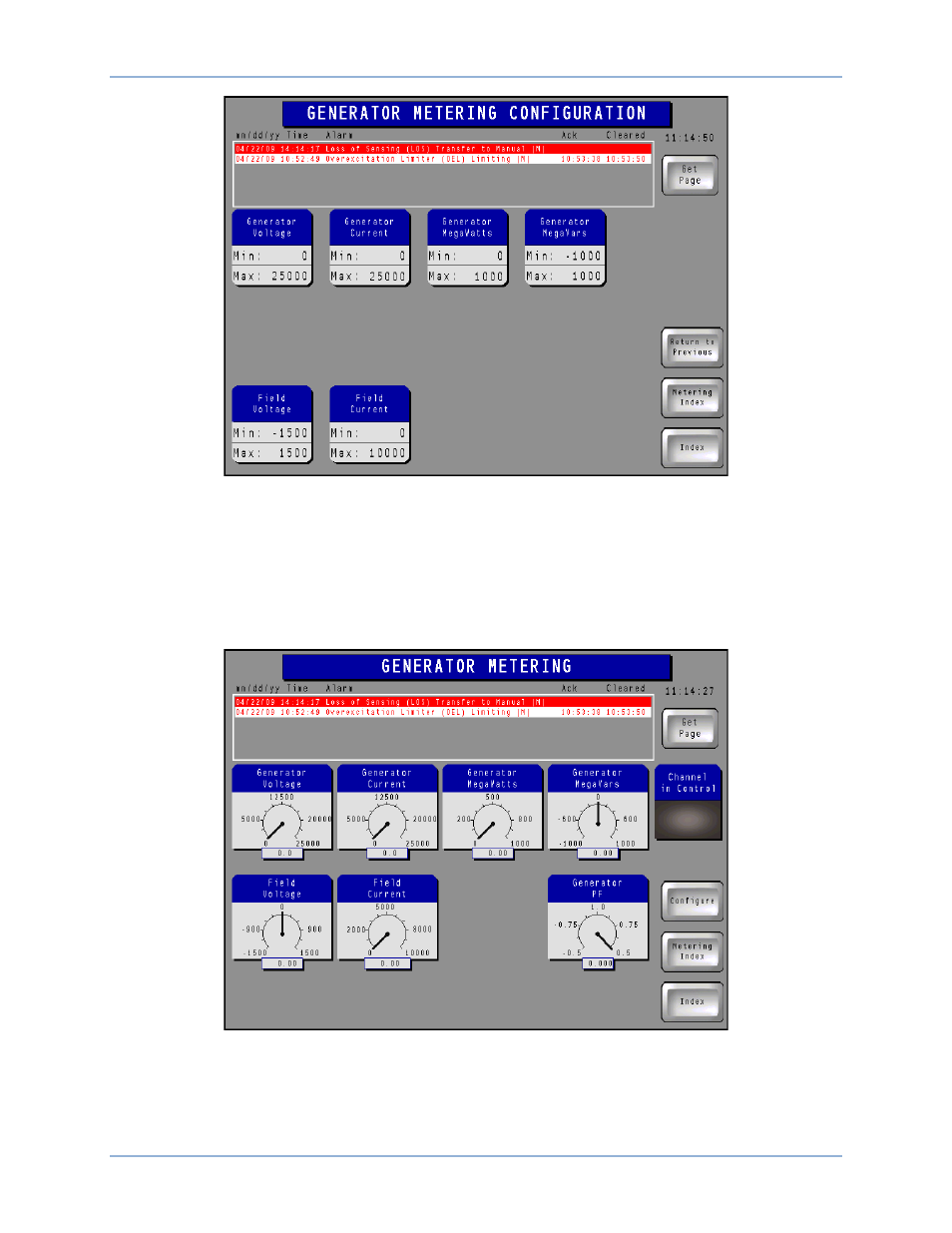
9437200990 Rev C
13
Figure 10. Generator Metering Configuration Screen
Generator Analog Meter Button
Pressing this Metering Index screen button accesses the Generator Metering screen which displays the
parameters illustrated in Figure 11. The value of each parameter is graphically shown on an analog scale
and also displayed in digital format. The minimum and maximum values established on the Generator
Metering Configuration screen determine the metering ranges shown on this screen. The Generator
Metering screen also indicates the control system channel that is controlling excitation.
Figure 11. Generator Metering Screen
Channel Compare Button
Pressing this Metering Index screen button accesses the Channel Compare screen (Figure 12) which
displays a list of parameters metered by the control system channels. Scroll buttons, located to the right
IDP-1200
IDP-1200 Operation with ECS2100 and ECS/RW