Fan control and temperature monitor – Basler Electric IDP-1200 User Manual
Page 29
Advertising
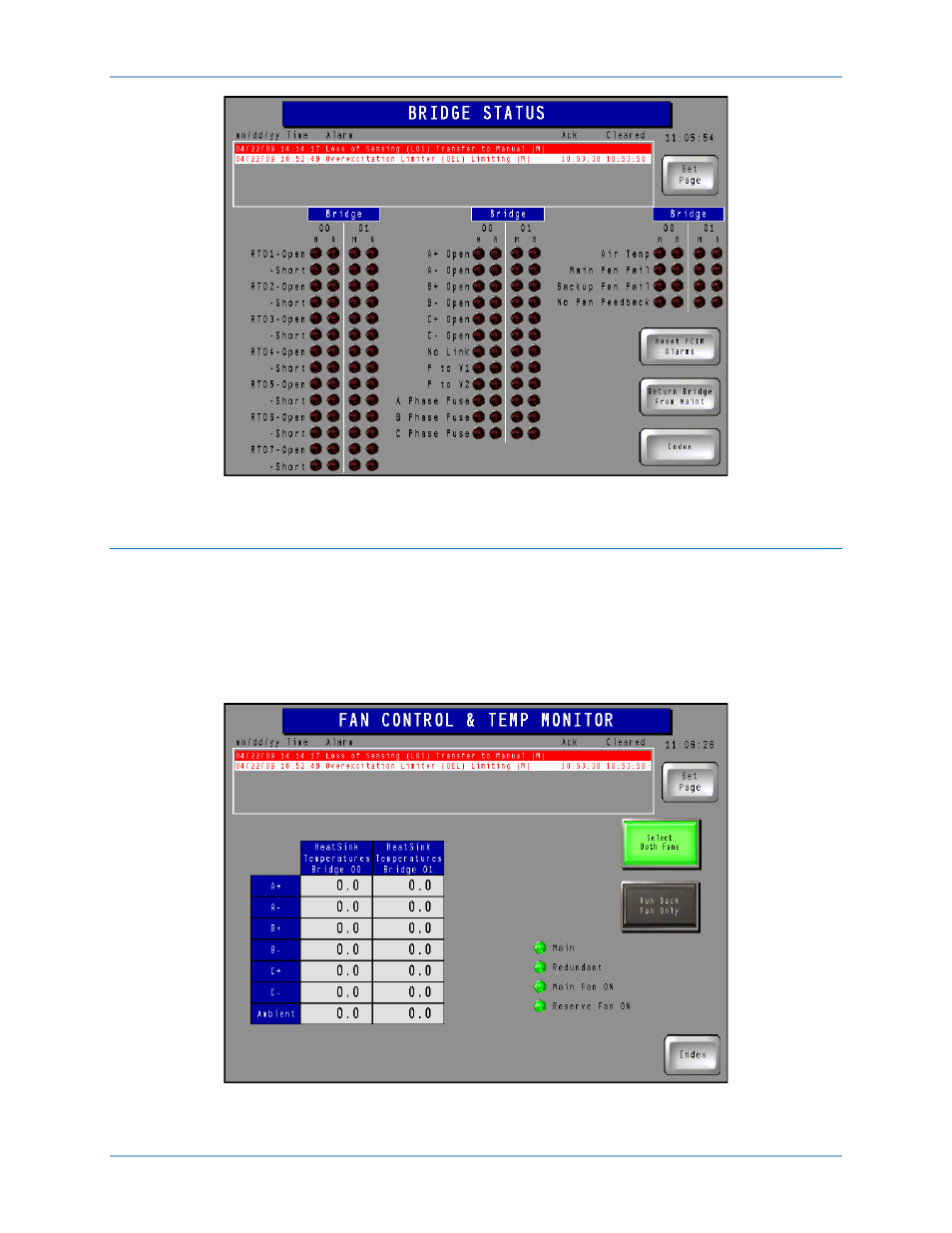
9437200990 Rev C
21
Figure 22. Bridge Status Screen
Fan Control and Temperature Monitor
This screen (Figure 23) displays a table of temperature data for the excitation system rectifier bridges.
Heat sink temperature data is listed for each SCR. The ambient air temperature surrounding the bridge is
also listed.
Buttons at the right side of the page enable the user to override the cooling fan logic and manually select
which fans operate.
Indicators display the operating status of the rectifier bridge cooling fans.
Figure 23. Fan Control and Temperature Monitor Screen
IDP-1200
IDP-1200 Operation with ECS2100 and ECS/RW
Advertising