Analog meter config button – Basler Electric IDP-1200 User Manual
Page 47
Advertising
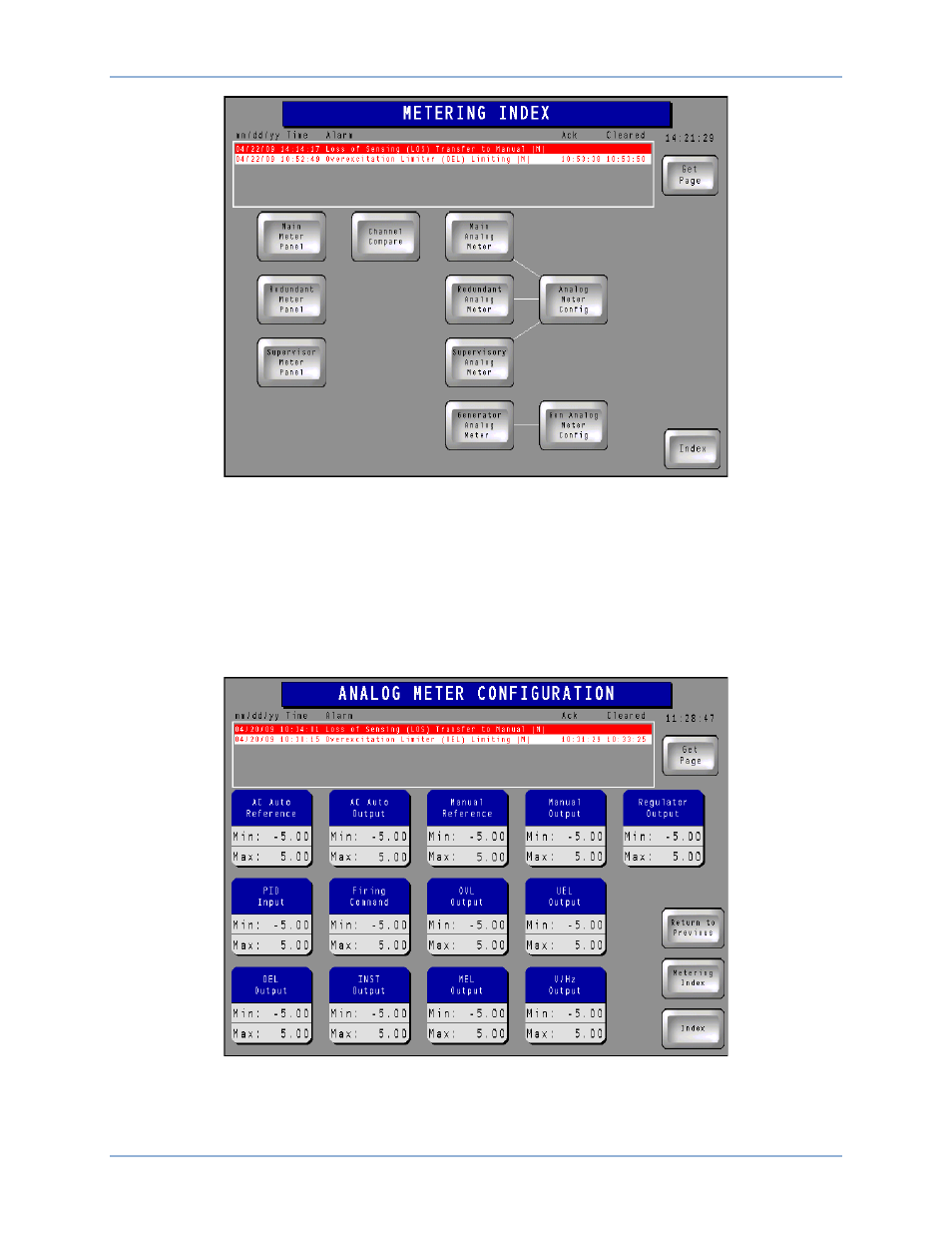
9437200990 Rev C
39
Figure 38. Metering Index Screen
Analog Meter Config Button
Pressing this Metering Index screen button accesses the Analog Meter Configuration screen (Figure 39)
which sets the range of the metering values displayed on the Main, Redundant, and Supervisory Metering
Panels (if so equipped). The minimum and maximum per-unit values for a metered parameter is changed
by pressing the corresponding value. This displays a keypad which is then used to assign the desired
metering limit. A per-unit value of –5.00 to 5.00 may be entered. Pressing the Enter (ENT) button saves
the value.
Figure 39. Analog Meter Configuration Screen
IDP-1200
IDP-1200 Operation with DECS-2100 and DECS/RW
Advertising