Product description, Introduction, Vload features – Comtech EF Data Vipersat Load Utility v3.5.x User Manual
Page 14: Product description -4, Introduction -4 vload features -4
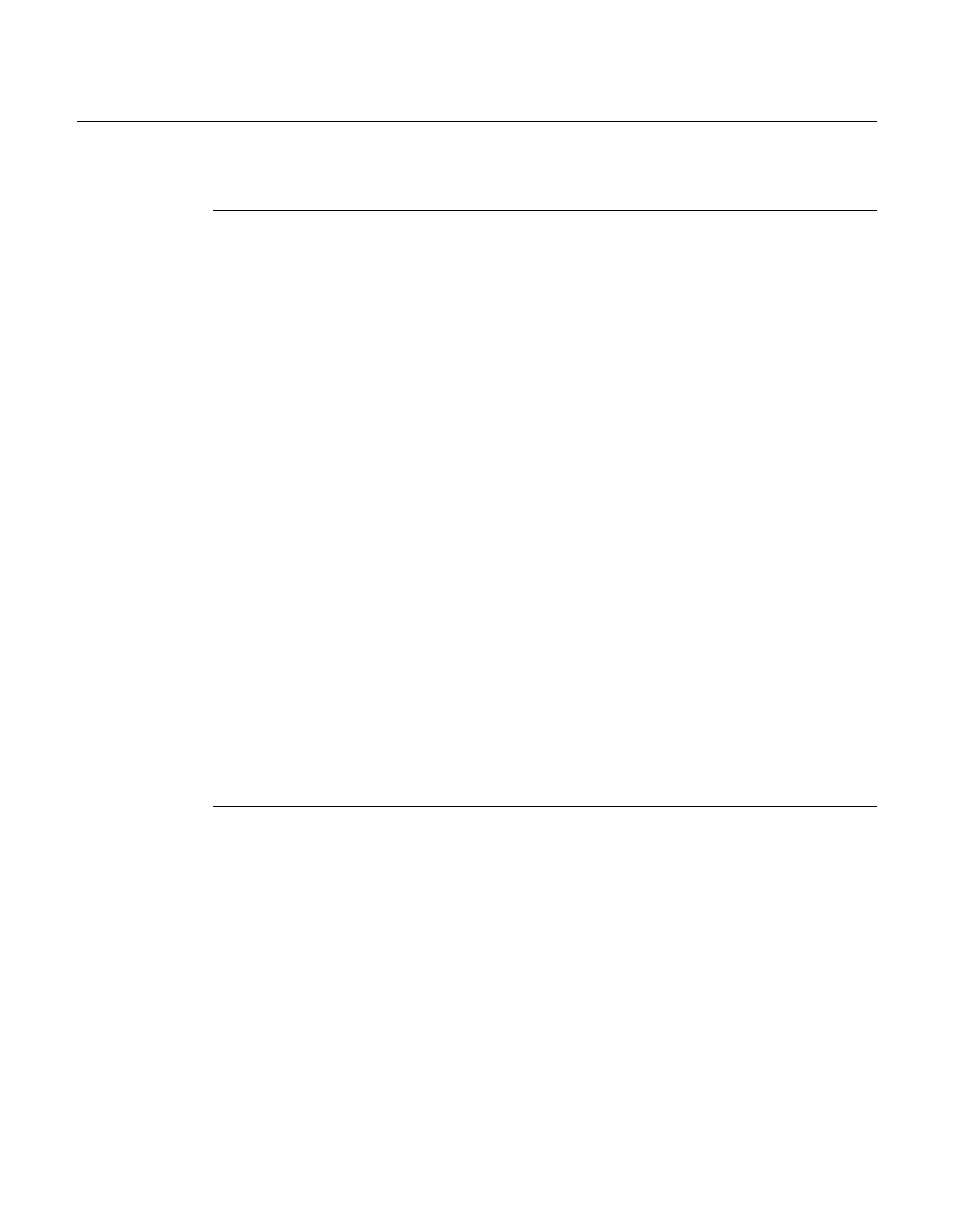
Product Description
1-4
VLoad User Guide
Product Description
Introduction
VLoad, the Vipersat Load Utility, is a comprehensive tool for managing and
distributing application, configuration, and identification information for the
modem/routers in a Vipersat network.
VLoad is a stand-alone program which runs on a Microsoft Windows-based
workstation. Using VLoad, you can get (read) files from target Vipersat
modems and store the resulting data in files on your workstation. You can then
take these stored files and put (write) them to a targeted Vipersat modem.
The VLoad Utility performs many of the functions available through the Viper-
sat Management System (VMS) and supports VMS by allowing the system
administrator to store (backup) the application, configuration and identification
files used by every modem on a Vipersat network.
This function can be used to recover from equipment failure, for example, by
uploading the failed equipment’s configuration and application program to its
replacement from the stored files.
In addition, VLoad can distribute updated firmware to network modems as it
becomes available and update the FAST feature codes as new features are
purchased.
For detailed information on the VMS program, refer to the Vipersat Manage-
ment System User Guide.
VLoad Features
The VLoad utility software has the following features:
• Transmits (Put) and/or Retrieves (Get) an application image (firmware) to/
from Vipersat units.
• Transmits (Put) a FAST Feature Code to a Vipersat unit.
• Transmits (Put) and/or Retrieves (Get) as well as Edits a configuration
(parameter) file for a Vipersat unit.
• Transmits (Put) base modem application image in binary format to one or
more target Vipersat units.
• Specifies base modem image to run upon unit reset.