Option buttons area on the remote commander, Preferences dialog, Option buttons area on the remote – Comtech EF Data Vipersat Load Utility v3.5.x User Manual
Page 76: Commander -6, Preferences dialog -6
Advertising
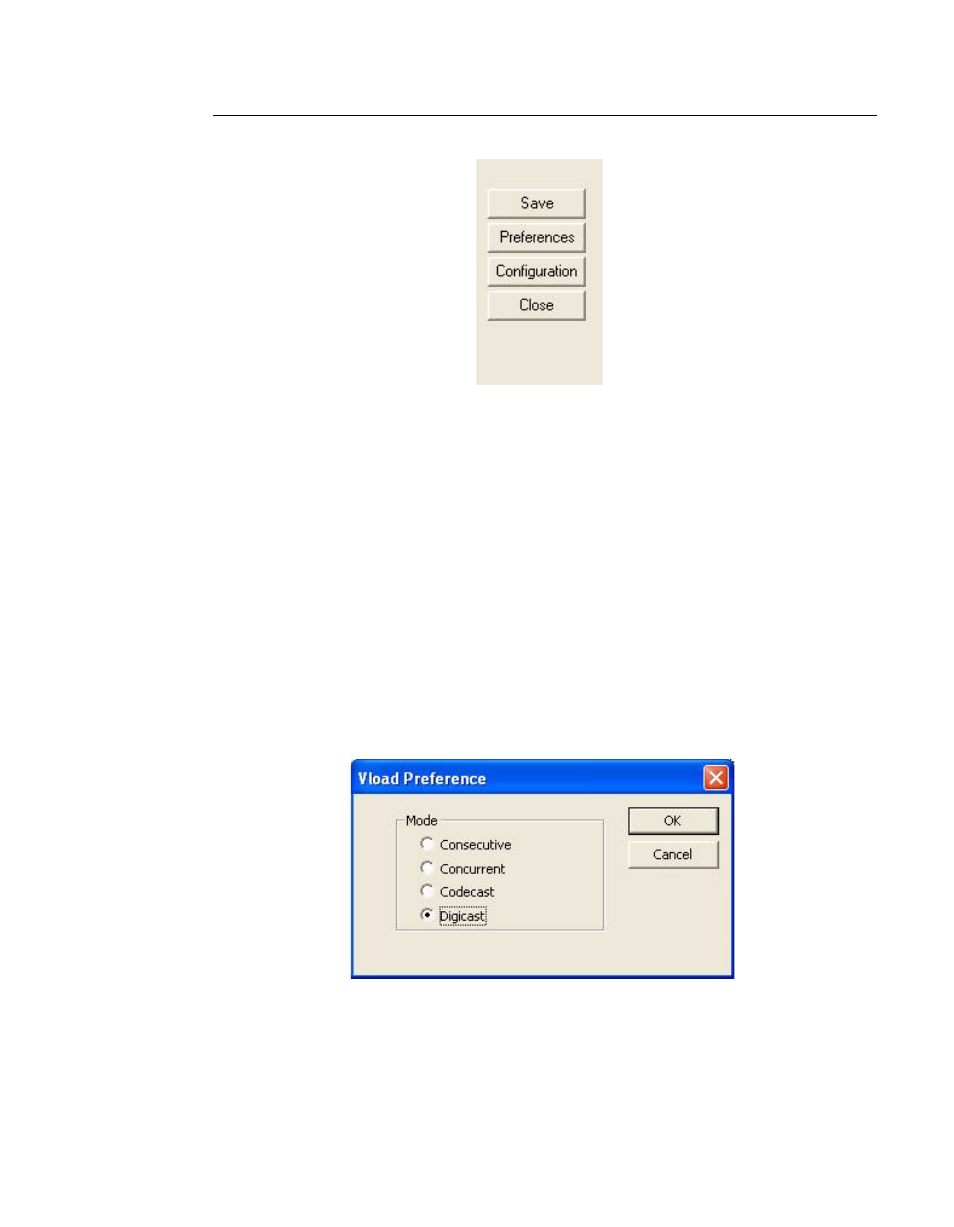
Digicast Media Router Remote Commander
4-6
VLoad User Guide
Option Buttons Area on the Remote Commander
Figure 4-6 Digicast Option Buttons
• Save – Saves the changes made for adding or deleting receivers from the
Digicast device inventory listing.
• Preferences – Option to switch between the Vipersat VLoad interface and
the Digicast Remote Commander.
• Configuration – Brings up the Transfer Settings Configuration dialogue.
• Close – Closes the application.
Preferences Dialog
Figure 4-7 VLoad Preference dialog
Advertising