Configuration mode, File selection, Configuration mode -32 – Comtech EF Data Vipersat Load Utility v3.5.x User Manual
Page 56: File selection -32, Figure 3-28 configuration mode selection -32
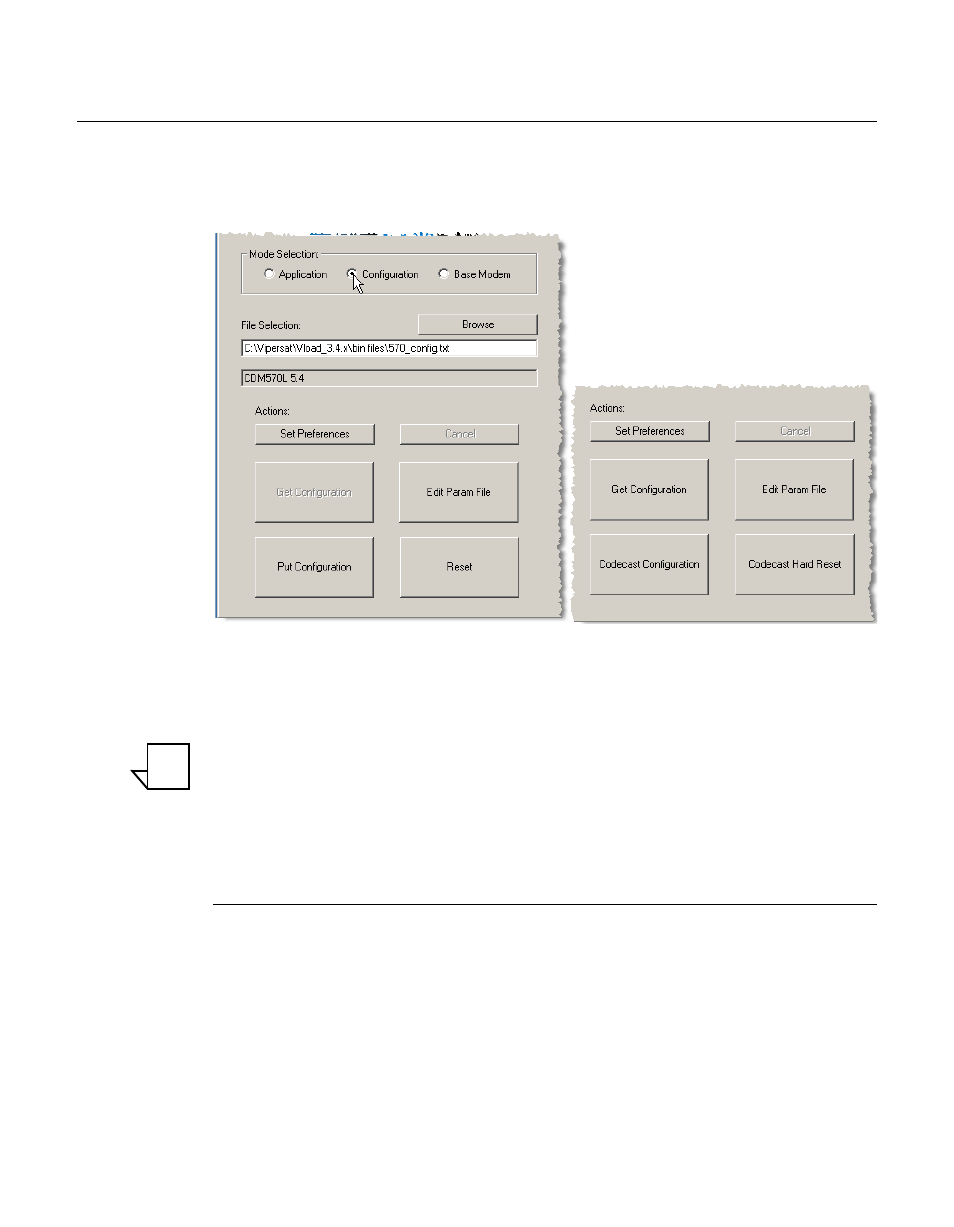
Configuration Mode
3-32
VLoad User Guide
Configuration Mode
Selecting the Configuration radio button in the Mode Selection box, as shown
in figure 3-28, sets VLoad to act on the configuration parameter file that is
loaded into the selected Vipersat modems.
Figure 3-28 Configuration Mode Selection
This mode is used to Get and/or Put a configuration file from/to the unit(s), as
well as to Edit the parameter file for a unit.
Note: Button captions displayed and functions available for all modes are
controlled by the Mode selected from the Mode Selection radio buttons,
the selected Preference, as well as the Type of modem unit that is
selected from the Unit List.
File Selection
When performing a Put action, the Configuration file must first be selected.
This file can be one of two types:
• Text Configuration File – This file type is the standard .txt parameter file
type used by the Parameter Editor, the software utility that is used for
making configuration changes (see the “Edit Param File” section on
NOTE