Order of the list, Order of the list -22, Figure 3-16 progress status, unit refresh -22 – Comtech EF Data Vipersat Load Utility v3.5.x User Manual
Page 46
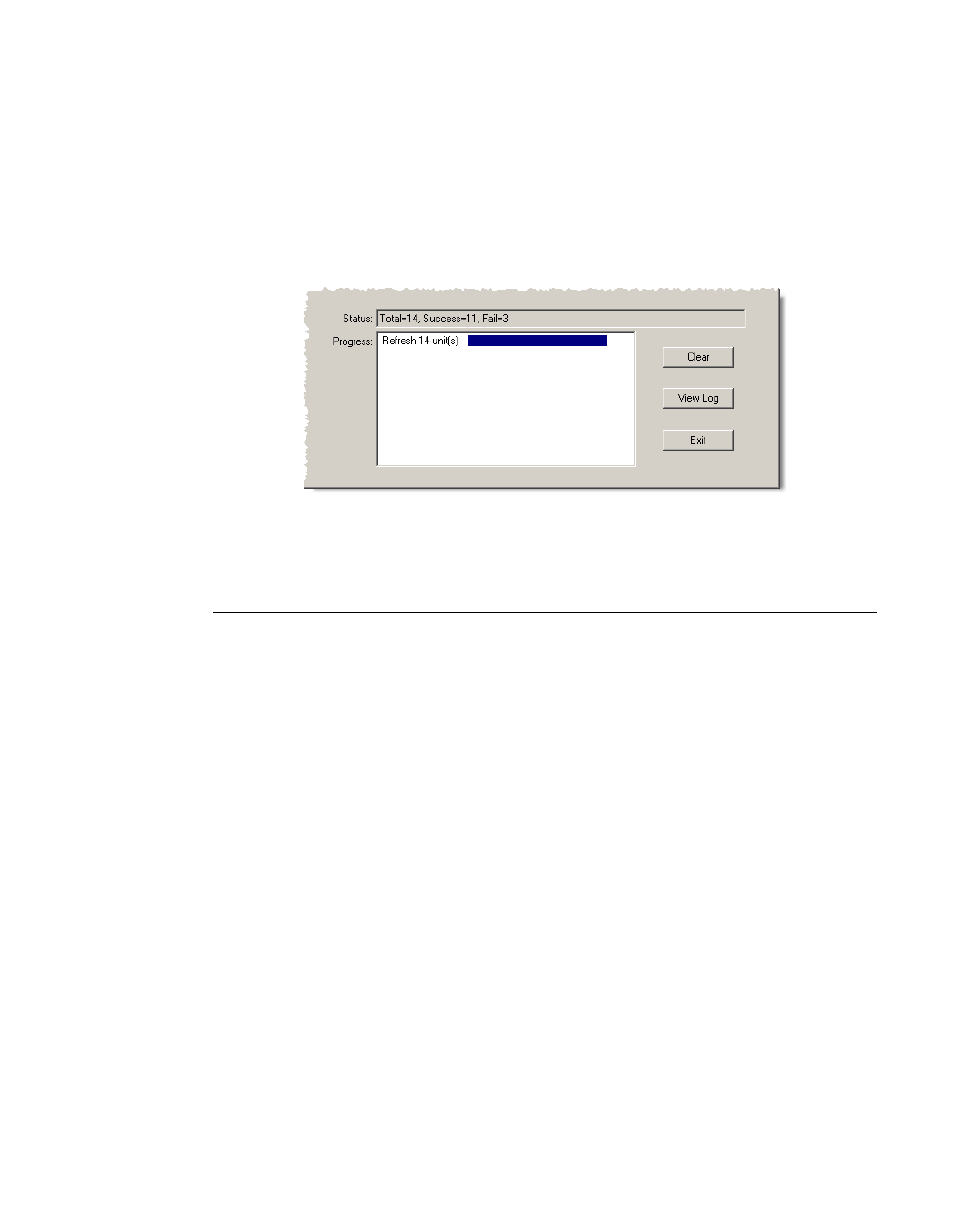
Unit Listing and Selection
3-22
VLoad User Guide
Each listed unit is polled consecutively. The status of the polling and retrieval of
information is displayed in the Progress area of the window, as shown in
figure 3-16. Three attempts, each with a two second time-out, are made to
retrieve the current status of the unit. If a VLoad Refresh action is unable to
retrieve information from a target unit, that event (Fail) is displayed in the
Status box, indicating that the IP address is either invalid or is not accessible on
the network. Refer to the event log for more detailed information, such as which
unit(s) failed the refresh attempt.
Figure 3-16 Progress Status, Unit Refresh
Order of the List
The order of the unit listing can be modified in several ways. Clicking on a
column heading will toggle the list between ascending and descending order for
that column. Subsequently clicking on another column heading will sub-order
the list based on the first heading.
The five columns can also be re-arranged by click-hold and dragging a column
heading to the right or to the left. Column widths are adjusted using standard
table methods.
Once the desired modem units have been listed, the next step is to select the unit
or units to be acted upon and choose the appropriate action for VLoad to
perform. These actions are described in the following sections for Application
Mode, Configuration Mode, and Base Modem Mode.