Figure 3-8 codecast application (put) in progress – Comtech EF Data Vipersat Load Utility v3.5.x User Manual
Page 35
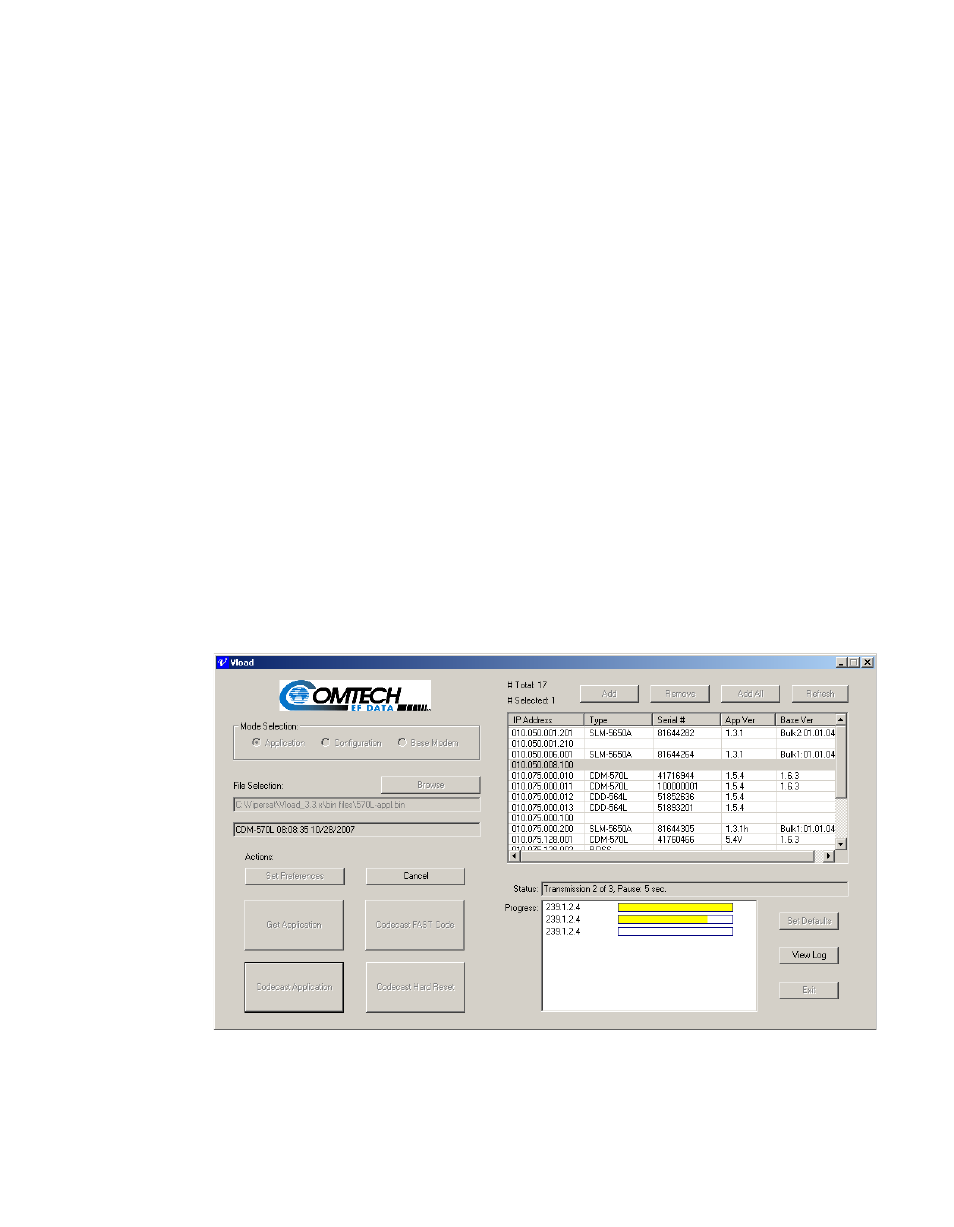
Chapter 3 - Using VLoad — Vipersat Mode
3-11
Main Window Description
indicates that there is a file transfer in process. A solid blue progress bar is
also displayed upon completion of the Refresh process.
• Orange – An orange progress bar indicates that a flash memory burn is in
process. Note that this process is only displayed for units using
Streamload2 (e.g., SLM-5650A). A Get operation that is completed but is
not saved will also result in an orange progress bar to alert the user.
• Green – A green progress bar indicates that the file transfer or action was
successful.
• Yellow – A yellow progress bar indicates that a Codecast transfer is in
progress or has been made. Since a Codecast transfer has no error
detection or correction, there will never be an error condition shown with
this transfer type.
A sample Codecast Put operation is shown in figure 3-8. Note that the
progress bars are yellow and that three tries to the same IP address are
shown in progress. The sample Codecast is being made to a known bad IP
address, but there is no error detected or displayed by VLoad.
Yellow is also used for all Reset requests on modems running Application
firmware version 1.5.3.3 or earlier, which are always unverified. For all
SLM-5650A modems, as well as any other units running version 1.5.3.4 or
later, Reset status will be displayed with red or green progress bars.
Figure 3-8 Codecast Application (Put) in Progress