Add all, Add all -20 – Comtech EF Data Vipersat Load Utility v3.5.x User Manual
Page 44
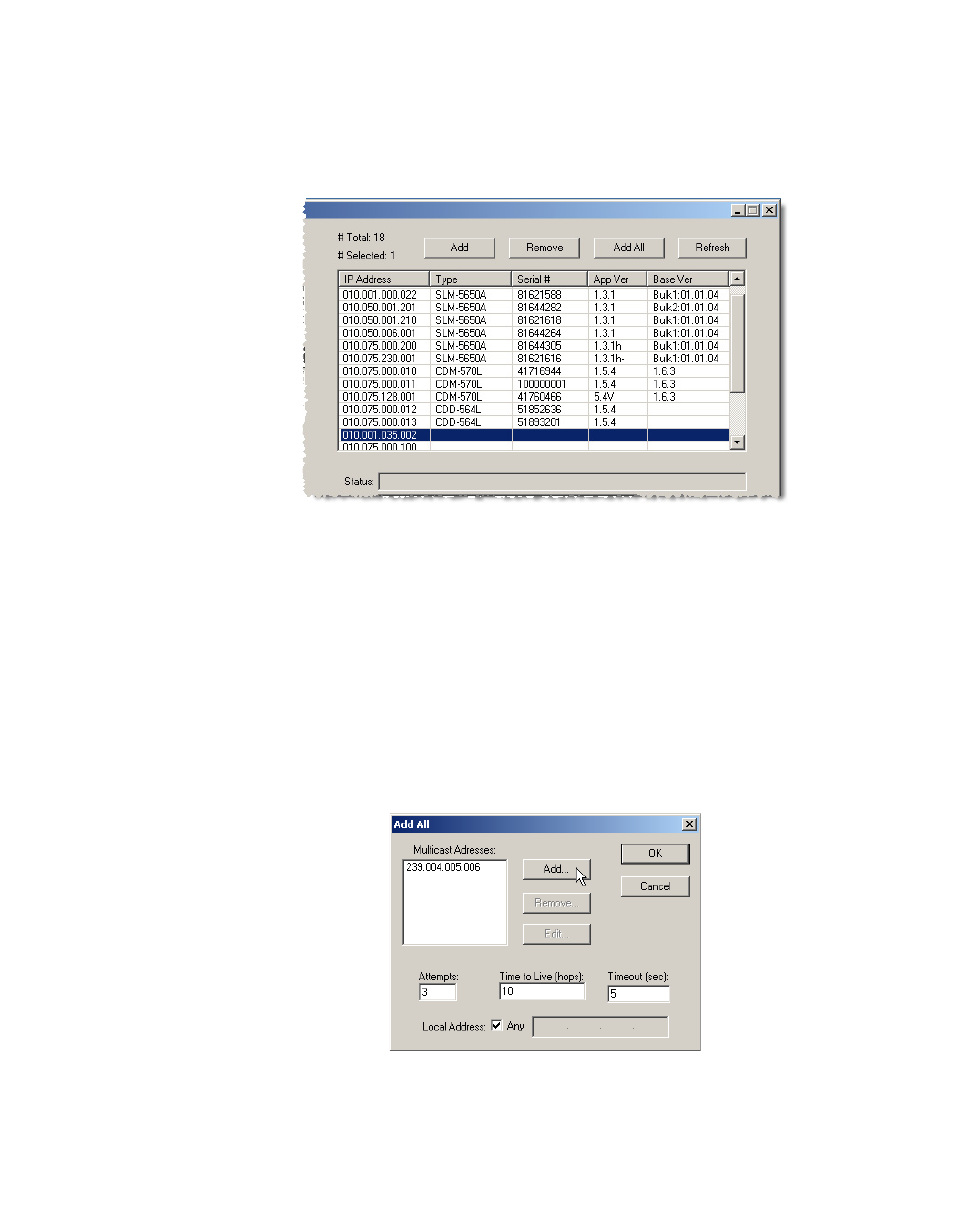
Unit Listing and Selection
3-20
VLoad User Guide
Enter the IP address of the unit, then click the OK button to add that unit to the
list. The IP address of the unit will appear in the list with all other fields blank,
as shown in figure 3-14. There is no unit verification nor auto retrieval of unit
information with the Add function.
Figure 3-14 New IP Address Added
Whenever a unit is added using the Add button, VLoad only displays its IP
address and leaves all the rest of the fields blank. To fill in the rest of the data,
click the Refresh button to retrieve the data from any target unit(s) that are live
on the network.
Add All
Clicking the Add All button allows adding multiple units to the list by specify-
ing one or more Multicast Addresses for the Vipersat network, as shown in
Figure 3-15 Add All dialog