Image selection, Saving images to units, Image selection -15 – Comtech EF Data Vipersat Load Utility v3.5.x User Manual
Page 39: Saving images to units -15
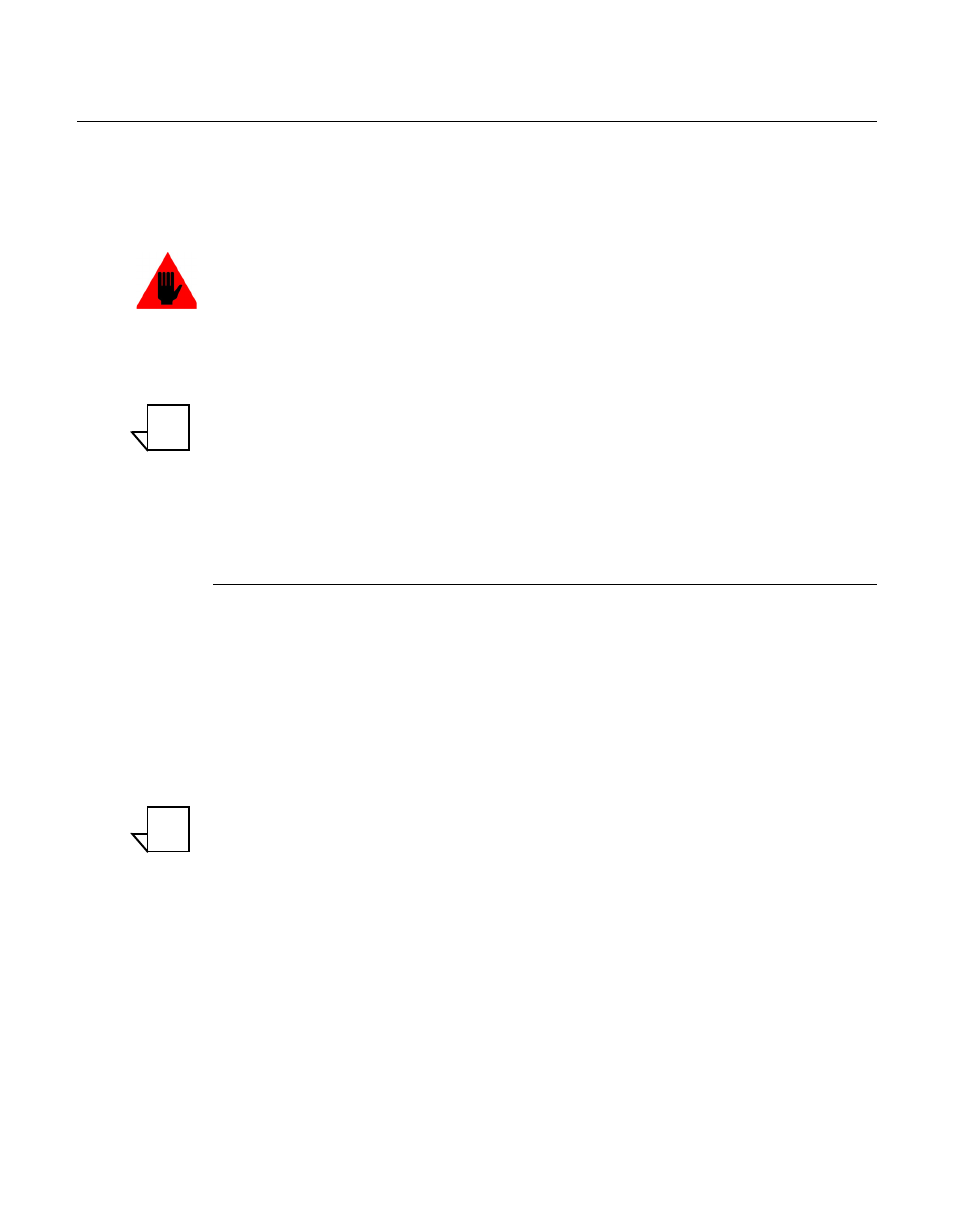
Chapter 3 - Using VLoad — Vipersat Mode
3-15
Image Selection
Image Selection
The user should have a thorough understanding of the material presented in this
section prior to performing image selection operations as described in the Appli-
cation Mode (page 3-23) and Base Modem Mode (page 3-39) sections of this
user guide.
Warning: This is an advanced feature to be used only by depot level setup and
repair technicians and users who have been trained in the use of this
procedure.
Using this feature requires a detailed understanding of the unit’s
architecture. Unless the user thoroughly understands this feature, its
use can result in an unusable unit.
Note: In the following discussion, the following terms are synonymous: IP
Option, IP Bulk, and Application. The word “unit” refers to the combina-
tion of the Base Modem and IP Option. The word “image” refers to the
binary image of the software that controls the unit as well as its location
in flash memory.
Saving Images to Units
Amongst its features, VLoad can save an image (Base Modem and/or IP
Option) to flash memory and then reboot (Hard Reset) the system. This section
describes how VLoad can be used to control the placement of these images in
flash memory. Without VLoad, the image selection must be done via either the
menu based CLI (Command Line Interface) or the Web Browser Interface and
then the image downloaded via FTP. VLoad integrates these two functions. The
images are labeled “Image 1” and “Image 2” based on where they are physically
located in the unit’s memory space.
Note: The Vipersat CDM-570/570L and SLM-5650A have separate and inde-
pendent images for both the Base Modem and the Application (IP/Router
Option). Since the Base Modem and Application have different release
cycles, their images are not kept synchronized. In other words, the latest
Base Modem might be in Image 1 while the latest Application might be in
Image 2.
The image saving options are:
• Image 1
• Image 2
• Existing (Unchecked)
The system booting options are:
• Image 1
• Image 2
NOTE
NOTE