Actions area, Set preferences, Consecutive – Comtech EF Data Vipersat Load Utility v3.5.x User Manual
Page 29: Actions area -5, Set preferences -5, Figure 3-4 vload preferences dialog -5
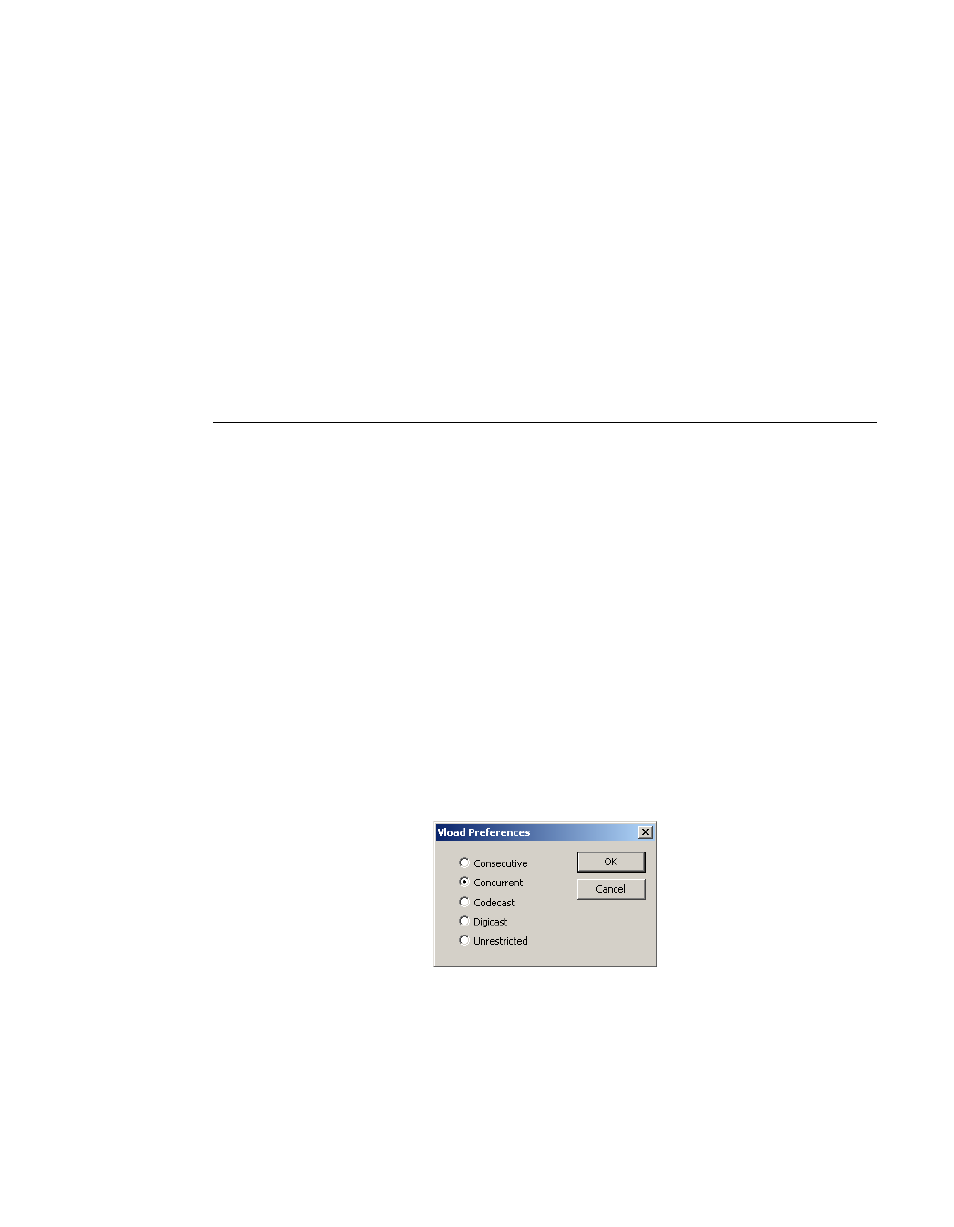
Chapter 3 - Using VLoad — Vipersat Mode
3-5
Main Window Description
file when in the Base Modem mode. Similarly, in Application mode, a CDD-
564L .bin file can not be Put to a CDM-570L modem.
This smart feature can be overridden by changing the Preferences setting to
Unrestricted. See the “Unrestricted” section on page 3-7 for more about this
preference.
There are two boxes in the File Selection area. The upper box is used to specify
the path and filename. The lower box is read-only and displays additional infor-
mation for the selected file, such as the file name or the modem type, and the
time and date of creation. This information text may extend beyond the visible
area of the box—use the right/left arrow keys to scroll through the text.
Actions Area
The buttons in the Actions area of the VLoad main window are used to select
the actions for VLoad to perform. Other than the top two buttons, Set Prefer-
ences and Cancel, the available actions and the button’s labels will change
depending on the Mode selected in the Mode Selection area, the Preference
selected in the Actions area, and the Type of modem unit that is selected in the
Unit Listing area. These dependent button functions will be described in the
three Mode Selection sections that follow.
The common Action button functions are described below.
Set Preferences
Clicking the Set Preferences button displays the VLoad Preferences dialog
box shown in figure 3-4. Making selections in the radio buttons in this dialog
will determine the Put and Reset method to be used when loading the firmware,
configuration, or Fast Code to selected Vipersat modems.
Figure 3-4 VLoad Preferences dialog
Consecutive
Selecting the Consecutive radio button instructs the VLoad utility to Put/Reset
the data to the selected Vipersat modems sequentially. All selected Vipersat