File selection area, File type and naming, File selection area -4 – Comtech EF Data Vipersat Load Utility v3.5.x User Manual
Page 28: File type and naming -4
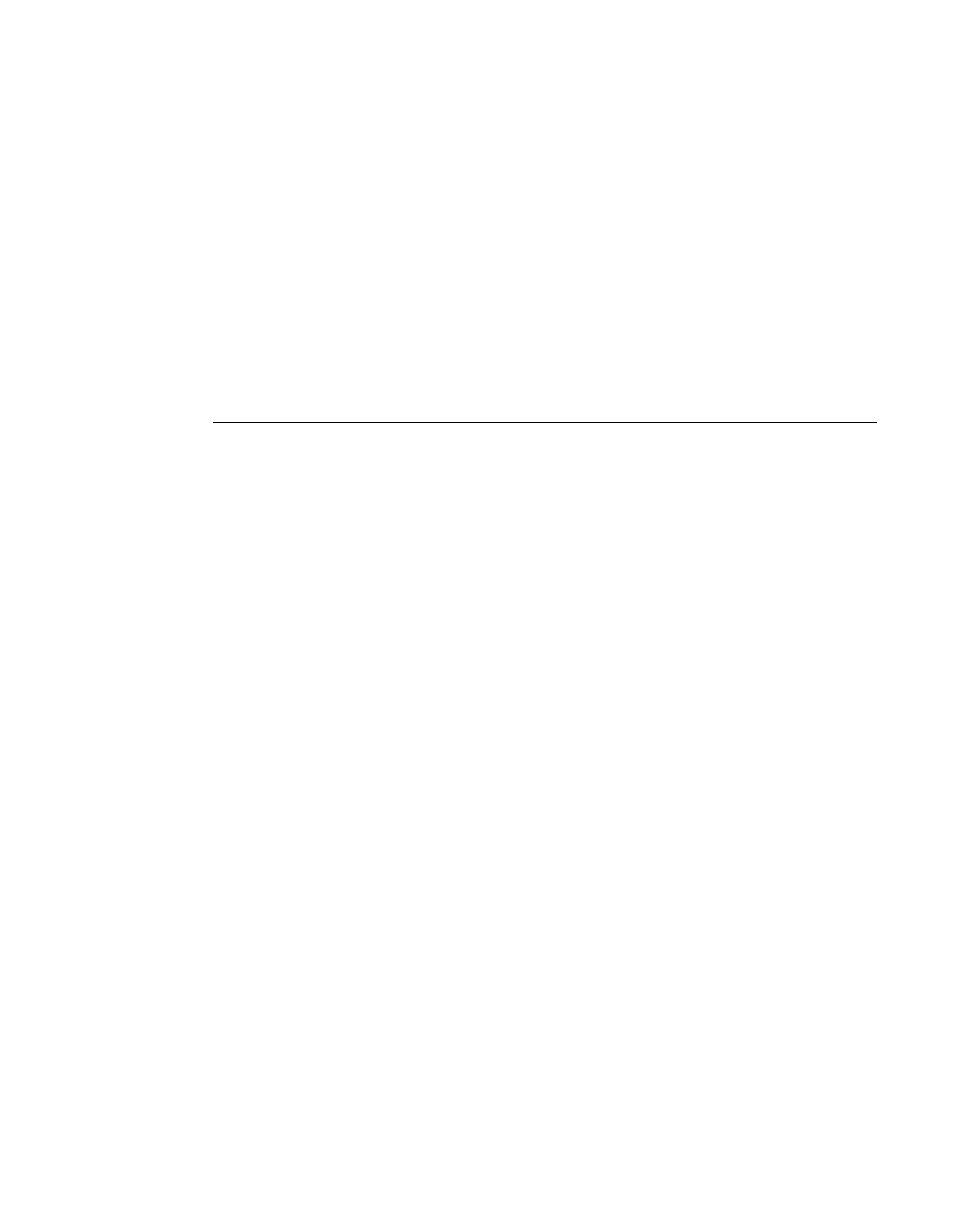
Main Window Description
3-4
VLoad User Guide
The Vipersat Parameter Editor User Guide contains detailed information
for using the Parameter Editor portion of VLoad to configure and optimize
the Vipersat modems in your satellite network.
• Base Modem – This mode is used to Put a base modem image (firmware)
to the unit(s) that are selected, as well as to select which image to run. The
“Base Modem Mode” section on page 3-39 describes selecting and
uploading a base modem image in binary format from a .bin file to one or
more modem units.
Use the appropriate radio button in the Mode Selection block, shown at the top
of the main window in figure 3-1, to select the mode of operation for VLoad.
File Selection Area
This area of the main window is used to either specify the file name and location
for a Get operation to be saved to, or to select the desired file for a Put opera-
tion. A Browse button is available for locating the desired directory and file, or
the desired path can be entered using the keyboard.
The file type used for both Application mode and Base Modem mode is binary
(.bin). The file type used for Configuration mode is either text (.txt) or Vipersat
(.vipersat-modem-config); the latter is a VMS-compatible file type. During a
Get operation, the utility prompts for a file name and choice of the desired
directory to save this file to; typically, this will be the same directory in which
the VLoad.exe program file resides.
File Type and Naming
Since there can be more than one type of .bin file (e.g., CDM-570L Application
file, CDD-564L Application file, Base Modem file), each type should be saved
using a different name so that they can be easily identified. It is recommended
that the .bin file names be based on the firmware release level for that file type.
This is the convention that is used with the original files that are provided by
Comtech EF Data.
For example, for a CDM-570/L modem, the Application file will have a
name such as
FW10875N.bin
, and the Base Modem file will have a name
such as
FW10805Y.bin
.
Also, a unique file name can be assigned to the Configuration parameter file for
each unit for backup purposes.
VLoad has a smart feature that enables it to distinguish the various file types,
and will not allow the wrong file type to be selected for a particular action. For
example, VLoad will not allow the operator to select a router Application .bin