Vload installation, System requirements, Using vload with windows firewall – Comtech EF Data Vipersat Load Utility v3.5.x User Manual
Page 17: System requirements -1, Using vload with windows firewall -1, Nstallation
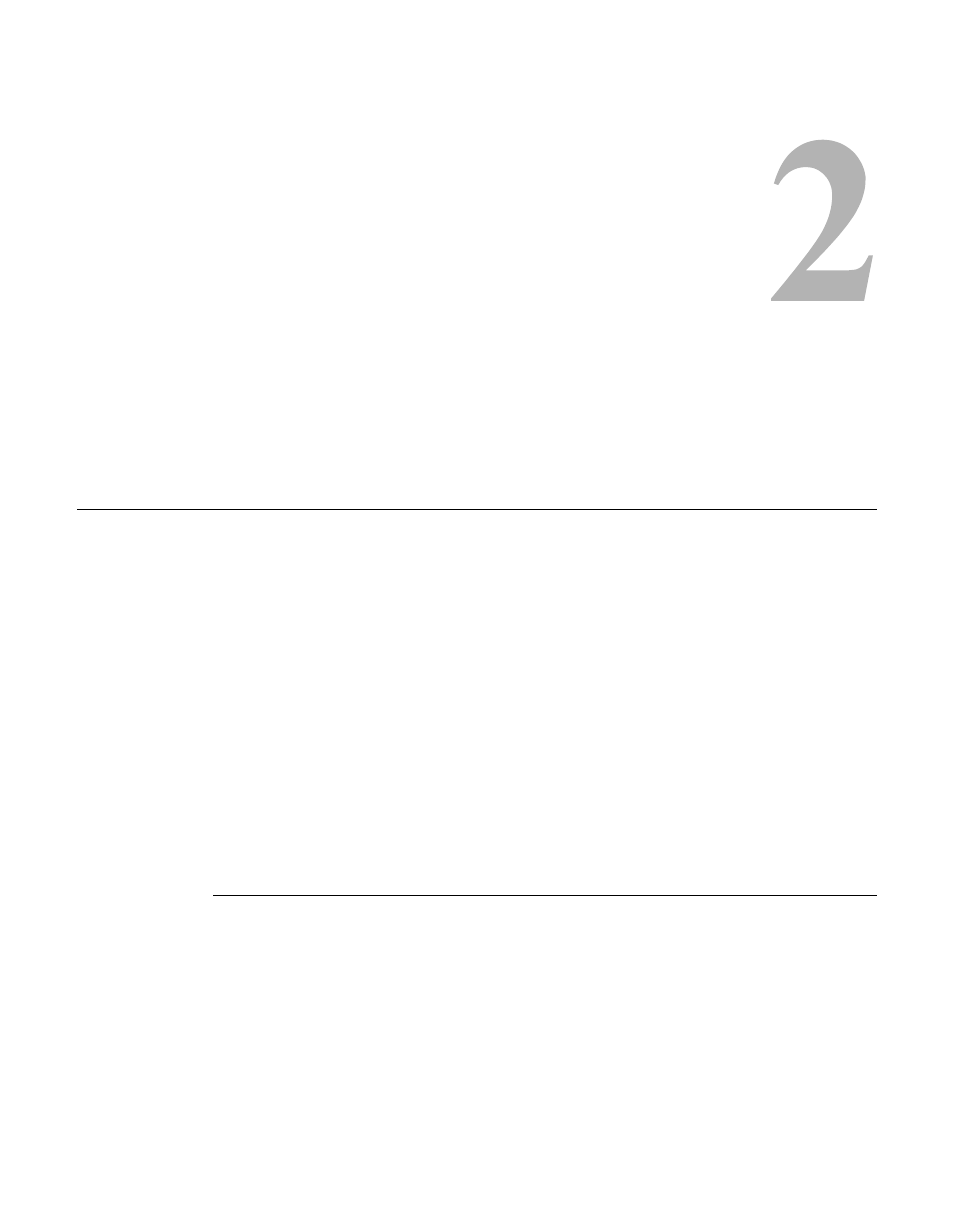
Chapter 2 - VLoad Installation
2-1
C
H A P T E R
VL
OAD
I
NSTALLATION
System Requirements
VLoad can be installed on any workstation with the following minimum config-
uration. The Vipersat Load Utility software should be installed on an industry-
standard computer workstation running Microsoft Windows 2000 or later oper-
ating system.
The minimum hardware configuration required is:
• Pentium or later (or equivalent) processor
• 128 Mbytes of RAM minimum (depending on the operating system used)
• 16 bit color or higher video capability
• Network interface card with an IP stack
For the most current system requirements, refer to the VLoad Release Notes.
Using VLoad with Windows Firewall
Depending on the Windows configuration of the host PC, security warning
messages may appear when running VLoad due to the Windows firewall that
monitors the communications passed over the network. If necessary, the fire-
wall settings can be adjusted to eliminate these messages.