Using vload — vipersat mode, Main window description, Main window description -1 – Comtech EF Data Vipersat Load Utility v3.5.x User Manual
Page 25: Sing, Ipersat
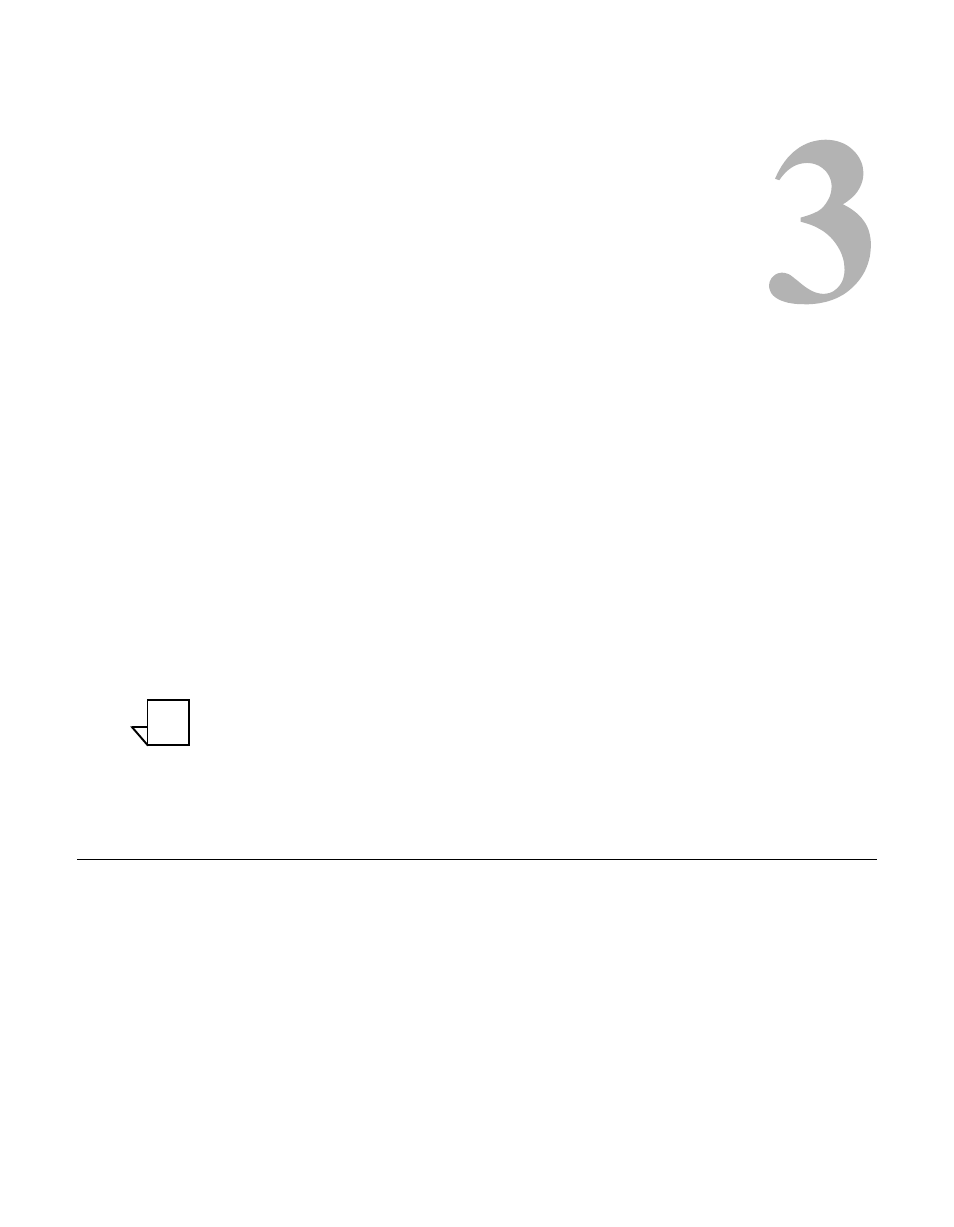
Chapter 3 - Using VLoad — Vipersat Mode
3-1
C
H A P T E R
U
SING
VL
OAD
— V
IPERSAT
M
ODE
This chapter covers using VLoad with a Vipersat network. For a Digicast
network, refer to Chapter 4, “Using VLoad — Digicast Mode”.
In Vipersat mode, VLoad only supports modem/routers with the Vipersat
feature enabled. Attempts to use VLoad with network units that are not Viper-
sat-enabled will result in a protocol error. For more information on enabling the
Vipersat feature, refer to the user documentation for that unit.
Note: Refer to the VLoad Release Notes for current information on what
features are supported for each modem type.
Main Window Description
This section describes how to use the controls and capabilities that are available
in VLoad. The five functional areas of the Main Window are shown in
figure 3-1, below.
NOTE