Actions, Actions -33, Figure 3-29 configuration parameter file selection – Comtech EF Data Vipersat Load Utility v3.5.x User Manual
Page 57
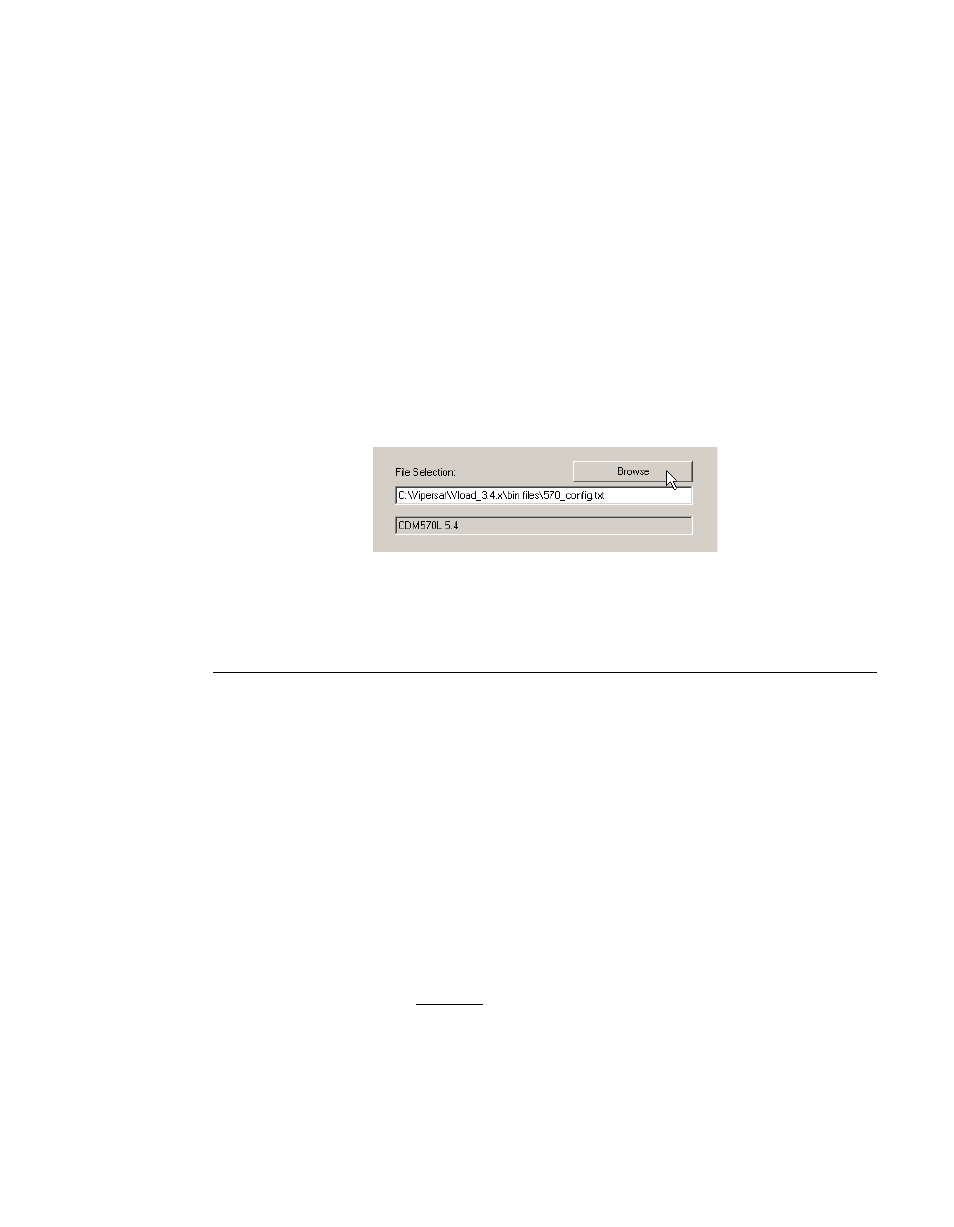
Chapter 3 - Using VLoad — Vipersat Mode
3-33
Configuration Mode
• Vipersat File – This file type (.vipersat-modem-config) is VMS
compatible and is used when importing/exporting configuration files to/
from the VMS. This allows a configuration that has been exported from
the VMS to be selected and Put to a modem using VLoad.
Note that, when a Vipersat File is selected for a Put operation, VLoad
automatically creates a Text Confuguration File version of that same
configuration and places it in the original file’s directory. This is done to
enable configuration changes with the VLoad Edit Param File button
without having to first perform a Get operation and save the data as a .txt
file.
By default, VLoad will automatically select the previous Configuration file that
was last Put to–or retrieved from (Get)–a modem. Use the Browse button to
locate another file, as shown in figure 3-29. Alternatively, the file path may be
entered directly in the File Selection field.
Figure 3-29 Configuration Parameter File Selection
Actions
When the Configuration radio button in the Mode Selection box is chosen and a
device (or devices) in the Unit Listing area is selected, the buttons in the
Actions area are activated with the following labels:
• Get Configuration – This action retrieves a copy of the configuration
parameter file from the modem and saves it, either for back-up purposes or
to Put it to another modem. The Get Application button is activated if a
single unit is selected, and deactivated (grayed out) when multiple units
are selected.
• Put Configuration – This action replaces the existing configuration
parameter file for the modem with the chosen file. When using the
Codecast preference, this action button is labeled either Codecast
Configuration (when units are selected) or Codecast Configuration to
ALL Units (when no units are selected).
This button is activated if the file displayed in the File Selection frame is a
valid configuration file, confirmed by the display of the Vipersat modem’s
model and the file’s creation time and date in the lower read-only display
in the File Selection area.