Figure 3-31 get configuration progress status, Figure 3-32 save as dialog, configuration file – Comtech EF Data Vipersat Load Utility v3.5.x User Manual
Page 59
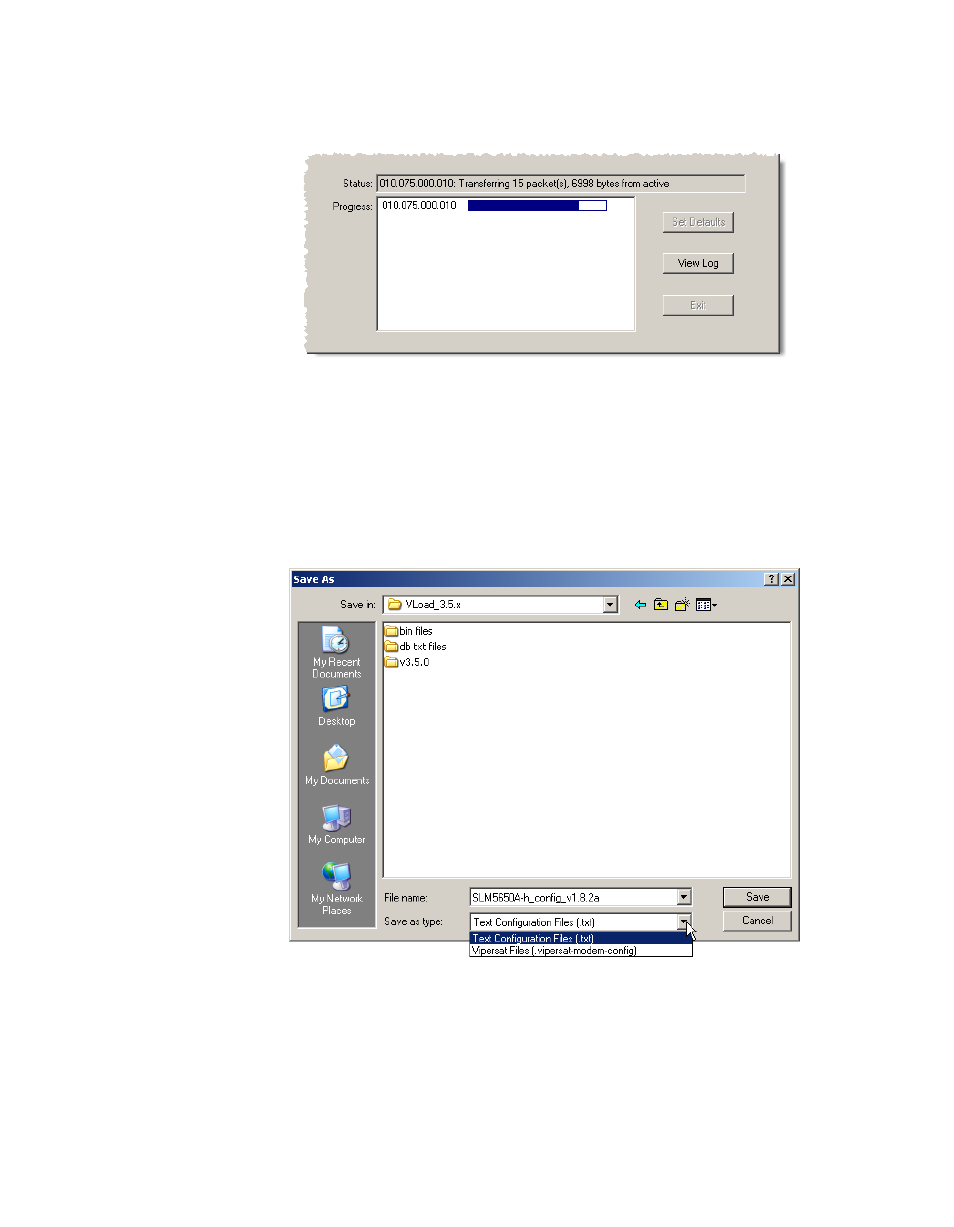
Chapter 3 - Using VLoad — Vipersat Mode
3-35
Configuration Mode
shown in figure 3-31. The Blue progress bar indicates that a transfer is in
process.
Figure 3-31 Get Configuration Progress Status
When the transfer is successful, VLoad invokes a Save As file dialog, allowing
a name, file type, and path to be chosen for storing the configuration file to the
designated directory. The file name, if not specified, defaults to the last previ-
ously named file. The file type defaults to a Text Configuration File (.txt) type,
but a Vipersat File (.vipersat-modem-config) type can be chosen from the pull-
down menu, as shown in figure 3-32.
Figure 3-32 Save As dialog, Configuration File
Note that, when the Vipersat File type is chosen, a Text Configuration File is
also created automatically.