Starting vload, Starting vload -17, Figure 3-10 vload utility, initial window -17 – Comtech EF Data Vipersat Load Utility v3.5.x User Manual
Page 41
Advertising
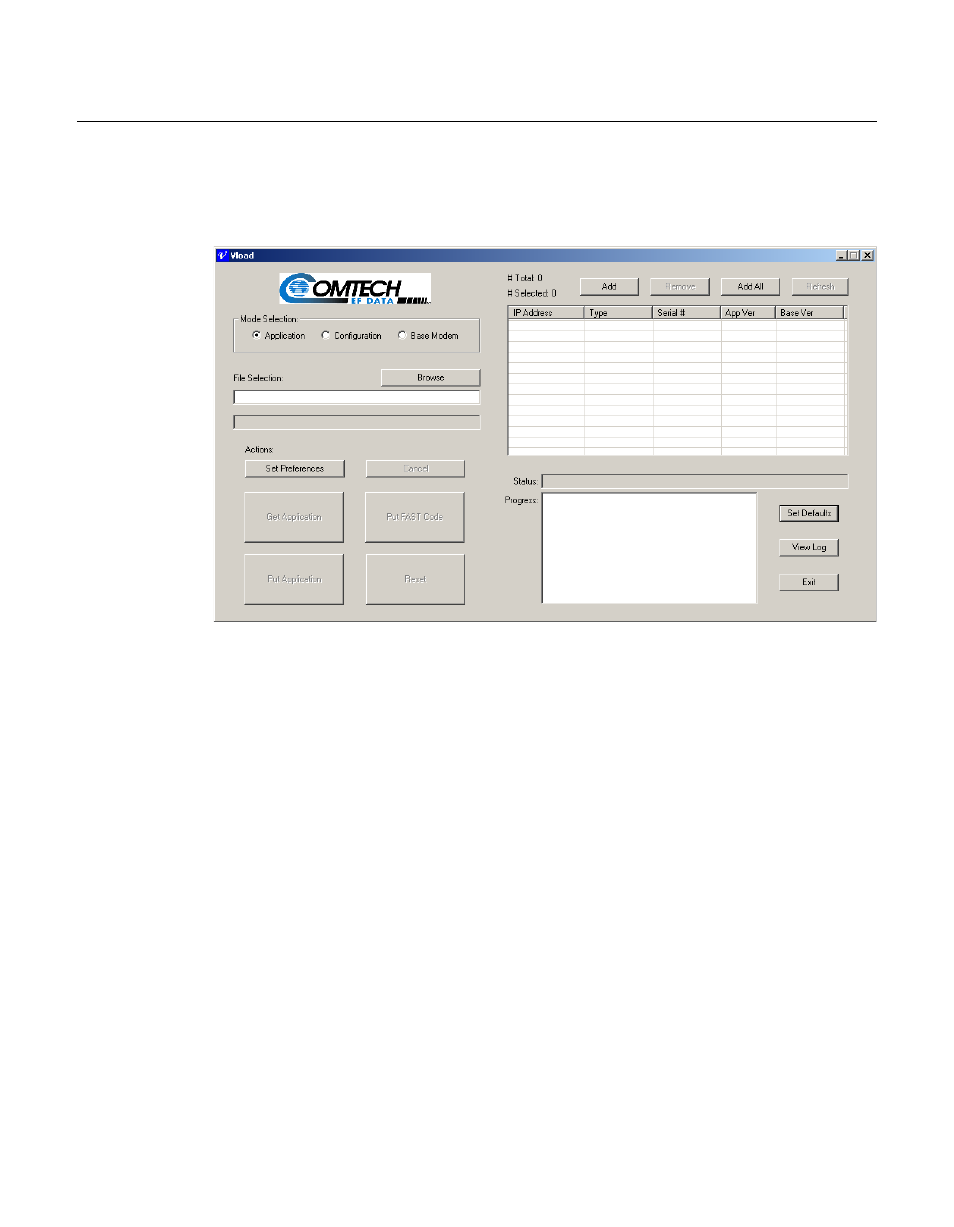
Chapter 3 - Using VLoad — Vipersat Mode
3-17
Starting VLoad
Starting VLoad
Locate the VLoad.exe file in the VLoad directory on the hard drive of the work-
station and double-click to open it. The initial VLoad window will appear, as
shown in figure 3-10.
Figure 3-10 VLoad Utility, Initial Window
Once the VLoad utility has been started, the next step is to list the unit(s) from
which information is to be retrieved, or that require action to be performed on
them. This is described in the next section, “Unit Listing and Selection”.
Advertising