Edit param file, Edit param file -38, Figure 3-35 parameter editor window -38 – Comtech EF Data Vipersat Load Utility v3.5.x User Manual
Page 62
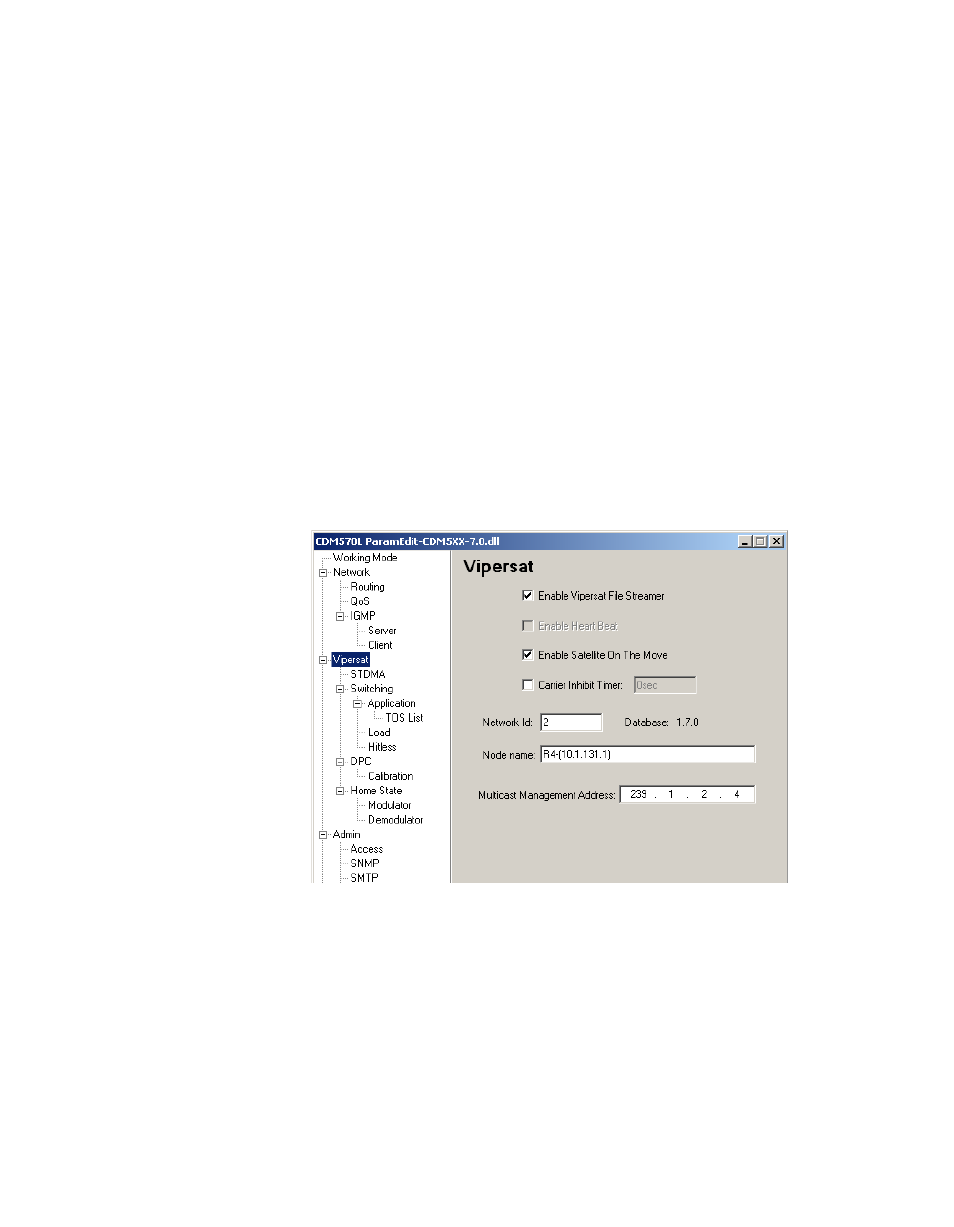
Configuration Mode
3-38
VLoad User Guide
settings, select the Write Base Modem Parameters option. This will push the
parameter set of the selected file from the NP card to the base modem. This
option is not available for the SLM-5650A and will appear grayed out.
Select a Transfer Rate between 1 and 9980 Kbps which will transfer data
error-free, or use the default value of 900 Kbps.
Click on the OK button to Put the configuration to the unit(s). The Progress area
of the main window will display the transfer progress status.
Following a successful Put operation, the new parameter set can be activated
immediately by performing a Firm or Hard Reset (the Activate check box must
be selected, as shown in figure 3-34).
Edit Param File
Clicking the Edit Param File button opens the Parameter Editor window, as
shown in figure 3-35. A configuration file must be selected first by use of the
File Selection/Browse feature. The file can be either a Text Configuration File
type (.txt) or a Vipersat File type (.vipersat-modem-configuration).
Figure 3-35 Parameter Editor window
The Parameter Editor is used for making configuration changes to the param file
prior to performing a Put operation to the selected modem(s). Refer to the
Vipersat Parameter Editor User Guide for detailed information on this function.
Any changes made to the param file will invoke a Save As file dialog, allowing
a name, file type, and path to be chosen for storing the new file.
All Configuration Mode actions are recorded in the event log.