Concurrent, Codecast – Comtech EF Data Vipersat Load Utility v3.5.x User Manual
Page 30
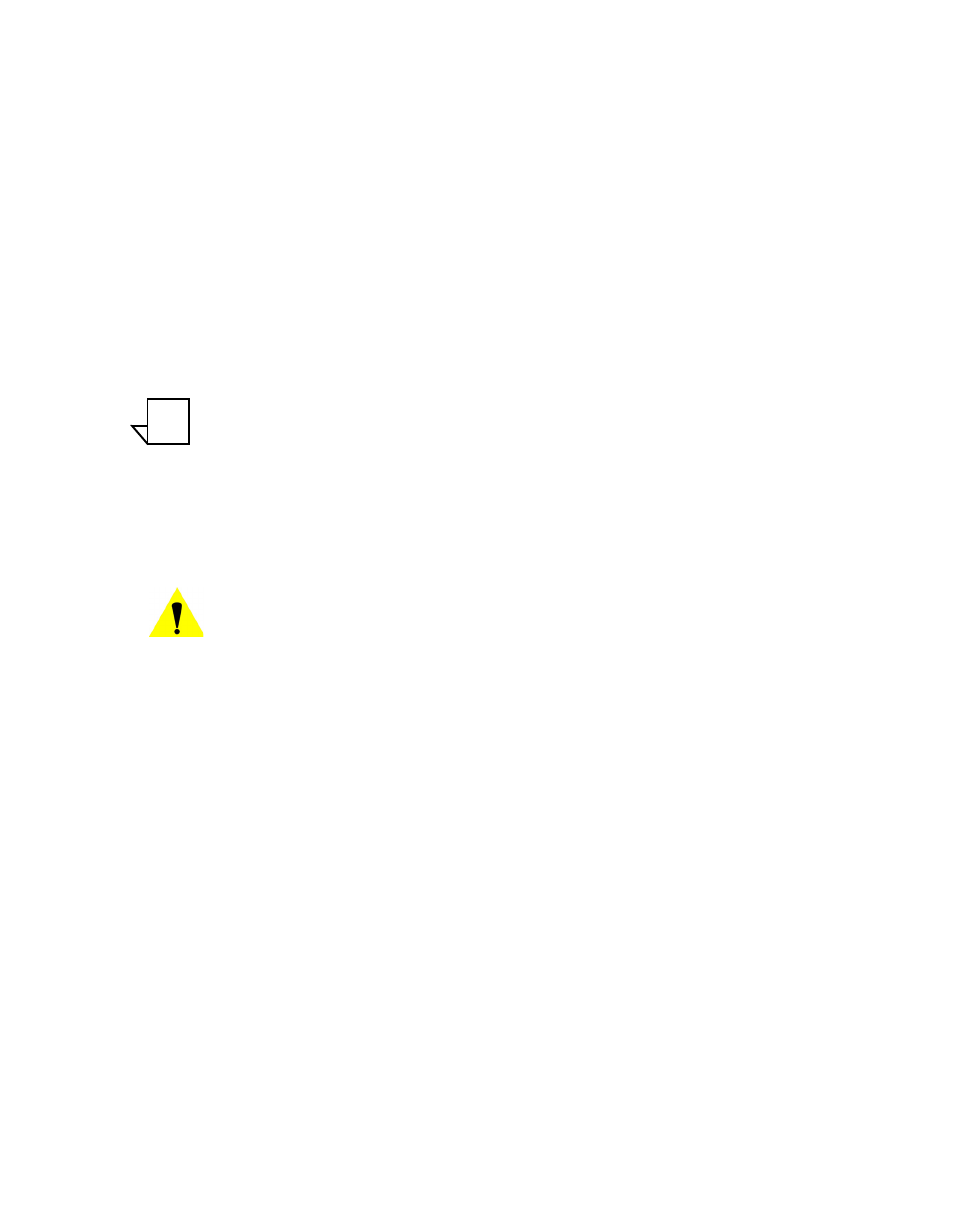
Main Window Description
3-6
VLoad User Guide
modems in the network will receive the data in sequence in the order they are
displayed in the unit listing / selection area shown in figure 3-1.
Concurrent
Selecting the Concurrent radio button instructs the VLoad utility to Put/Reset
the data to the selected Vipersat modems using n different unicast streams all at
the same time, each stream directed toward one unit. All Vipersat modems in
the network will receive the data at the same time.
Note that this option requires that there be sufficient bandwidth available on the
TDM outbound to handle multiple streams at the specified data transfer rate.
Codecast
Note: The Codecast preference selection only applies to a Put or Reset opera-
tion. A Get action does not use Codecast for the data transfer.
Codecast is not supported for the SLM-5650A.
Codecast uses a streaming multicast method to upgrade the modem firmware
and/or the Param file. When the Hub TDM outbound capacity is limited, Code-
cast is a useful option for transferring/resetting data.
Caution: Codecast should only be used with a full understanding of its
limitations, and only in situations where the potential benefit offsets
the risks.
Selecting the Codecast radio button causes the VLoad utility to transfer the data
to the targeted Vipersat modems without verifying the integrity of the data
transfer. Thus, the data will not be re-sent in the event that the target modem
receives a corrupted data block. However, the integrity of the file is checked by
the receiving modem prior to writing the data to flash, so the worst case is that
the file transfer will not have succeeded.
Codecast is received by all units configured to listen to the chosen multicast
address:
• If no units are selected in the Unit Listing area (
# Selected: 0
), then all
units associated with the multicast address will accept the transfer/reset.
• If specific units are selected, the list of these units is transmitted along
with the file via multicast, and those targeted units that are not on the list
will ignore the transfer/reset.
Using the Codecast preference will result in some alteration of window appear-
ances, such as with the Actions area of the main window and with some of the
dialogs.
NOTE